 分类:
GRpc
分类:
GRpc
前 言
tnblog
Grpc 跨平台 跨语言的Rpc(远程过程调用)框架 Rpc框架有许多种 Grpc 使用传输数据格式为 Protbuf二进制的数据格式进行传输.
特点:让开发者可以像调用本地方法一样调用远程服务器的方法
1.创建GrpcService项目
1.1创建.proto后缀文件 
syntax = "proto3";
option csharp_namespace = "RmTonyCustomGrpcServer";
package greet;
//1、定义接口名字
service TonyService{
rpc TonySay (TonyRequest) returns (TonyResponse);
}
// 2、定义入参(类)
message TonyRequest{
string name = 1;
}
// 3、定义出参(类)
message TonyResponse{
string message = 1;
}注:这里的1是一个标识 非值
对应接口实现
/// <summary>
/// 1、实现类
/// </summary>
public class TonyServiceImpl : TonyService.TonyServiceBase
{
public override Task<TonyResponse> TonySay(TonyRequest request, ServerCallContext context)
{
Console.WriteLine($"grpc:{request.Name}");
return Task.FromResult(new TonyResponse
{
Message = "Hello " + request.Name
});
}
}
Startup.cs
public void ConfigureServices(IServiceCollection services)
{
// 1、开启grpc
services.AddGrpc();
}
// This method gets called by the runtime. Use this method to configure the HTTP request pipeline.
public void Configure(IApplicationBuilder app, IWebHostEnvironment env)
{
if (env.IsDevelopment())
{
app.UseDeveloperExceptionPage();
}
app.UseHttpsRedirection();
app.UseRouting();
app.UseEndpoints(endpoints =>
{
// 1、映射grpc服务
endpoints.MapGrpcService<TonyServiceImpl>();
endpoints.MapGet("/", async context =>
{
await context.Response.WriteAsync("Hello World!");
});
});
}
CreateHostBuilder配置
public static IHostBuilder CreateHostBuilder(string[] args) =>
Host.CreateDefaultBuilder(args)
.ConfigureWebHostDefaults(webBuilder =>
{
// 1、配置http2协议
webBuilder.UseKestrel(options => {
options.ConfigureEndpointDefaults(options => {
options.Protocols = HttpProtocols.Http2;
});
});
webBuilder.UseStartup<Startup>();
});
创建client端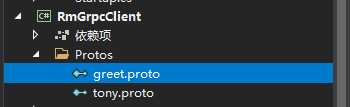
拷贝生成的 .proto后缀文件到 Protos文件夹
Program.cs
static void Main(string[] args)
{
// 1、建立连接
GrpcChannel grpcChannel = GrpcChannel.ForAddress("https://localhost:5001");
// 2、客户端创建
TonyServiceClient tonyServiceClient = new TonyService.TonyServiceClient(grpcChannel);
// 3、开始调用
TonyResponse tonyResponse = tonyServiceClient.TonySay(new TonyRequest()
{
Name = "客户端"
});
// 4、打印
Console.WriteLine($"返回值打印:{tonyResponse.Message}");
grpcChannel.Dispose();
}
启动 GrpcService
运行GrpcClient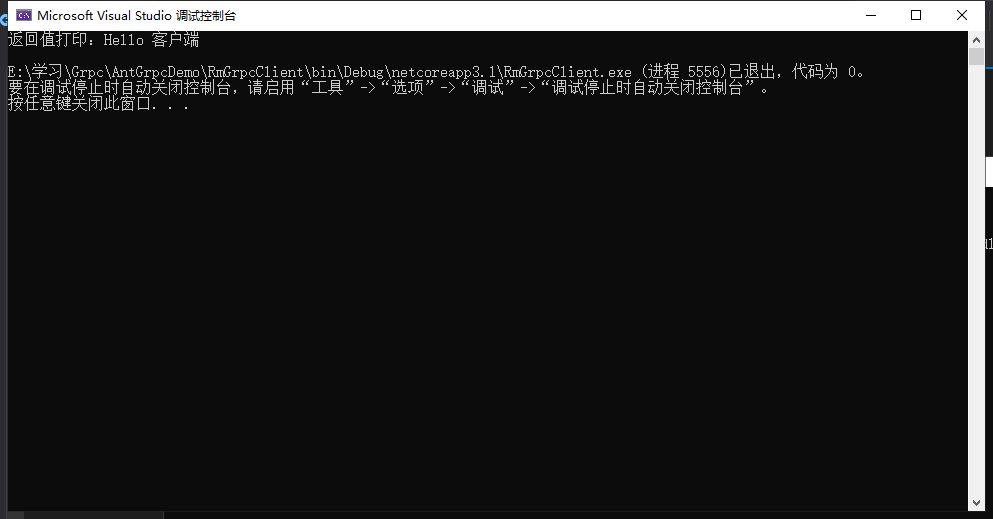
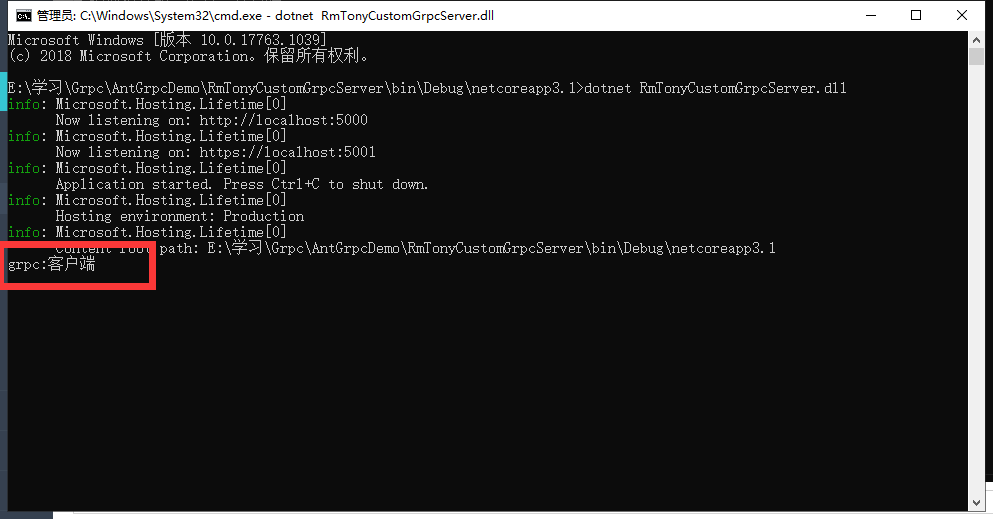
调用Grpc 成功 Grpc夸语言 大家有兴趣可以去尝试
评价
排名
6
文章
6
粉丝
16
评论
8
{{item.articleTitle}}
{{item.blogName}} : {{item.content}}
ICP备案 :渝ICP备18016597号-1
网站信息:2018-2025TNBLOG.NET
技术交流:群号656732739
联系我们:contact@tnblog.net
公网安备: 50010702506256
50010702506256
 50010702506256
50010702506256

欢迎加群交流技术



