 分类:
SpringMVC
分类:
SpringMVC
一、SpringMVC概述
1、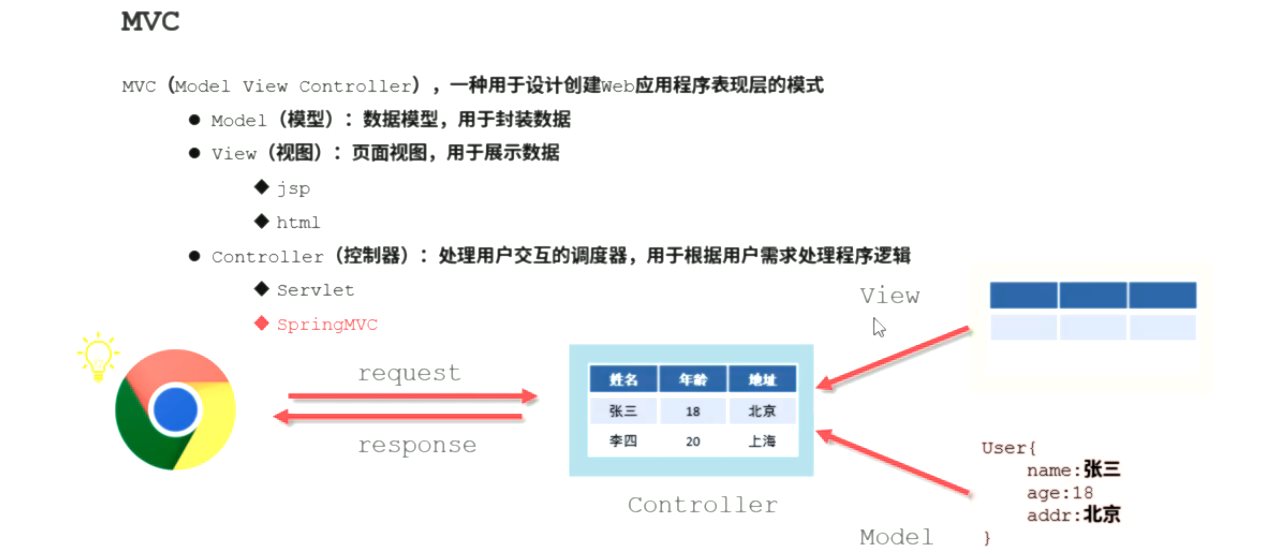
2、
二、案例
1、创建springmvc项目可参考,建议就先搭个框架
使用Idea和Maven搭建Spring MVC
https://blog.csdn.net/weixin_45112292/article/details/115262114
https://blog.csdn.net/weixin_44411569/article/details/91379483
https://cloud.tencent.com/developer/news/367102
结构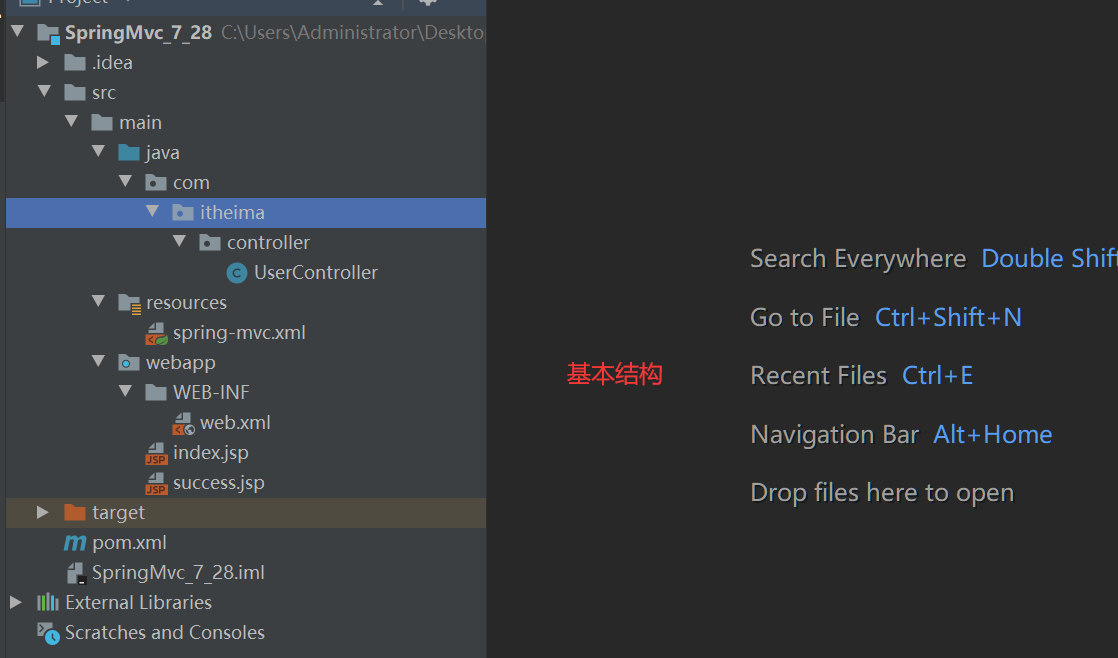
2、
2.1坐标
<dependencies> <!-- servlet规范--> <dependency> <groupId>javax.servlet</groupId> <artifactId>javax.servlet-api</artifactId> <version>3.1.0</version> <scope>provided</scope> </dependency> <!-- jsp --> <dependency> <groupId>javax.servlet.jsp</groupId> <artifactId>jsp-api</artifactId> <version>2.1</version> <scope>provided</scope> </dependency> <!-- spring--> <dependency> <groupId>org.springframework</groupId> <artifactId>spring-webmvc</artifactId> <version>5.1.9.RELEASE</version> </dependency> <!-- spring Mvc--> <dependency> <groupId>org.springframework</groupId> <artifactId>spring-context</artifactId> <version>5.1.9.RELEASE</version> </dependency> <!-- spring Web--> <dependency> <groupId>org.springframework</groupId> <artifactId>spring-web</artifactId> <version>5.1.9.RELEASE</version> </dependency> </dependencies>
插件
<build> <finalName>SpringMvc_7_28</finalName> <pluginManagement> <plugins> <!-- tomcat插件--> <plugin> <groupId>org.apache.tomcat.maven</groupId> <artifactId>tomcat7-maven-plugin</artifactId> <version>2.1</version> <configuration> <prot>80</prot> <path>/</path> </configuration> </plugin> </plugins> </pluginManagement> </build>
2.2、
2.3、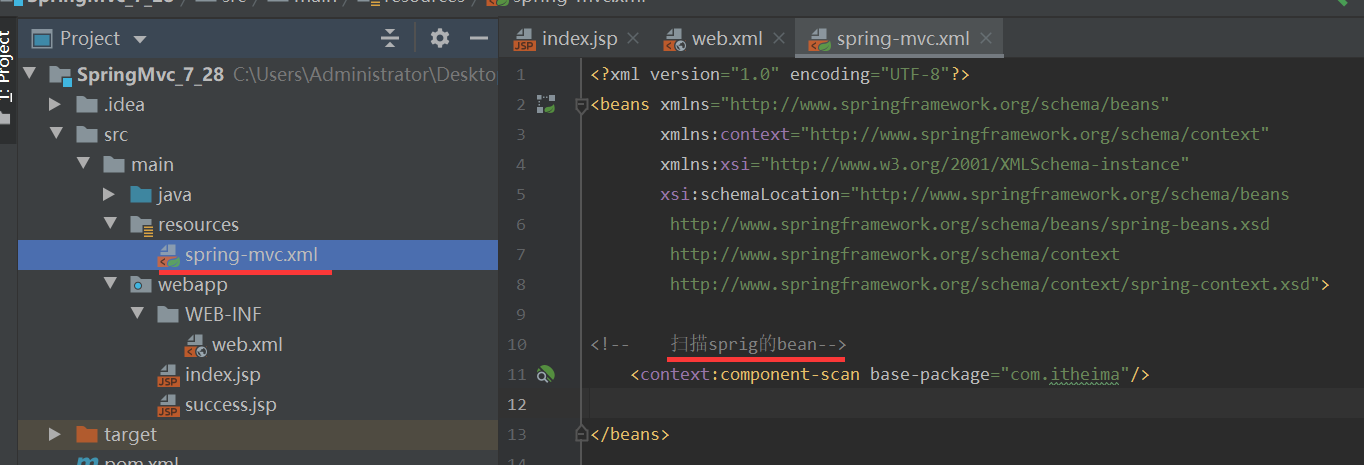
代码
<?xml version="1.0" encoding="UTF-8"?> <beans xmlns="http://www.springframework.org/schema/beans" xmlns:context="http://www.springframework.org/schema/context" xmlns:xsi="http://www.w3.org/2001/XMLSchema-instance" xsi:schemaLocation="http://www.springframework.org/schema/beans http://www.springframework.org/schema/beans/spring-beans.xsd http://www.springframework.org/schema/context http://www.springframework.org/schema/context/spring-context.xsd"> <!-- 扫描sprig的bean--> <context:component-scan base-package="com.itheima"/> </beans>
2.4、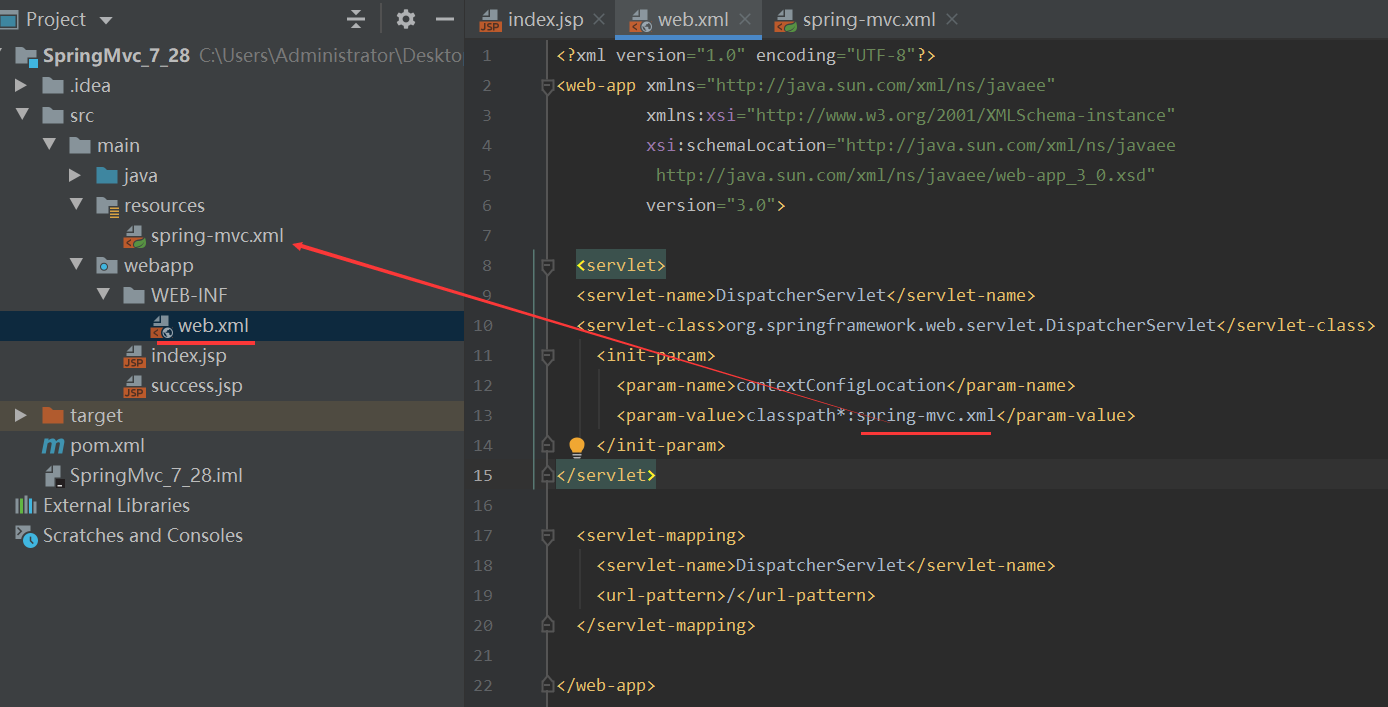
2.5、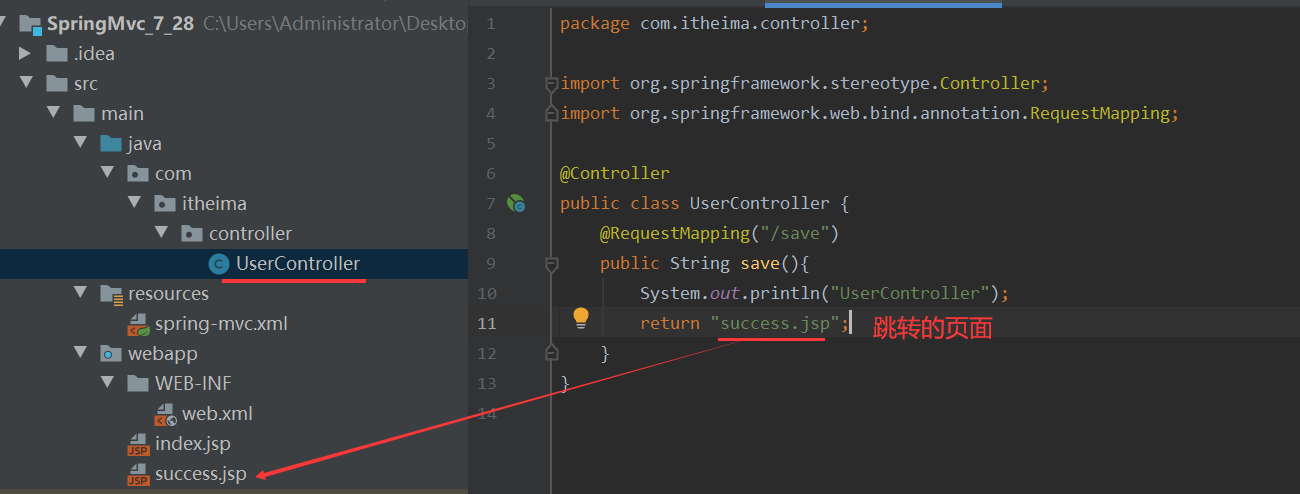
2.6、下载tomcat可研究 tomcat 的基本说明和下载、安装篇
2.7、JavaWeb项目部署到tomcat
可看
https://blog.csdn.net/qq_46079450/article/details/124036966
2.8、启动项目后
在网页搜索http://localhost:8080
或
http://localhost:8080/save
总结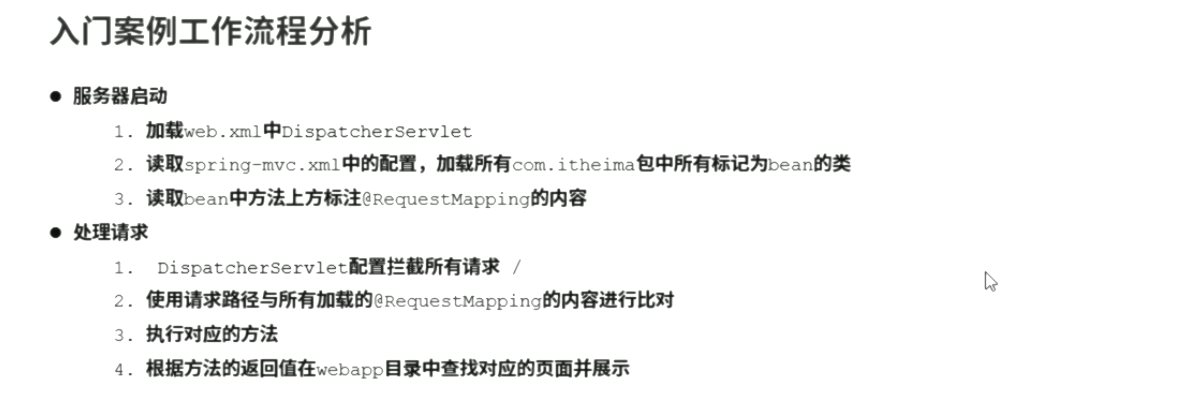
评价
排名
6
文章
6
粉丝
16
评论
8
{{item.articleTitle}}
{{item.blogName}} : {{item.content}}
ICP备案 :渝ICP备18016597号-1
网站信息:2018-2026TNBLOG.NET
技术交流:群号656732739
联系我们:contact@tnblog.net
公网安备: 50010702506256
50010702506256
 50010702506256
50010702506256

欢迎加群交流技术



