排名
6
文章
6
粉丝
16
评论
8
{{item.articleTitle}}
{{item.blogName}} : {{item.content}}
ICP备案 :渝ICP备18016597号-1
网站信息:2018-2026TNBLOG.NET
技术交流:群号656732739
联系我们:contact@tnblog.net
公网安备: 50010702506256
50010702506256
 50010702506256
50010702506256

欢迎加群交流技术
 分类:
微信
分类:
微信
微信只会向我们一个地方推送消息,如果全部逻辑都写到一起,代码会非常多。
所以我们可以考虑通过消息类型,来实现不同的消息类型调用不同的处理方法,降低代码的耦合性,
类似这种需求反射就是一种比较科学的方式。
先定义一个用于处理请求的基类
/// <summary>
/// 处理微信请求的基类
/// </summary>
public class BaseProcess
{
//处理微信请求的虚方法
public virtual void Process(XElement xl, HttpRequestBase _request, HttpResponseBase _response)
{
}
}
然后不同的处理方法都去实现这个基类
例如:处理事件请求的处理方法 (消息类型为event)
/// <summary>
/// 处理用户点击的事件处理方法
/// </summary
public class EventProcess : BaseProcess
{
public override void Process(XElement xl, HttpRequestBase _request, HttpResponseBase _response)
{
_response.Write("我是处理事件的请求方法");
_response.End();
}
}又如:处理用户发送的文本消息方法(消息类型为text)
/// <summary>
/// 处理用户发送的文本消息方法
/// </summary>
public class TextProcess : BaseProcess
{
public override void Process(XElement xl, HttpRequestBase _request, HttpResponseBase _response)
{
_response.Write("这是处理用户发送的文本信息");
_response.End();
}
}如图:
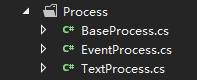
然后在入口点用反射处理下就行了
/// <summary>
/// 处理微信的请求
/// </summary>
public JsonResult Index()
{
try
{
//读取微信发送的xml数据
StreamReader reader = new StreamReader(Request.InputStream);
string xmldata = reader.ReadToEnd();
XElement xl = XElement.Parse(xmldata);
//取出消息类型
string MsgType = xl.Elements().Where(a => a.Name == "MsgType").FirstOrDefault().Value;
//把微信推送的请求类型首字母转大写
MsgType = FirstToUpper(MsgType);
//得到需要的类型
Type needtype = Type.GetType("MvcApplication1.Process." + MsgType + "Process");
//通过反射调用实例化对应的处理类
BaseProcess process = Activator.CreateInstance(needtype) as BaseProcess;
//调用处理方法
process.Process(xl, Request, Response);
return Json("请求成功");
}
catch (Exception e)
{
//请求失败进行日志记录...略
return Json("请求失败");
}
}我们把用户点击的菜单事件真正实现以下
/// <summary>
/// 处理用户点击的事件处理方法
/// </summary
public class EventProcess : BaseProcess
{
public override void Process(XElement xl, HttpRequestBase _request, HttpResponseBase _response)
{
//取出消息类型
string MsgType = xl.Elements().Where(a => a.Name == "MsgType").FirstOrDefault().Value;
string ToUserName = xl.Elements().Where(a => a.Name == "ToUserName").FirstOrDefault().Value;
string FromUserName = xl.Elements().Where(a => a.Name == "FromUserName").FirstOrDefault().Value;
//取出事件标识
string EventKey = xl.Elements().Where(a => a.Name == "EventKey").FirstOrDefault().Value;
string Event = xl.Elements().Where(a => a.Name == "Event").FirstOrDefault().Value;
//消息类型为空就没必要记录日志了
if (!string.IsNullOrEmpty(MsgType))
{
AddLog(EventKey, MsgType, Event, ToUserName, FromUserName);
}
//用户推送的是一个事件请求
ReMsgModel rsm = new ReMsgModel();
rsm.MsgType = MsgType;
rsm.Content = "用户点击了菜单按钮";
rsm.ToUserName = FromUserName;
rsm.FromUserName = ToUserName;
GetTextMesXml(_response, rsm);
}
}效果如下
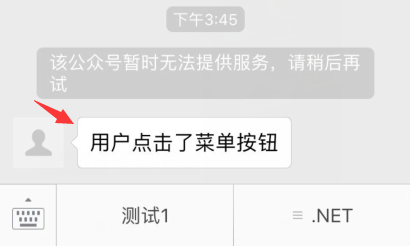
欢迎加群讨论技术,1群:677373950(满了,可以加,但通过不了),2群:656732739。有需要软件开发,或者学习软件技术的朋友可以和我联系~(Q:815170684)
评价


