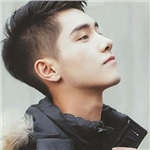分类:
.Net
分类:
.Net
//MVC 实现引进jquery-1.9.1.min.js,highcharts.js
@{
ViewBag.Title = “Index3”;
}
<script src="~/Content/jquery-1.9.1.min.js"></script>
<script src="~/Content/highcharts/js/highcharts.js"></script>
<script type="text/javascript">
//Highcharts.setOptions({
// colors: ["#ffabcd", "#abcdff", "#aacc66"]
//});
$(function () {
var parms = {
chart: {
type: 'spline'
},
title: {
text: '每日平均温度',
x: -20 //center
},
subtitle: {
text: '来源: 中国气象局',
x: -20
},
xAxis: {
categories: ['一月', '二月', '三月', '四月', '五月', '六月',
'七月', '八月', '九月', '十月', '十一月', '十二月']
},
yAxis: {
title: {
text: '温度 (°C)'
},
plotLines: [{
value: 0,
width: 1,
color: '#808080'
}]
},
tooltip: {
valueSuffix: '°C'
},
legend: {
layout: 'vertical',
align: 'right',
verticalAlign: 'middle',
borderWidth: 0
},
plotOptions: {
line: {
dataLabels: {
enabled: true
},
enableMouseTracking: false
},
column: {
dataLabels: {
enabled: true
},
enableMouseTracking: false
}
},
series: []
};
//Ajax的get请求获取具体的数据
$.get('http://localhost:53782/MSChart/GetData', function (data) {
console.log(data);
parms.series = data;
$('#container').highcharts(parms);//把数据填充到容器里,最终输出
});
});
</script><div id="container" style="min-width: 310px; height: 400px; margin: 0 auto"></div>
1
//后台实现
数据库设计
create table City
(
Id int primary key identity(1,1),
CityName nvarchar(64)
)
select * from City
create table Wather
(
Id int primary key identity(1,1),
Y decimal(4,2),
X int,
CityId int
)
–drop table Wather
select * from Wather where CityId in (1,2)
insert City values(‘重庆’)
insert City values(‘西永’)
insert City values(‘北京’)
insert Wather values(90,1,1)
insert Wather values(99.5,5,1)
insert Wather values(55.7,9,1)
insert Wather values(15.7,10,1)
insert Wather values(-15.7,11,1)
insert Wather values(67.4,1,1)
insert Wather values(45.5,5,1)
insert Wather values(85.7,3,1)
insert Wather values(95.4,0,1)
insert Wather values(-5.27,2,1)
insert Wather values(99.4,0,1)
insert Wather values(-3.7,3.2,1)
insert Wather values(-50,6,2)
insert Wather values(-9.5,8,2)
insert Wather values(-5.7,10,2)
insert Wather values(-10,6,2)
insert Wather values(-9.5,8,2)
insert Wather values(-2.3,3,2)
insert Wather values(88.5,5,2)
insert Wather values(92.7,9,2)
insert Wather values(92,9,2)
insert Wather values(82.5,5,2)
insert Wather values(45.7,2,2)
insert Wather values(62,3,2)
insert Wather values(20,1,3)
1
insert Wather values(26,2,3)
insert Wather values(-10,3,3)
insert Wather values(40,1,3)
insert Wather values(25,5,3)
insert Wather values(-50,8,3)
insert Wather values(83,1,3)
insert Wather values(56.7,4.3,3)
insert Wather values(-10,9.1,3)
insert Wather values(40,6.4,3)
insert Wather values(89,4.9,3)
insert Wather values(-70,6.7,3)
//视图如下:

//调用数据库
控制器内实现:
public ActionResult Index3()
{
return View();
}
public ActionResult GetData()
{
//组装好前段需要的数据格式
List<HighChatModel> highChatModels = new List<HighChatModel>();
CityDAL cityDAL = new CityDAL();
WatherDAL watherDAL = new WatherDAL();
List<City> cities = cityDAL.GetCities();
//筛选所有需要返回数据的城市id
List<int?> cityIds = cities.Select(a => (int?)a.Id).ToList();
List<Wather> needWathers = watherDAL.GetWatherByCityIds(cityIds);
foreach (City item in cities)
{
HighChatModel highChatModel = new HighChatModel();
highChatModel.name = item.CityName;
//通过城市id拿到城市对应的温度
List<Wather> wathers = needWathers.Where(a => a.CityId == item.Id).ToList();
//组装好数据
List<decimal?> rwather = new List<decimal?>();
foreach (Wather wather in wathers)
{
rwather.Add(wather.Y);
}
highChatModel.data = rwather;
highChatModels.Add(highChatModel);
}
return Json(highChatModels, JsonRequestBehavior.AllowGet);
}
EF:实体层的应用
public class WatherDAL
{
public List<Wather> GetWather()
{
weitherEntities mydbEntities = new weitherEntities();
List<Wather> cities = mydbEntities.Wather.ToList();
return cities;
}
public List<Wather> GetWatherByCity(int cityId)
{
weitherEntities mydbEntities = new weitherEntities();
List<Wather> cities = mydbEntities.Wather.Where(a => a.CityId == cityId).ToList();
return cities;
}
public List<Wather> GetWatherByCityIds(List<int?> cityIds)
{
weitherEntities mydbEntities = new weitherEntities();
List<Wather> cities = mydbEntities.Wather.Where(a => cityIds.Contains(a.CityId)).ToList();
return cities;
}
}
调用不同类型最终实现效果不同: type: ‘spline’//spline ——— 样条曲线 column ————柱型 pie — 饼 line —线状 area – 区域图
//areaspline — 面积样条曲线 bar — 两边展开 scatter ---- 点型
1.spline ——— 样条曲线

2.column ————柱型

3. pie — 饼状

4.line —线状

5.area – 区域图


6.areaspline — 面积样条曲线

7.bar — 两边展开

8.scatter ---- 点型

//基本就这些了


 50010702506256
50010702506256