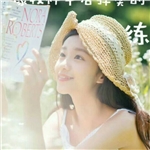分类:
.net
分类:
.net
//,要在服务器安装office,需要引用using Microsoft.Office.Interop.Word;using Microsoft.Office.Interop.PowerPoint;using Microsoft.Office.Interop.Excel;的dll
public class FileConvertHelper
{
/// <summary>
/// Ppt转pdf文件
/// </summary>
/// <param name="sourcePath"></param>
/// <param name="targetPath"></param>
/// <param name="targetFileType"></param>
/// <returns></returns>
public static bool PptToPDF(string sourcePath, string targetPath, PpSaveAsFileType targetFileType = PpSaveAsFileType.ppSaveAsPDF)
{
bool result;
object missing = Type.Missing;
Microsoft.Office.Interop.PowerPoint.ApplicationClass application = null;
Presentation persentation = null;
try
{
application = new Microsoft.Office.Interop.PowerPoint.ApplicationClass();
persentation = application.Presentations.Open(sourcePath, MsoTriState.msoTrue, MsoTriState.msoFalse, MsoTriState.msoFalse);
persentation.SaveAs(targetPath, targetFileType, MsoTriState.msoTrue);
result = true;
}
catch (Exception e)
{
string aa = e.Message;
result = false;
}
finally
{
if (persentation != null)
{
persentation.Close();
persentation = null;
}
if (application != null)
{
application.Quit();
application = null;
}
GC.Collect();
GC.WaitForPendingFinalizers();
GC.Collect();
GC.WaitForPendingFinalizers();
}
return result;
}
/// <summary>
/// Word转换成pdf
/// </summary>
/// <param name="sourcePath">源文件路径</param>
/// <param name="targetPath">目标文件路径</param>
/// <returns>true=转换成功</returns>
public static bool WordToPDF(string sourcePath, string targetPath)
{
bool result = false;
if (File.Exists(targetPath))
{
result = true;
return result;
}
string targetDic = Path.GetDirectoryName(targetPath);
if (!Directory.Exists(targetDic))
{
Directory.CreateDirectory(targetDic);
}
WdExportFormat exportFormat = WdExportFormat.wdExportFormatPDF;
object paramMissing = Type.Missing;
Microsoft.Office.Interop.Word.Application wordApplication = new Microsoft.Office.Interop.Word.Application();
Document wordDocument = null;
try
{
object paramSourceDocPath = sourcePath;
string paramExportFilePath = targetPath;
WdExportFormat paramExportFormat = exportFormat;
bool paramOpenAfterExport = false;
WdExportOptimizeFor paramExportOptimizeFor = WdExportOptimizeFor.wdExportOptimizeForPrint;
WdExportRange paramExportRange = WdExportRange.wdExportAllDocument;
int paramStartPage = 0;
int paramEndPage = 0;
WdExportItem paramExportItem = WdExportItem.wdExportDocumentContent;
bool paramIncludeDocProps = true;
bool paramKeepIRM = true;
WdExportCreateBookmarks paramCreateBookmarks = WdExportCreateBookmarks.wdExportCreateWordBookmarks;
bool paramDocStructureTags = true;
bool paramBitmapMissingFonts = true;
bool paramUseISO19005_1 = false;
wordDocument = wordApplication.Documents.Open(
ref paramSourceDocPath, ref paramMissing, ref paramMissing,
ref paramMissing, ref paramMissing, ref paramMissing,
ref paramMissing, ref paramMissing, ref paramMissing,
ref paramMissing, ref paramMissing, ref paramMissing,
ref paramMissing, ref paramMissing, ref paramMissing,
ref paramMissing);
if (wordDocument != null)
wordDocument.ExportAsFixedFormat(paramExportFilePath,
paramExportFormat, paramOpenAfterExport,
paramExportOptimizeFor, paramExportRange, paramStartPage,
paramEndPage, paramExportItem, paramIncludeDocProps,
paramKeepIRM, paramCreateBookmarks, paramDocStructureTags,
paramBitmapMissingFonts, paramUseISO19005_1,
ref paramMissing);
result = true;
}
catch (Exception ex)
{
result = false;
throw new ApplicationException(ex.Message);
}
finally
{
if (wordDocument != null)
{
wordDocument.Close(ref paramMissing, ref paramMissing, ref paramMissing);
wordDocument = null;
}
if (wordApplication != null)
{
wordApplication.Quit(ref paramMissing, ref paramMissing, ref paramMissing);
wordApplication = null;
}
GC.Collect();
GC.WaitForPendingFinalizers();
}
return result;
}
/// <summary>
/// 把Excel文件转换成PDF格式文件
/// </summary>
/// <param name="sourcePath">源文件路径</param>
/// <param name="targetPath">目标文件路径</param>
/// <returns>true=转换成功</returns>
public static bool ExcelToPDF(string sourcePath, string targetPath)
{
bool result = false;
if (File.Exists(targetPath))
{
result = true;
return result;
}
string targetDic = Path.GetDirectoryName(targetPath);
if (!Directory.Exists(targetDic))
{
Directory.CreateDirectory(targetDic);
}
XlFixedFormatType targetType = XlFixedFormatType.xlTypePDF;
object missing = Type.Missing;
Microsoft.Office.Interop.Excel.Application application = null;
Workbook workBook = null;
try
{
application = new Microsoft.Office.Interop.Excel.Application();
object target = targetPath;
object type = targetType;
workBook = application.Workbooks.Open(sourcePath, missing, missing, missing, missing, missing,
missing, missing, missing, missing, missing, missing, missing, missing, missing);
workBook.ExportAsFixedFormat(targetType, target, XlFixedFormatQuality.xlQualityStandard, true, false, missing, missing, missing, missing);
result = true;
}
catch (Exception ex)
{
result = false;
throw new ApplicationException(ex.Message);
}
finally
{
if (workBook != null)
{
workBook.Close(true, missing, missing);
workBook = null;
}
if (application != null)
{
application.Quit();
application = null;
}
GC.Collect();
GC.WaitForPendingFinalizers();
}
return result;
}评价
排名
6
文章
6
粉丝
16
评论
8
{{item.articleTitle}}
{{item.blogName}} : {{item.content}}
ICP备案 :渝ICP备18016597号-1
网站信息:2018-2026TNBLOG.NET
技术交流:群号656732739
联系我们:contact@tnblog.net
公网安备: 50010702506256
50010702506256
 50010702506256
50010702506256

欢迎加群交流技术