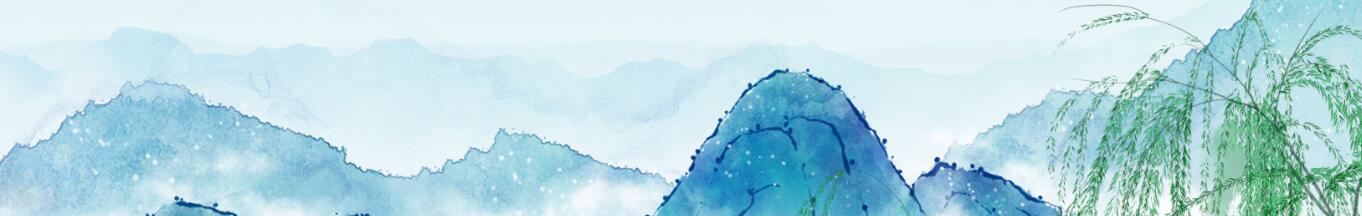分类:
微信公众号
分类:
微信公众号
接口调用请求说明(可参考《微信各公众号Access_token获取(一)》)
https请求方式: GET https://api.weixin.qq.com/cgi-bin/token?grant_type=client_credential&appid=APPID&secret=APPSECRET
一、创建MVC空白项目,结构如下

二、打开工具中--NuGet包管理器--程序包管理控制台(选择的默认项目为:NET58.AccessToken.Tools),执行
1)、安装Redis插件命令:Install-Package ServiceStack.Redis
2)、安装Json反序列化插件命令:Install-Package Newtonsoft.Json -Version 12.0.1
三、于类库AccessTokenTools类中实现方法
public class AccessTokenTools
{
public static string GetToken()
{
RedisClient redisClient = new RedisClient();
//先从缓存获取
string token = redisClient.Get<string>("token");
if (token != null)
return token;
//缓存中没有token就从外网获取
HttpClient httpClient = new HttpClient();
string result = httpClient.GetAsync("https://api.weixin.qq.com/cgi-bin/token?grant_type=client_credential&appid=wx12c33b41dd3dec1f&secret=1a25eda57598e74014b803899a60c15c")
.Result.Content.ReadAsStringAsync().Result;
AccessTokenDTO accessTokenDTO = JsonConvert.DeserializeObject<AccessTokenDTO>(result);
//把token写入缓存
//设置token过期时间和缓存过期时间同步(缓存过期快一丢丢)
redisClient.Set<string>("token", accessTokenDTO.access_token,TimeSpan.FromSeconds(accessTokenDTO.expires_in-120));
return accessTokenDTO.access_token;
}
}
四、Home控制器中执行GetToken()方法
public ActionResult Index()
{
string token = AccessTokenTools.GetToken();
return View();
}
备注:AccessTokenDTO类
public class AccessTokenDTO
{
public string access_token { get; set; }
public int expires_in { get; set; }
}