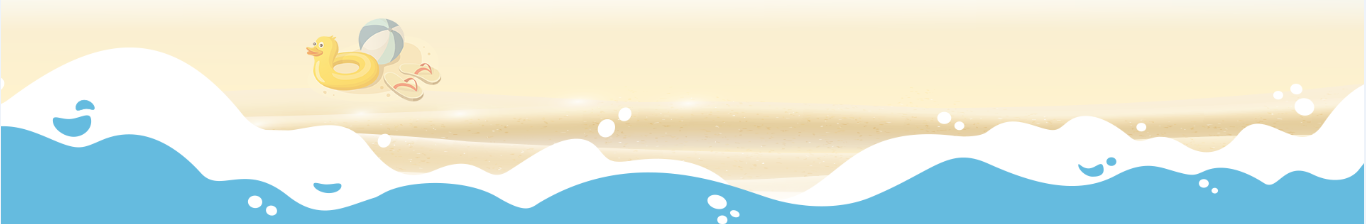分类:
EF
分类:
EF
EF Group Join其实返回的就是一对多的情况,通常用来做有查看详情的,比如我们来实现一个查询学生与考试分数的例子,因为一个学生可以考试很多科目所以可以使用selectMany来实现。
代码很简单:
/// <summary>
/// 查询用户和分数
/// </summary>
/// <returns></returns>
public ActionResult UserScore()
{
oapEntities oap = new oapEntities();
List<UserScore> userScore = oap.Users.GroupJoin(oap.Score, a => a.Id, b => b.UsersId, (user, scores) => new UserScore
{
user = user,
scores = scores
}).ToList();
return View(userScore);
}前台,就展示数据即可
@{
ViewBag.Title = "我的分数";
Layout = "~/views/_layoutpage.cshtml";
}
<script src="~/Content/js/myplugins.js"></script>
<script src="http://static.runoob.com/assets/jquery-validation-1.14.0/dist/jquery.validate.min.js"></script>
<script src="~/Content/js/jquery.validate.unobtrusive.min.js"></script>
<script src="~/Content/pagebar/js/jqPaginator.js"></script>
<link href="~/Content/pagebar/css/page.css" rel="stylesheet" />
<script src="~/Content/layer/layer.js"></script>
<script>
$(function () {
$(".showdetails").click(function () {
var tds = $(this).parents("tr").find("td");
layer.open({
title: "分数详情",
content: tds.eq(5).html()
});
});
});
</script>
@using EFLearn2.Models
@model List<UserScore>
<div class="row-fluid">
<form method="post" id="searchform" action="/home/index">
<input type="text" placeholder="请输入用户名" name="username" value="@ViewBag.username" />
<input type="text" placeholder="请输入学号" name="number" value="@ViewBag.number" />
<input type="hidden" name="page" id="pagehidden" />
<select id="checktypes" name="checktype">
<option value="-1">请选择审核状态</option>
<option value="1">通过</option>
<option value="2">审核中</option>
<option value="3">审核失败</option>
</select>
<button class="btn" style="margin-top: -10px; padding: 5px 10px" id="search">查询</button>
</form>
</div>
<div>
<a href="#" class="btn mini batdeletea" style="background-color: #ff6666; color: #fff"><i class="icon-trash"></i>删除</a>
<a href="#" class="btn mini batupdate" style="background-color: #aaaaff; color: #fff"><i class="icon-star"></i>保存</a>
<a href="#" class="btn mini batchcancel" style="background-color: #aacc66; color: #fff"><i class="icon-share"></i>撤销</a>
<a href="#" class="btn mini adda" style="background-color: #ff99ff; color: #fff"><i class="icon-plus"></i>添加</a>
<a href="#" class="btn mini batchedit" style="background-color: #aaaaff; color: #fff"><i class="icon-star"></i>编辑</a>
</div>
<div class="portlet-body" style="margin-top: 3px">
<table id="userTable" class="table table-striped table-bordered table-advance table-hover ">
<thead>
<tr>
<th>
<input type="checkbox" id="headcheck" />
</th>
<th><i class="icon-briefcase"></i>编号</th>
<th><i class="icon-briefcase"></i>姓名</th>
<th class="hidden-phone"><i class="icon-user"></i>学号</th>
<th><i class="icon-shopping-cart"></i>班级</th>
<th><i class="icon-shopping-cart"></i>操作</th>
</tr>
</thead>
<tbody>
@foreach (UserScore item in Model)
{
<tr>
<td>
<input type="checkbox" value="@item.user.Id" />
</td>
<td>@item.user.Id</td>
<td>@item.user.UserName</td>
<td>@item.user.Number</td>
<td>@item.user.UClass</td>
<td style="display: none">
@foreach (var score in item.scores)
{
<div>@score.Sub:@score.Score1</div>
}
</td>
<td style="width: 109px">
<a href="#" class="showdetails">分数</a>
<a href="#" class="">宠物</a>
<a href="#" class="deletea">删除</a>
</td>
</tr>
}
</tbody>
</table>
<ul class="pagination" id="pagination" style="margin-top: 10px; float: right"></ul>
</div>先用一个隐藏域放着在用layer弹出来就行了,效果如下:
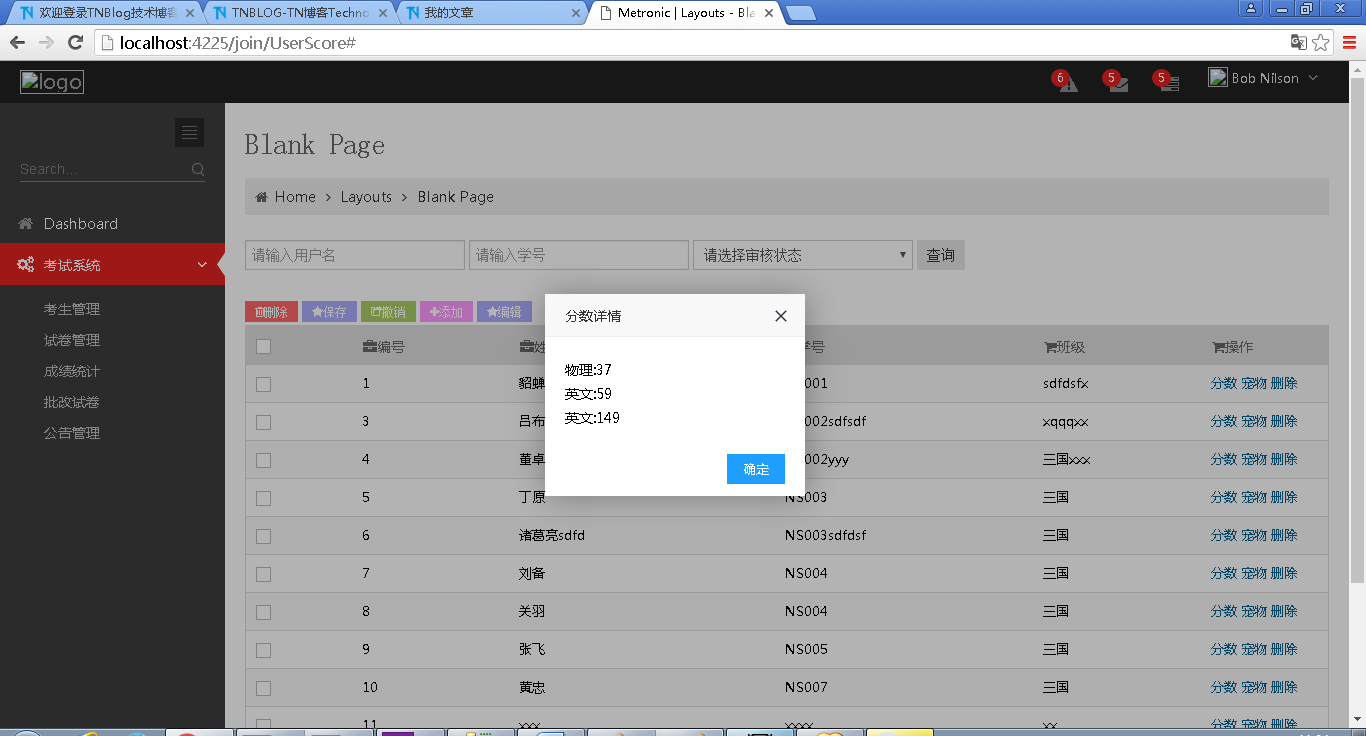
当然我们可以来更多表的group join比如来个4表的
public ActionResult UserScore()
{
oapEntities oap = new oapEntities();
//四表的group join
List<UserScore> userScore = oap.Users.GroupJoin(oap.Score, a => a.Id, b => b.UsersId, (user, scores) => new
{
user = user,
scores = scores
}).GroupJoin(oap.Pet, a => a.user.Id, b => b.UserId, (before, pets) => new
{
user = before.user,
scores = before.scores,
pets = pets
}).GroupJoin(oap.User_Parent, a => a.user.Id, b => b.UsersId, (a, parents) => new UserScore
{
user = a.user,
pets = a.pets,
scores = a.scores,
parents = parents
}).ToList();
return View(userScore);
}前台一样的只是可以一次展示更多数据而已
@{
ViewBag.Title = "我的分数";
Layout = "~/views/_layoutpage.cshtml";
}
<script src="~/Content/js/myplugins.js"></script>
<script src="http://static.runoob.com/assets/jquery-validation-1.14.0/dist/jquery.validate.min.js"></script>
<script src="~/Content/js/jquery.validate.unobtrusive.min.js"></script>
<script src="~/Content/pagebar/js/jqPaginator.js"></script>
<link href="~/Content/pagebar/css/page.css" rel="stylesheet" />
<script src="~/Content/layer/layer.js"></script>
<script>
$(function () {
$(".showdetails").click(function () {
var tds = $(this).parents("tr").find("td");
layer.open({
title: "分数详情",
content: tds.eq(5).html()
});
});
$(".showpet").click(function () {
var tds = $(this).parents("tr").find("td");
layer.open({
title: "宠物详情",
content: tds.eq(6).html()
});
});
$(".showparents").click(function () {
var tds = $(this).parents("tr").find("td");
layer.open({
title: "家长详情",
content: tds.eq(7).html()
});
});
});
</script>
@using EFLearn2.Models
@model List<UserScore>
<div class="row-fluid">
<form method="post" id="searchform" action="/home/index">
<input type="text" placeholder="请输入用户名" name="username" value="@ViewBag.username" />
<input type="text" placeholder="请输入学号" name="number" value="@ViewBag.number" />
<input type="hidden" name="page" id="pagehidden" />
<select id="checktypes" name="checktype">
<option value="-1">请选择审核状态</option>
<option value="1">通过</option>
<option value="2">审核中</option>
<option value="3">审核失败</option>
</select>
<button class="btn" style="margin-top: -10px; padding: 5px 10px" id="search">查询</button>
</form>
</div>
<div>
<a href="#" class="btn mini batdeletea" style="background-color: #ff6666; color: #fff"><i class="icon-trash"></i>删除</a>
<a href="#" class="btn mini batupdate" style="background-color: #aaaaff; color: #fff"><i class="icon-star"></i>保存</a>
<a href="#" class="btn mini batchcancel" style="background-color: #aacc66; color: #fff"><i class="icon-share"></i>撤销</a>
<a href="#" class="btn mini adda" style="background-color: #ff99ff; color: #fff"><i class="icon-plus"></i>添加</a>
<a href="#" class="btn mini batchedit" style="background-color: #aaaaff; color: #fff"><i class="icon-star"></i>编辑</a>
</div>
<div class="portlet-body" style="margin-top: 3px">
<table id="userTable" class="table table-striped table-bordered table-advance table-hover ">
<thead>
<tr>
<th>
<input type="checkbox" id="headcheck" />
</th>
<th><i class="icon-briefcase"></i>编号</th>
<th><i class="icon-briefcase"></i>姓名</th>
<th class="hidden-phone"><i class="icon-user"></i>学号</th>
<th><i class="icon-shopping-cart"></i>班级</th>
<th><i class="icon-shopping-cart"></i>操作</th>
</tr>
</thead>
<tbody>
@foreach (UserScore item in Model)
{
<tr>
<td>
<input type="checkbox" value="@item.user.Id" />
</td>
<td>@item.user.Id</td>
<td>@item.user.UserName</td>
<td>@item.user.Number</td>
<td>@item.user.UClass</td>
<td style="display: none">
@foreach (var score in item.scores)
{
<div>@score.Sub:@score.Score1</div>
}
</td>
<td style="display: none">
@foreach (var pet in item.pets)
{
<div>@pet.CatName:@pet.DogName</div>
}
</td>
<td style="display: none">
@foreach (var parent in item.parents)
{
<div>@parent.Father:@parent.Mother</div>
}
</td>
<td style="width: 139px">
<a href="#" class="showdetails">分数</a>
<a href="#" class="showpet">宠物</a>
<a href="#" class="showparents">家长</a>
<a href="#" class="deletea">删除</a>
</td>
</tr>
}
</tbody>
</table>
<ul class="pagination" id="pagination" style="margin-top: 10px; float: right"></ul>
</div>
欢迎加群讨论技术,1群:677373950(满了,可以加,但通过不了),2群:656732739。有需要软件开发,或者学习软件技术的朋友可以和我联系~(Q:815170684)
评价
排名
6
文章
6
粉丝
16
评论
8
{{item.articleTitle}}
{{item.blogName}} : {{item.content}}
ICP备案 :渝ICP备18016597号-1
网站信息:2018-2025TNBLOG.NET
技术交流:群号656732739
联系我们:contact@tnblog.net
公网安备: 50010702506256
50010702506256
 50010702506256
50010702506256

欢迎加群交流技术