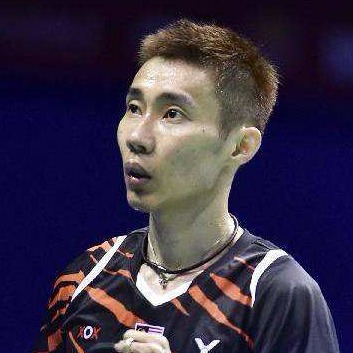分类:
Java 学习
分类:
Java 学习
声明一点这个工具类不是我原创的,在别人代码里面看到的,借来用哈。。。。。。。 <!--excel处理依赖 开始--> <dependency> <groupId>org.apache.poi</groupId> <artifactId>poi</artifactId> <version>4.1.0</version> </dependency> <dependency> <groupId>org.apache.poi</groupId> <artifactId>poi-ooxml</artifactId> <version>4.1.0</version> <exclusions> <exclusion> <artifactId>poi</artifactId> <groupId>org.apache.poi</groupId> </exclusion> <exclusion> <artifactId>xmlbeans</artifactId> <groupId>org.apache.xmlbeans</groupId> </exclusion> </exclusions> </dependency> <dependency> <groupId>org.apache.poi</groupId> <artifactId>poi-ooxml-schemas</artifactId> <version>4.1.2</version> </dependency> <!--结束--> 这里是压缩文件处理类
package com.example.oracle.util;
import java.io.*;
import java.util.Enumeration;
import java.util.zip.*;
public class ZipUtils {
static final int BUFFER = 8192;
static final String ZIP_SUFFIX = ".zip";
/**
* 压缩文件
*
* @param srcPath 要压缩的文件或文件夹(如:/usr/local/目录)
* @param zipPath 输出的zip文件路径(如:/usr/local/abc.zip)
* @throws IOException
*/
public static void compress(String srcPath, String zipPath) throws IOException {
File srcFile = new File(srcPath);
File zipFile = new File(zipPath);
if (!srcFile.exists()) {
throw new FileNotFoundException(srcPath + "不存在!");
}
FileOutputStream out = null;
ZipOutputStream zipOut = null;
try {
out = new FileOutputStream(zipFile);
CheckedOutputStream cos = new CheckedOutputStream(out, new CRC32());
zipOut = new ZipOutputStream(cos);
String baseDir = "";
compress(srcFile, zipOut, baseDir);
} finally {
if (null != zipOut) {
zipOut.close();
out = null;
}
if (null != out) {
out.close();
}
}
}
private static void compress(File file, ZipOutputStream zipOut, String baseDir) throws IOException {
if (file.isDirectory()) {
compressDirectory(file, zipOut, baseDir);
} else {
compressFile(file, zipOut, baseDir);
}
}
/** 压缩一个目录 */
private static void compressDirectory(File directory, ZipOutputStream zipOut, String baseDir) throws IOException {
File[] files = directory.listFiles();
for (int i = 0; i < files.length; i++) {
compress(files[i], zipOut, baseDir + directory.getName() + "/");
}
}
/** 压缩一个文件 */
private static void compressFile(File file, ZipOutputStream zipOut, String baseDir) throws IOException {
if (!file.exists()) {
return;
}
BufferedInputStream bis = null;
try {
bis = new BufferedInputStream(new FileInputStream(file));
ZipEntry entry = new ZipEntry(baseDir + file.getName());
zipOut.putNextEntry(entry);
int count;
byte data[] = new byte[BUFFER];
while ((count = bis.read(data, 0, BUFFER)) != -1) {
zipOut.write(data, 0, count);
}
} finally {
if (null != bis) {
bis.close();
}
}
}
/**
* 解压文件
*
* @param zipFile
* @param dstPath
* @throws IOException
*/
public static void decompress(String zipFile, String dstPath) throws IOException {
File pathFile = new File(dstPath);
if (!pathFile.exists()) {
pathFile.mkdirs();
}
ZipFile zip = new ZipFile(zipFile);
for (Enumeration entries = zip.entries(); entries.hasMoreElements(); ) {
ZipEntry entry = (ZipEntry) entries.nextElement();
String zipEntryName = entry.getName();
InputStream in = null;
OutputStream out = null;
try {
in = zip.getInputStream(entry);
String outPath = (dstPath + "/" + zipEntryName).replaceAll("\\*", "/");
;
//判断路径是否存在,不存在则创建文件路径
File file = new File(outPath.substring(0, outPath.lastIndexOf('/')));
if (!file.exists()) {
file.mkdirs();
}
//判断文件全路径是否为文件夹,如果是上面已经上传,不需要解压
if (new File(outPath).isDirectory()) {
continue;
}
out = new FileOutputStream(outPath);
byte[] buf1 = new byte[1024];
int len;
while ((len = in.read(buf1)) > 0) {
out.write(buf1, 0, len);
}
} finally {
if (null != in) {
in.close();
}
if (null != out) {
out.close();
}
}
}
zip.close();
}
public static void main(String[] args) throws Exception {
String targetFolderPath = "/Users/test/zipFile/zipFolder";
String rawZipFilePath = "/Users/test/zipFile/raw.zip";
String newZipFilePath = "/Users/test/zipFile/new.zip";
//将Zip文件解压缩到目标目录
decompress(rawZipFilePath, targetFolderPath);
//将目标目录的文件压缩成Zip文件
compress(targetFolderPath, newZipFilePath);
}
}主要处理类
package com.example.oracle.util;
import lombok.extern.slf4j.Slf4j;
import org.apache.poi.ss.usermodel.BorderStyle;
import org.apache.poi.ss.usermodel.HorizontalAlignment;
import org.apache.poi.ss.util.CellRangeAddress;
import org.apache.poi.xssf.usermodel.*;
import org.apache.tomcat.util.http.fileupload.FileUtils;
import org.springframework.util.ObjectUtils;
import javax.servlet.ServletOutputStream;
import javax.servlet.http.HttpServletResponse;
import java.io.*;
import java.lang.reflect.Field;
import java.lang.reflect.InvocationTargetException;
import java.lang.reflect.Method;
import java.net.URLEncoder;
import java.text.SimpleDateFormat;
import java.util.*;
import java.util.regex.Matcher;
import java.util.regex.Pattern;
@Slf4j
public class ExportExcelUtil<T> {
// 新版Excel文件后缀
private static final String EXCEL_SUFFIX = ".xlsx";
/**
* 导出多Sheet的Excel到HttpServletResponse流中(注:字段定义顺序需跟表头完全一致)
*
* (导出Excel格式:表头内容居中,字体略大于正文,颜色深灰色。正文文本类型对齐方式居左,数字类型对齐方式居右。仅有数据的单元格,有边框环绕,实体类的属性顺序即为表头顺序)
*
* @param fileName Excel文件名
* @param sheetNames 多个Sheet工作表的名称列表(不可重复)
* @param titleList 多个Sheet的标题名称列表(没有标题,则传null)
* @param headersList 多个Sheet的表头列表
* @param dataLists 多个Sheet的数据源
* @param response Http响应
* @param pattern 时间类型数据的格式,默认:yyyy-MM-dd HH:mm:ss
* @param isExportNullField 空字段是否导出(true:导出,false:不导出)
*
*/
public static <T> void exportExcel(String fileName, List<String> sheetNames, List<String> titleList,
List<List<String>> headersList, List<List<T>> dataLists, HttpServletResponse response, String pattern,
boolean isExportNullField) {
XSSFWorkbook wb = exportAllExcel(sheetNames, titleList, headersList, dataLists, pattern, isExportNullField);
setResponseHeader(response, replaceSpecialCharacter(fileName));
ServletOutputStream out = null;
try {
out = response.getOutputStream();
wb.write(out);
} catch (IOException e) {
e.printStackTrace();
} finally {
try {
out.flush();
out.close();
wb.close();
} catch (IOException e) {
e.printStackTrace();
}
}
}
/**
* 导出多Sheet动态列的Excel到HttpServletResponse流中(注:字段定义顺序需跟表头完全一致)
*
* @param fileName Excel文件名
* @param sheetNames 多个Sheet工作表的名称列表(不可重复)
* @param titleList 多个Sheet的标题名称列表(没有标题,则传null)
* @param headersList 多个Sheet的表头列表
* @param dataLists 多个Sheet的数据源
* @param response Http响应
* @param pattern 时间类型数据的格式,默认:yyyy-MM-dd HH:mm:ss
* @param isExportNullField 空字段是否导出(true:导出,false:不导出,导出空单元格显示为"--")
*/
public static void exportDynamicExcel(String fileName, List<String> sheetNames, List<String> titleList,
List<List<String>> headersList, List<List<Map<String, Object>>> dataLists, HttpServletResponse response,
String pattern, boolean isExportNullField) {
XSSFWorkbook wb = exportDynamicExcelImpl(sheetNames, titleList, headersList, dataLists, pattern,
isExportNullField);
setResponseHeader(response, replaceSpecialCharacter(fileName));
ServletOutputStream out = null;
try {
out = response.getOutputStream();
wb.write(out);
} catch (IOException e) {
e.printStackTrace();
} finally {
try {
out.flush();
out.close();
wb.close();
} catch (IOException e) {
e.printStackTrace();
}
}
}
/**
* 导出多个Excel并压缩到zip包中
*
* @param response HttpServletResponse
* @param excelList 多个Excel数据源
* @param filePath 导出路径(文件夹)
* @param zipName 压缩包名,如(ABC)
* @param pattern Excel中的时间格式
* @param isExportNullField 空字段是否导出(true:导出,false:不导出,导出空单元格显示为"--")
*/
public static void exportExcelsToZip(HttpServletResponse response, List<Map<String, Object>> excelList,
String filePath, String zipName, String pattern, boolean isExportNullField) {
setZipResponseHeader(response, replaceSpecialCharacter(zipName), true, ".zip");
long timestamp = System.nanoTime();
// 本次导出,生成一个excel文件的上级文件夹
String targetPath = filePath + File.separator + "temp" + File.separator + timestamp + File.separator + zipName;
for (Map<String, Object> excelMap : excelList) {
XSSFWorkbook wb = exportDynamicExcelImpl((List<String>) excelMap.get("sheetNames"), null,
(List<List<String>>) excelMap.get("headers"),
(List<List<Map<String, Object>>>) excelMap.get("dataLists"), pattern, isExportNullField);
// Excel输出路径示例:/usr/local/tomcat/excels/temp/1649149721911900/报表20210416/xx名称-20210416.xlsx
String excelPath =
targetPath + File.separator + replaceSpecialCharacter(excelMap.get("fileName").toString())
+ EXCEL_SUFFIX;
try {
File file = new File(excelPath);
FileUtils.forceMkdirParent(file);
FileOutputStream outputStream = new FileOutputStream(file);
wb.write(outputStream);
outputStream.close();
wb.close();
log.info("成功导出Excel:" + file.getName());
} catch (IOException e) {
log.warn("导出Excel时,创建文件出错");
e.printStackTrace();
} finally {
try {
wb.close();
} catch (IOException e) {
e.printStackTrace();
}
}
}
// 将所有Excel压缩,并写入到response中
ServletOutputStream out = null;
FileInputStream fileInputStream = null;
try {
// zip输出路径示例:/usr/local/tomcat/excels/temp/1649149721911900/日报20210416.zip
String outputPath =
filePath + File.separator + "temp" + File.separator + timestamp + File.separator + zipName
+ ZipUtils.ZIP_SUFFIX;
ZipUtils.compress(targetPath, outputPath);
File zipFile = new File(outputPath);
fileInputStream = new FileInputStream(zipFile);
BufferedInputStream bufferedInputStream = new BufferedInputStream(fileInputStream);
out = response.getOutputStream();
byte[] bytes = new byte[bufferedInputStream.available()];
// 必须加此行代码,否则下载的Zip包损坏
int read = bufferedInputStream.read(bytes);
out.write(bytes);
} catch (IOException e) {
e.printStackTrace();
} finally {
try {
out.flush();
out.close();
fileInputStream.close();
} catch (IOException e) {
e.printStackTrace();
}
}
}
/**
* 设置响应的类型、编码和文件名称
*
* @param response
* @param fileName
*/
public static void setResponseHeader(HttpServletResponse response, String fileName) {
try {
response.reset();
response.setContentType("application/msexcel");// 设置生成的文件类型
response.setCharacterEncoding("UTF-8");// 设置文件头编码方式和文件名
// 在浏览器中测试生效,postman中文件名为response,无法修改
response.setHeader("Content-disposition", "attachment;filename=".concat(String
.valueOf(URLEncoder.encode(replaceSpecialCharacter(fileName) + EXCEL_SUFFIX, "UTF-8"))));
// 此设置,可保证web端可以取到文件名
response.setHeader("Access-Control-Expose-Headers", "Content-Disposition");
// 网关服务会校验是否有"Download"标识
response.setHeader("Response-Type", "Download");
} catch (Exception ex) {
ex.printStackTrace();
}
}
/**
* 设置Zip下载的响应的类型、编码和文件名称
*
* @param response http响应
* @param fileName 文件名
* @param urlEncode 是否URLEncode
* @param zipSuffix zip后缀名(默认为.zip)
*/
public static void setZipResponseHeader(HttpServletResponse response, String fileName, boolean urlEncode,
String zipSuffix) {
try {
if (zipSuffix == null) {
zipSuffix = ".zip";
}
String downloadName = urlEncode == true ?
String.valueOf(URLEncoder.encode(replaceSpecialCharacter(fileName) + zipSuffix, "UTF-8")) :
String.valueOf(replaceSpecialCharacter(fileName) + zipSuffix);
response.reset();
// 设置生成的文件类型
response.setContentType("application/x-zip-compressed");
//response.setContentType("application/octet-stream");
// 设置文件头编码方式和文件名
response.setCharacterEncoding("UTF-8");
response.setHeader("Content-Disposition", "attachment;filename=".concat(downloadName));
response.setHeader("Access-Control-Expose-Headers", "Content-Disposition");
// 网关服务会校验是否有"Download"标识
response.setHeader("Response-Type", "Download");
} catch (Exception ex) {
ex.printStackTrace();
}
}
/**
* 设置响应的类型、编码和文件名称
*
* @param response
* @param fileName
*/
public static void setResponseHeader(HttpServletResponse response, String fileName, boolean urlEncode) {
try {
String downloadName = urlEncode == true ?
String.valueOf(URLEncoder.encode(replaceSpecialCharacter(fileName) + EXCEL_SUFFIX, "UTF-8")) :
String.valueOf(replaceSpecialCharacter(fileName) + EXCEL_SUFFIX);
response.reset();
response.setContentType("application/msexcel");// 设置生成的文件类型
response.setCharacterEncoding("UTF-8");// 设置文件头编码方式和文件名
// 在浏览器中测试生效,postman中文件名为response,无法修改
response.setHeader("Content-Disposition", "attachment;filename=".concat(downloadName));
response.setHeader("Access-Control-Expose-Headers", "Content-Disposition");
// 网关服务会校验是否有"Download"标识
response.setHeader("Response-Type", "Download");
} catch (Exception ex) {
ex.printStackTrace();
}
}
/**
* 多Sheet导出实现
*
* @param sheetNames Sheet页名称列表
* @param titleList 标题列表
* @param headersList 表头列表
* @param dataLists sheet数据源列表
* @param pattern 时间格式
* @param isExportNullField 是否导出空字段
* @return
*/
private static <T> XSSFWorkbook exportAllExcel(List<String> sheetNames, List<String> titleList,
List<List<String>> headersList, List<List<T>> dataLists, String pattern, boolean isExportNullField) {
// 创建一个工作薄
XSSFWorkbook workbook = new XSSFWorkbook();
for (int i = 0; i < dataLists.size(); i++) {
// 创建一个工作表
XSSFSheet sheet = workbook.createSheet(replaceSpecialCharacter(sheetNames.get(i)));
// 设置单元格列宽度为16个字节
sheet.setDefaultColumnWidth((short) 16);
// 创建表头样式
XSSFCellStyle headersStyle = workbook.createCellStyle();
headersStyle.setBorderTop(BorderStyle.THIN);
headersStyle.setBorderBottom(BorderStyle.THIN);
headersStyle.setBorderLeft(BorderStyle.THIN);
headersStyle.setBorderRight(BorderStyle.THIN);
// 表头内容对齐方式:居中
headersStyle.setAlignment(HorizontalAlignment.CENTER);
XSSFFont headersFont = workbook.createFont();
// 设置字体格式
headersFont.setColor(new XSSFColor(java.awt.Color.DARK_GRAY));
headersFont.setFontHeightInPoints((short) 14);
// 表头样式应用生效
headersStyle.setFont(headersFont);
XSSFCellStyle dataSetStyle = workbook.createCellStyle();
// 正文单元格边框样式
dataSetStyle.setBorderBottom(BorderStyle.THIN);
dataSetStyle.setBorderRight(BorderStyle.THIN);
dataSetStyle.setBorderLeft(BorderStyle.THIN);
// 数据内容对齐方式:居左
// dataSetStyle.setAlignment(HorizontalAlignment.CENTER_SELECTION);
XSSFFont dataSetFont = workbook.createFont();
// 正文字体颜色
dataSetFont.setColor(new XSSFColor(java.awt.Color.BLACK));
// 为正文设置样式
dataSetStyle.setFont(dataSetFont);
// 获取当前Sheet页的表头
List<String> headers = headersList.get(i);
int index = 0;
if (!ObjectUtils.isEmpty(titleList)) {
String titleName = titleList.get(i);
if (!ObjectUtils.isEmpty(titleName)) {
XSSFCellStyle titleStyle = workbook.createCellStyle();
// 将首行合并居中作为标题栏
sheet.addMergedRegion(new CellRangeAddress(0, 0, 0, headers.size() - 1));
XSSFFont titleFont = workbook.createFont();
// 设置标题字体大小
titleFont.setFontHeightInPoints((short) 20);
// 设置标题字体样式
titleStyle.setFont(titleFont);
// 创建标题行并设置样式
XSSFRow titleRow = sheet.createRow(0);
XSSFCell titleCell = titleRow.createCell(0);
titleCell.setCellStyle(titleStyle);
titleCell.setCellValue(titleName);
index = 1;
}
}
// 创建表头并设置样式
XSSFRow row = sheet.createRow(index);
for (short j = 0; j < headers.size(); j++) {
XSSFCell cell = row.createCell(j);
cell.setCellStyle(headersStyle);
XSSFRichTextString text = new XSSFRichTextString(headers.get(j));
cell.setCellValue(text);
}
// 导出正文数据,并设置其样式
Iterator<?> it = dataLists.get(i).iterator();
while (it.hasNext()) {
index++;
row = sheet.createRow(index);
Object entity = it.next();
// 利用反射,根据实体类属性的先后顺序,动态调用其getXxx()方法,得到属性值
Field[] fields = entity.getClass().getDeclaredFields();
for (short k = 0; k < fields.length; k++) {
XSSFCell cell = row.createCell(k);
Field field = fields[k];
String fieldName = field.getName();
String getMethodName = "get" + fieldName.substring(0, 1).toUpperCase() + fieldName.substring(1);
try {
@SuppressWarnings("rawtypes")
Class entityClass = entity.getClass();
@SuppressWarnings("unchecked")
Method getMethod = entityClass.getMethod(getMethodName, new Class[] {});
Object value = getMethod.invoke(entity, new Object[] {});
String textValue = null;
// 如果是时间类型,格式化
if (value instanceof Date) {
Date date = (Date) value;
pattern = pattern == null || pattern.equals("") ? "yyyy-MM-dd HH:mm:ss" : pattern;
SimpleDateFormat sdf = new SimpleDateFormat(pattern);
textValue = sdf.format(date);
} else {
// 若字段为空且允许导出空字段,则将null导出为""
textValue = value == null && isExportNullField ? "" : value.toString();
}
if (!textValue.equals("")) {
// 有数据时边框环绕
cell.setCellStyle(dataSetStyle);
// 正则判断是否为数值
Pattern p = Pattern.compile("^\\d+(\\.\\d+)?$");
Matcher matcher = p.matcher(textValue);
if (matcher.matches()) {
// 是数字当作double处理,整型也不会补充小数点
cell.setCellValue(Double.parseDouble(textValue));
} else {
// 不是数字类型作为文本输出
cell.setCellValue(textValue);
}
}
} catch (SecurityException | NoSuchMethodException | IllegalArgumentException | IllegalAccessException | InvocationTargetException e) {
e.printStackTrace();
}
}
}
}
return workbook;
}
/**
* 多Sheet导出动态列到Excel实现(数据源为Map)
*
* @param sheetNames Sheet页名称列表
* @param titleList 标题列表
* @param headersList 表头列表
* @param dataLists sheet数据源列表
* @param pattern 时间格式
* @param isExportNullField 是否导出空字段
* @return XSSFWorkbook workbook
*/
private static XSSFWorkbook exportDynamicExcelImpl(List<String> sheetNames, List<String> titleList,
List<List<String>> headersList, List<List<Map<String, Object>>> dataLists, String pattern,
boolean isExportNullField) {
// 创建一个工作薄
XSSFWorkbook workbook = new XSSFWorkbook();
for (int i = 0; i < dataLists.size(); i++) {
// 创建一个工作表
XSSFSheet sheet = workbook.createSheet(replaceSpecialCharacter(sheetNames.get(i)));
// 设置单元格列宽度为16个字节
sheet.setDefaultColumnWidth((short) 16);
// 创建表头样式
XSSFCellStyle headersStyle = workbook.createCellStyle();
headersStyle.setBorderTop(BorderStyle.THIN);
headersStyle.setBorderBottom(BorderStyle.THIN);
headersStyle.setBorderLeft(BorderStyle.THIN);
headersStyle.setBorderRight(BorderStyle.THIN);
// 表头内容对齐方式:居中
headersStyle.setAlignment(HorizontalAlignment.CENTER);
XSSFFont headersFont = workbook.createFont();
// 设置字体格式
headersFont.setColor(new XSSFColor(java.awt.Color.DARK_GRAY, new DefaultIndexedColorMap()));
headersFont.setFontHeightInPoints((short) 12);
// 表头样式应用生效
headersStyle.setFont(headersFont);
// 设置单元格内内容换行
headersStyle.setWrapText(true);
XSSFCellStyle dataSetStyle = workbook.createCellStyle();
// 正文单元格边框样式
dataSetStyle.setBorderBottom(BorderStyle.THIN);
dataSetStyle.setBorderRight(BorderStyle.THIN);
dataSetStyle.setBorderLeft(BorderStyle.THIN);
// 数据内容对齐方式:居左
// dataSetStyle.setAlignment(HorizontalAlignment.CENTER_SELECTION);
XSSFFont dataSetFont = workbook.createFont();
// 正文字体颜色
dataSetFont.setColor(new XSSFColor(java.awt.Color.BLACK, new DefaultIndexedColorMap()));
// 为正文设置样式
dataSetStyle.setFont(dataSetFont);
// 获取当前Sheet页的表头
List<String> headers = headersList.get(i);
int index = 0;
if (!ObjectUtils.isEmpty(titleList)) {
String titleName = titleList.get(i);
if (!ObjectUtils.isEmpty(titleName)) {
XSSFCellStyle titleStyle = workbook.createCellStyle();
// 将首行合并居中作为标题栏
sheet.addMergedRegion(new CellRangeAddress(0, 0, 0, headers.size() - 1));
XSSFFont titleFont = workbook.createFont();
// 设置标题字体大小
titleFont.setFontHeightInPoints((short) 20);
// 设置标题字体样式
titleStyle.setFont(titleFont);
// 创建标题行并设置样式
XSSFRow titleRow = sheet.createRow(0);
XSSFCell titleCell = titleRow.createCell(0);
titleCell.setCellStyle(titleStyle);
titleCell.setCellValue(titleName);
index = 1;
}
}
// 创建表头并设置样式
XSSFRow row = sheet.createRow(index);
for (short j = 0; j < headers.size(); j++) {
XSSFCell cell = row.createCell(j);
cell.setCellStyle(headersStyle);
XSSFRichTextString text = new XSSFRichTextString(headers.get(j));
cell.setCellValue(text);
}
// 导出正文数据,并设置其样式
ListIterator<Map<String, Object>> it = dataLists.get(i).listIterator();
while (it.hasNext()) {
try {
index++;
row = sheet.createRow(index);
Map<String, Object> map = it.next();
headers = new ArrayList<String>(map.keySet());
List<Object> values = new ArrayList<Object>(map.values());
for (int k = 0; k < map.keySet().size(); k++) {
try {
XSSFCell cell = row.createCell(k);
cell.setCellStyle(dataSetStyle);
String textValue = null;
Object value = values.get(k);
// 如果是时间类型,格式化
if (value instanceof Date) {
Date date = (Date) value;
pattern = pattern == null || pattern.equals("") ? "yyyy-MM-dd HH:mm:ss" : pattern;
SimpleDateFormat sdf = new SimpleDateFormat(pattern);
textValue = sdf.format(date);
} else {
// 若字段为空且用户允许导出空字段,则将null导出为"--"
textValue = value == null && isExportNullField ? "--" : value.toString();
}
if (!textValue.equals("")) {
// 有数据时边框环绕
//cell.setCellStyle(dataSetStyle);
// 正则判断是否为数值
Pattern p = Pattern.compile("^\\d+(\\.\\d+)?$");
Matcher matcher = p.matcher(textValue);
if (matcher.matches()) {
// 是数字当作double处理,整型也不会补充小数点
cell.setCellValue(Double.parseDouble(textValue));
} else {
// 不是数字类型作为文本输出
cell.setCellValue(textValue);
}
}
} catch (Exception e) {
e.printStackTrace();
}
}
} catch (Exception e) {
e.printStackTrace();
}
}
}
return workbook;
}
/**
* 用下划线替换所有特殊字符
*
* @param targetStr 目标字符串
*/
public static String replaceSpecialCharacter(String targetStr) {
if (null != targetStr && !"".equals(targetStr.trim())) {
String regEx = "[\\\\|:/\"<>?*\\[\\] ]";
Pattern p = Pattern.compile(regEx);
Matcher m = p.matcher(targetStr);
return m.replaceAll("_");
}
return null;
}
}测试
@RequestMapping(value = "/exportExcel", method = RequestMethod.GET)
@ResponseBody
public void exportExcelTest(HttpServletResponse response) {
// 调用你的服务,获取数据源
List<List<MroOriginalInfo>> dataLists = new ArrayList<>();
List<MroOriginalInfo> mroOriginalInfoList= mroOriginalInfoService.getList();
dataLists.add(mroOriginalInfoList);
if (dataLists != null && dataLists.size() > 0) {
try {
// Sheet页名称列表
List<String> sheetNames = new ArrayList<String>();
sheetNames.add("基站id");//这里必须写一个名称,不然要报错
// 一个Sheet页表头名称列表
List<String> headers = new ArrayList<String>(
Arrays.asList("任务编号", "任务发起地市", "时间", "基站id", "传输标记"));
// 模拟多个Sheet页表头
List<List<String>> headersList = Arrays.asList(headers, headers, headers);
// 多个Sheet页标题列表(若)
List<String> titleList = new ArrayList<String>();
ExportExcelUtil
.exportExcel("Excel文件名", sheetNames, titleList, headersList, dataLists, response, null, true);
} catch (Exception e) {
log.error("导出基站数据出错", e);
}
}
}评价
排名
6
文章
6
粉丝
16
评论
8
{{item.articleTitle}}
{{item.blogName}} : {{item.content}}
ICP备案 :渝ICP备18016597号-1
网站信息:2018-2026TNBLOG.NET
技术交流:群号656732739
联系我们:contact@tnblog.net
公网安备: 50010702506256
50010702506256
 50010702506256
50010702506256

欢迎加群交流技术