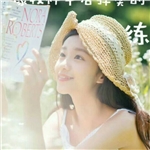分类:
.net
分类:
.net
//需要在服务器安装open office,引用cli_basetypes,cli_cppuhelper,cli_oootypes,cli_ure,cli_uretypes
public bool ConvertToPdf(string inputFile, string outputFile)
{
if (ConvertExtensionToFilterType(Path.GetExtension(inputFile)) == null) {
throw new InvalidProgramException("Unknown file = " + inputFile);
}
StartOpenOffice();
//Get a ComponentContext
var xLocalContext = Bootstrap.bootstrap();
//Get MultiServiceFactory
var xRemoteFactory = (XMultiServiceFactory) xLocalContext.getServiceManager();
//Get a CompontLoader
var aLoader = (XComponentLoader)xRemoteFactory.createInstance("com.sun.star.frame.Desktop");
//var aa = (XComponentLoader)xRemoteFactory.createInstance("com.sun.star.style.CharacterProperties");
//Load the sourcefile
XComponent xComponent = null;
try
{
xComponent = InitDocument(aLoader, PathConverter(inputFile), "_blank");
//Wait for loading
while (xComponent == null)
{
Thread.Sleep(1000);
}
// save/export the document
return SaveDocument(xComponent, inputFile, PathConverter(outputFile));
}
finally
{
if (xComponent != null) xComponent.dispose();
}
}
private static void StartOpenOffice()
{
var ps = Process.GetProcessesByName("soffice.exe");
if (ps.Length != 0)
throw new InvalidProgramException("soffice not installed!");
if (ps.Length > 0)
return;
var p = new Process
{
StartInfo =
{
Arguments = "-headless -nofirststartwizard",
FileName = "soffice.exe",
CreateNoWindow = true
}
};
var result = p.Start();
if (result == false)
throw new InvalidProgramException("soffice failed to start.");
}
private static XComponent InitDocument(XComponentLoader aLoader, string file, string target)
{
var openProps = new PropertyValue[1];
openProps[0] = new PropertyValue { Name = "Hidden", Value = new Any(true) };
var xComponent = aLoader.loadComponentFromURL( file, target, 0, openProps);
return xComponent;
}
private static bool SaveDocument(XComponent xComponent, string sourceFile, string destinationFile)
{
try {
var propertyValues = new PropertyValue[2];
// Setting the flag for overwriting
propertyValues[1] = new PropertyValue { Name = "Overwrite", Value = new Any(true) };
//// Setting the filter name
propertyValues[0] = new PropertyValue
{
Name = "FilterName",
Value = new Any(ConvertExtensionToFilterType(Path.GetExtension(sourceFile)))
};
//propertyValues[2] = new PropertyValue
//{
// Name = "CharFontStyleName",
// Value = new Any("华文琥珀")
//};
((XStorable)xComponent).storeToURL(destinationFile, propertyValues);
return true;
} catch {
return false;
}
}
private static string PathConverter(string file)
{
if (string.IsNullOrEmpty(file))
throw new NullReferenceException("Null or empty path passed to OpenOffice");
return String.Format("file:///{0}", file.Replace(@"\", "/"));
}
public static string ConvertExtensionToFilterType(string extension)
{
switch (extension)
{
case ".doc":
case ".docx":
case ".txt":
case ".rtf":
case ".html":
case ".htm":
case ".xml":
case ".odt":
case ".wps":
case ".wpd":
return "writer_pdf_Export";
case ".xls":
case ".xlsb":
case ".xlsx":
case ".ods":
return "calc_pdf_Export";
case ".ppt":
case ".pptx":
case ".odp":
return "impress_pdf_Export";
default:
return null;
}
}
评价
排名
6
文章
6
粉丝
16
评论
8
{{item.articleTitle}}
{{item.blogName}} : {{item.content}}
ICP备案 :渝ICP备18016597号-1
网站信息:2018-2026TNBLOG.NET
技术交流:群号656732739
联系我们:contact@tnblog.net
公网安备: 50010702506256
50010702506256
 50010702506256
50010702506256

欢迎加群交流技术