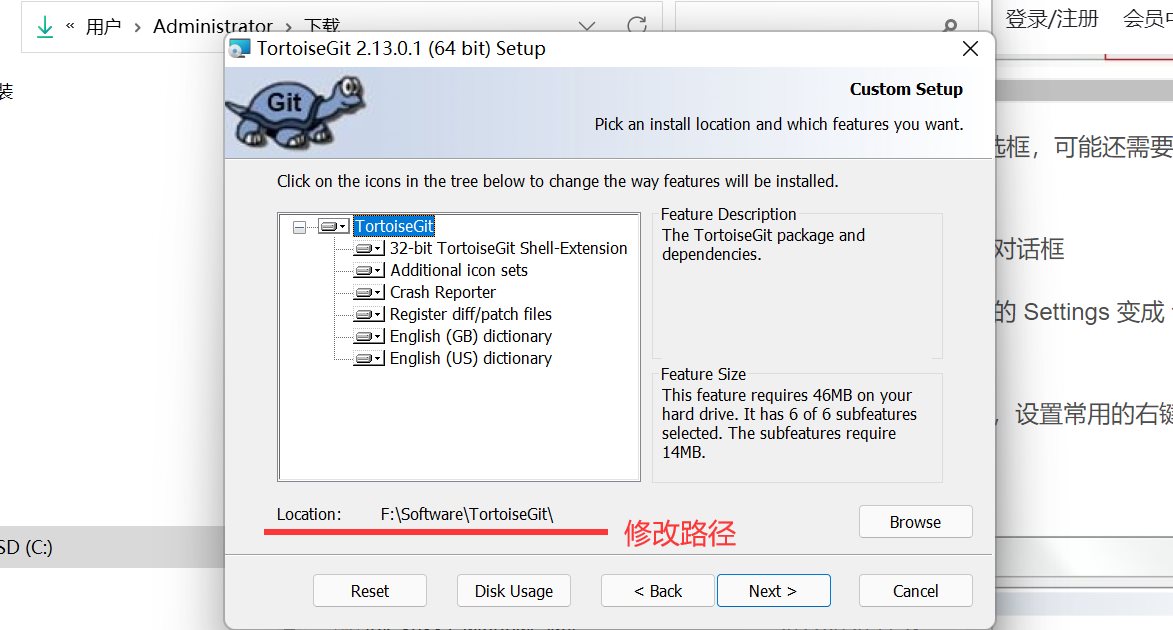分类:
Github
分类:
Github
软件的安装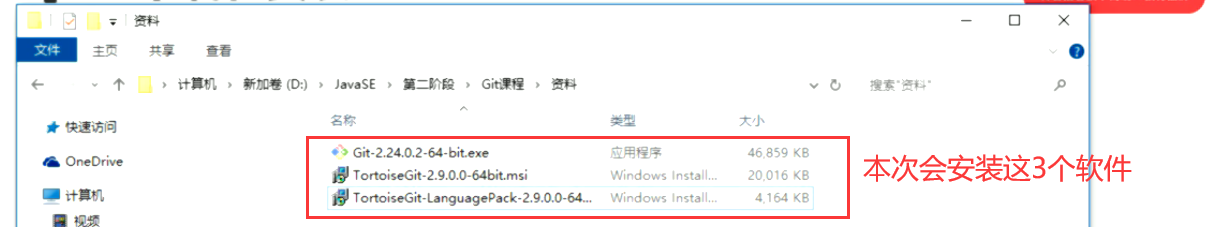
一、Git
1、win版官方路径:https://git-scm.com/download/win
其他版本:https://git-scm.com/download
2、进入官网后选择对应的位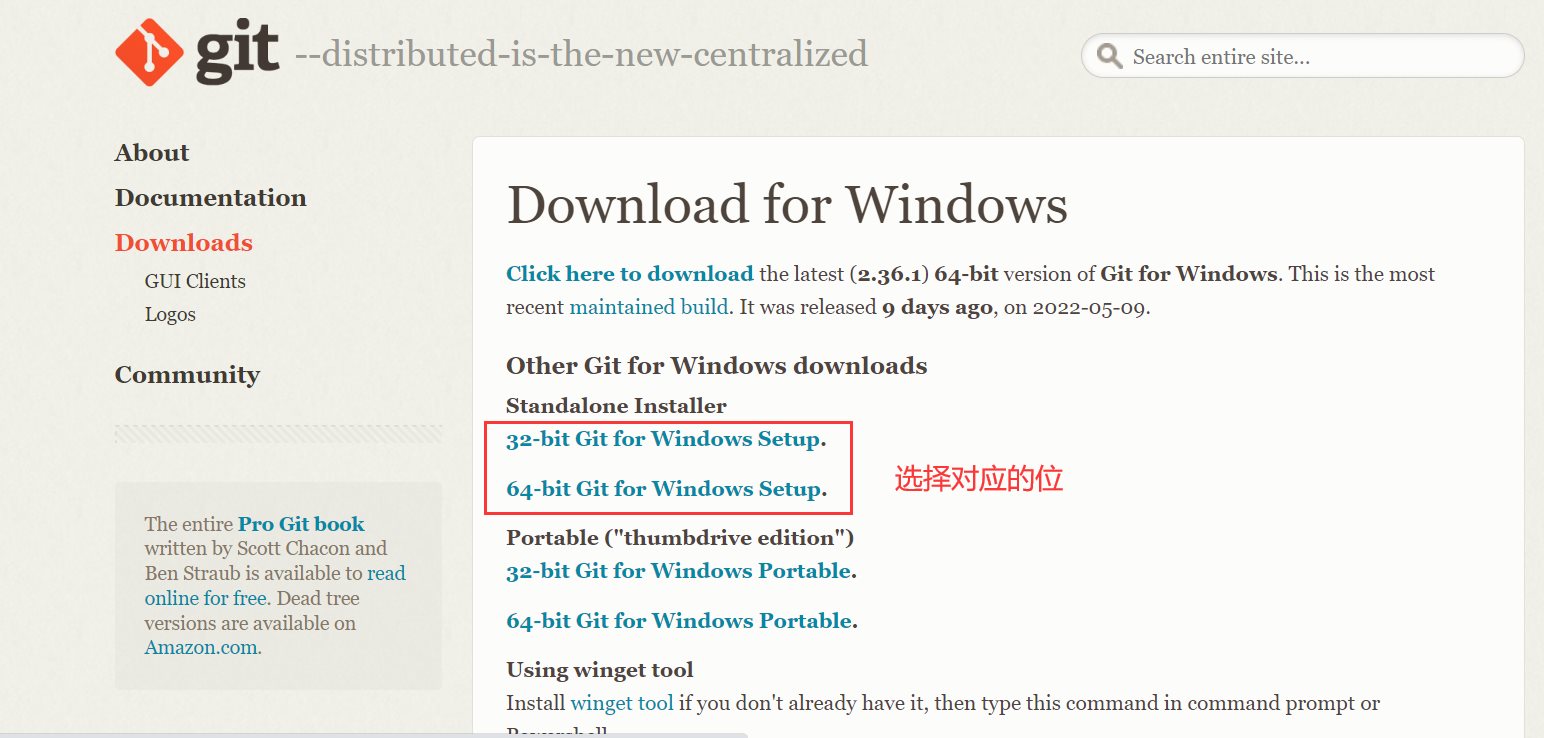
3、安装
安装时只有安装路径和一个是否显示一些文档信息的选项需要注意以外,其它的都直接下一步就行了,
分别对应下图的3.1和3.2
3.1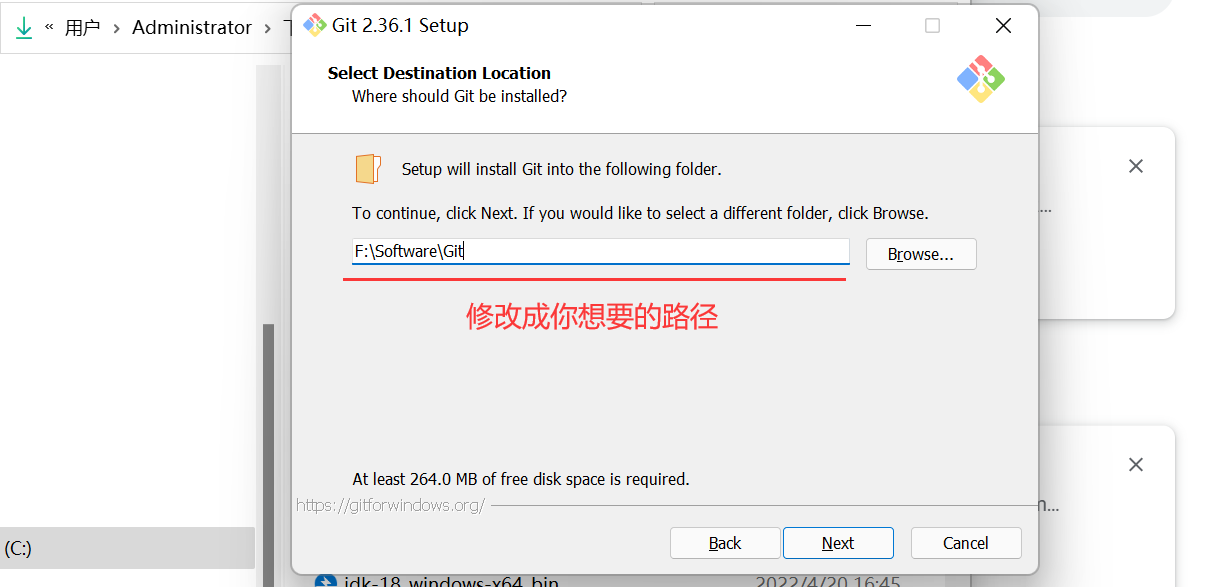
3.2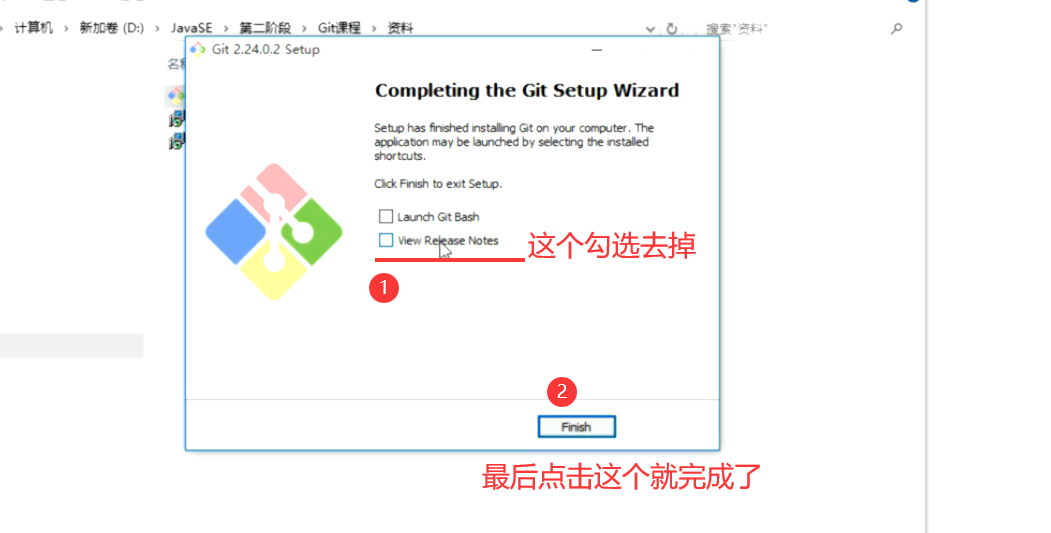
4、检查是否安装成功
4.1随便打开一个文件夹,然后右键会出现如下菜单,但是wind11要在右键后-》显示更多选项里面才能看见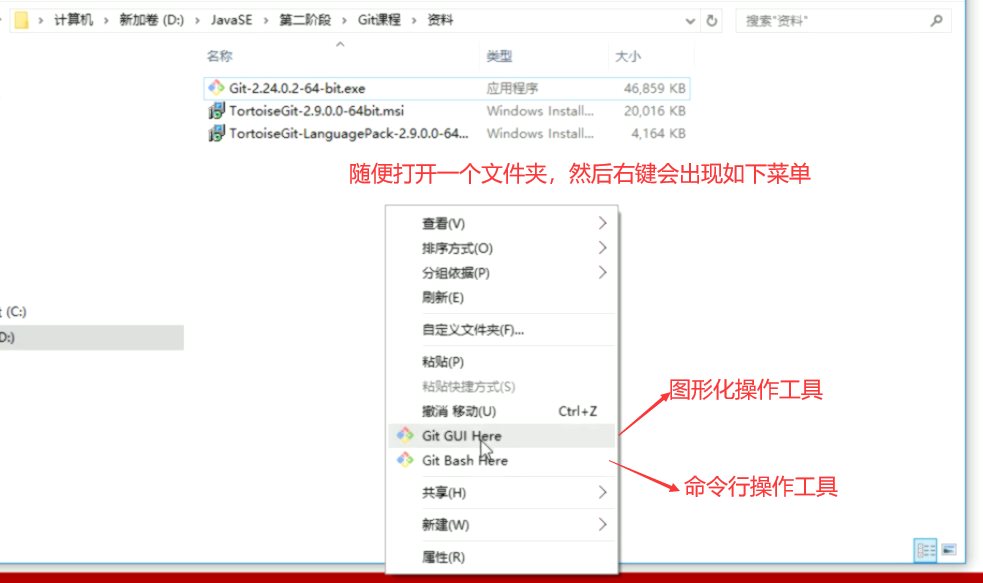
4.2、选择Git Bash Here 然后输入 git --version 能成功查出版本号就说明成功了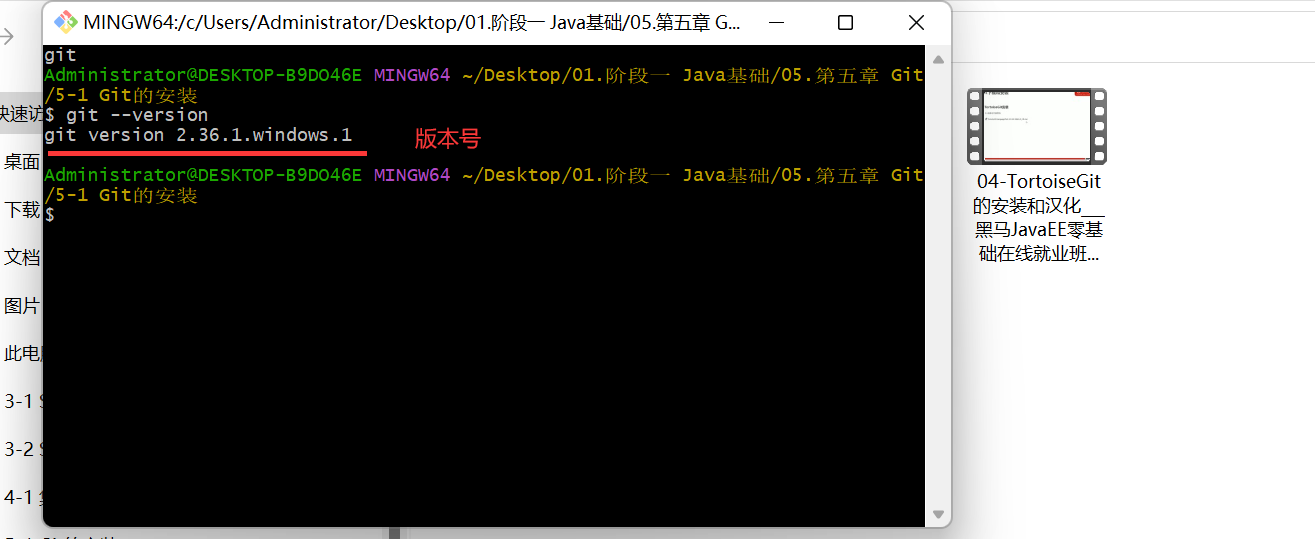
二、TortoiseGit
1、TortoiseGit 它是一款Git的图形化操作工具
-Git客户端与32/64位最新版及对应的语言包
官方下载地址https://tortoisegit.org/download/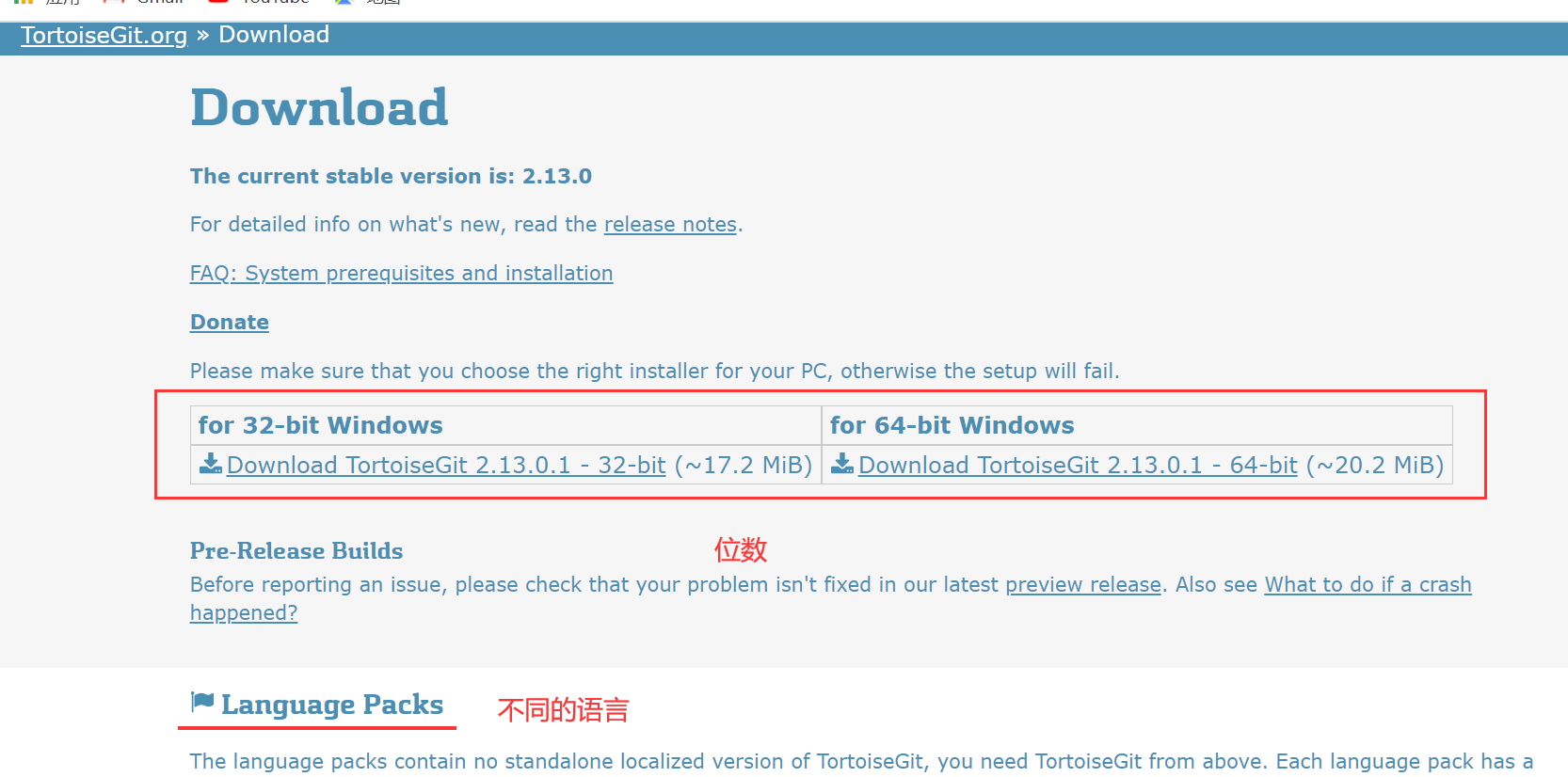
TortoiseGit的安装教程
基本都是一直下一步,只有安装路径和用户注意一下就行,分别图下图1,图2
图1
图2
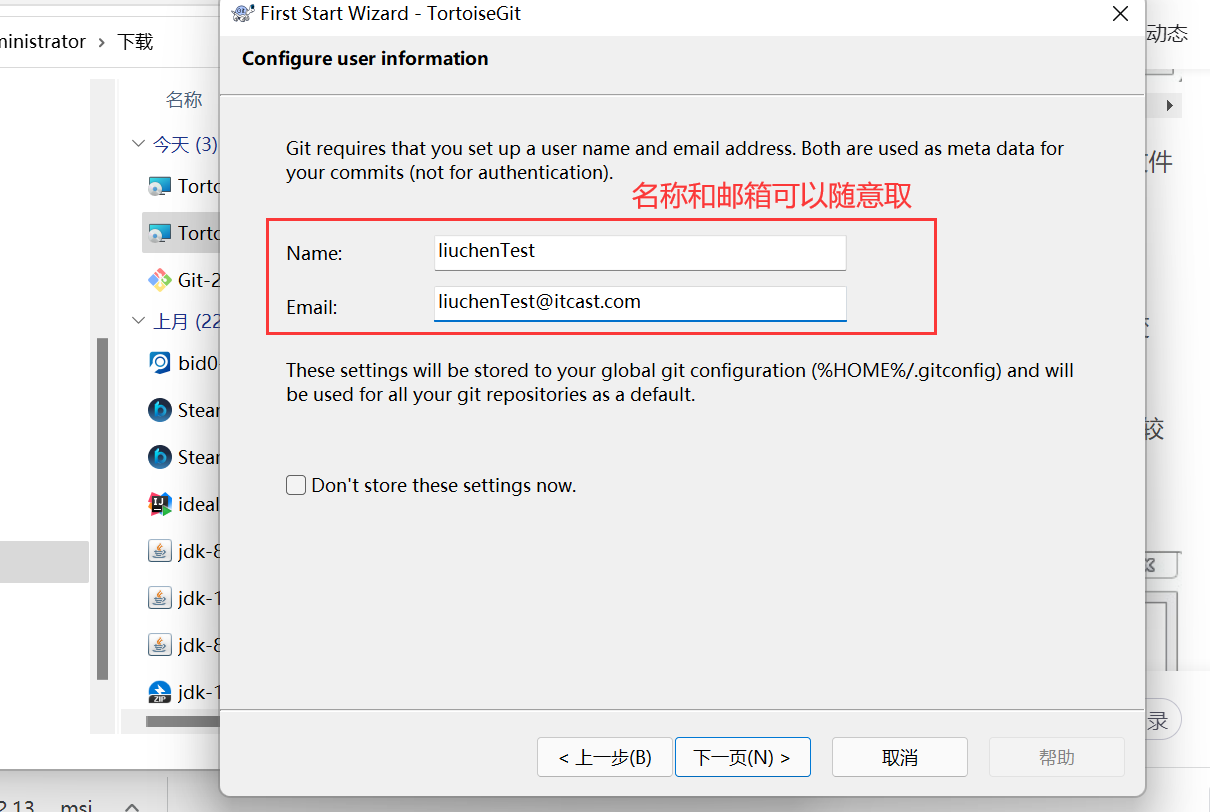
检验安装
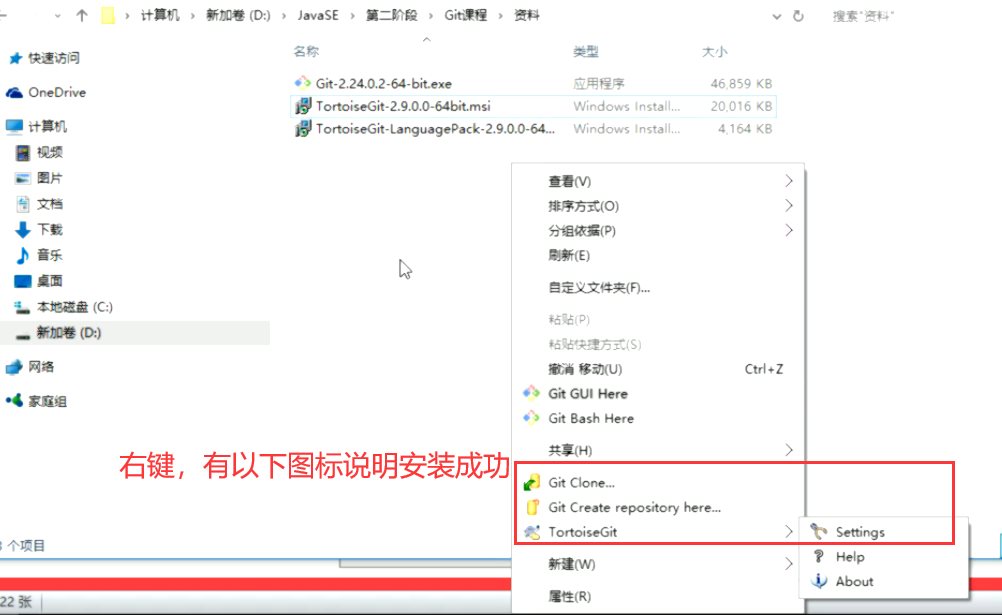
安装汉化包
1
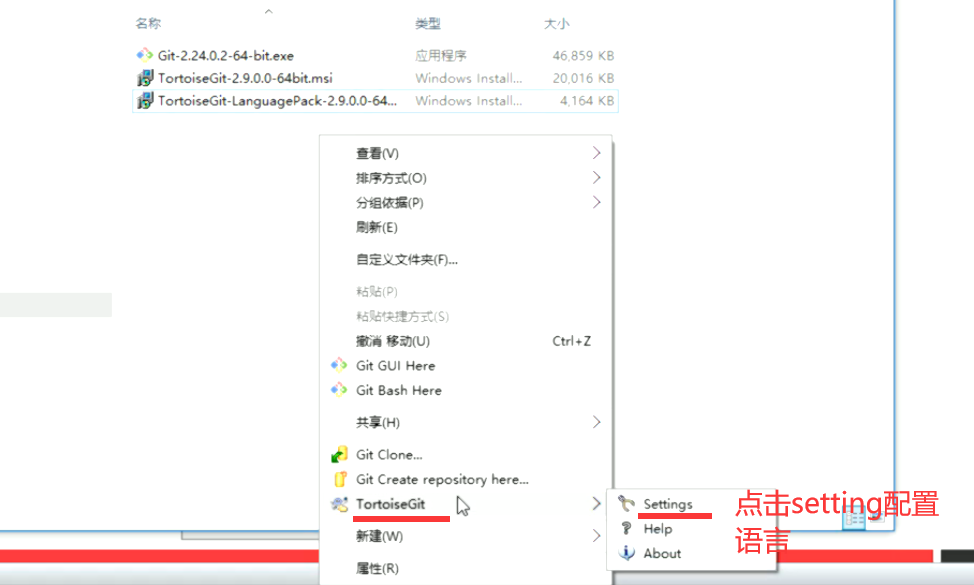
2
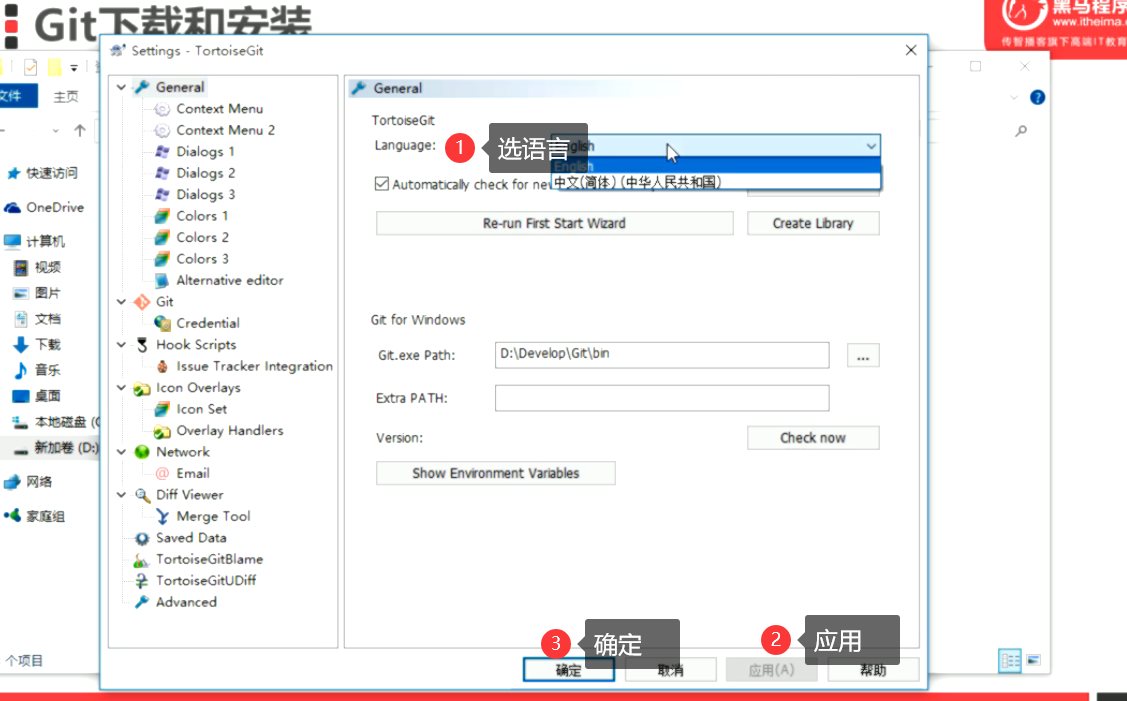
结果
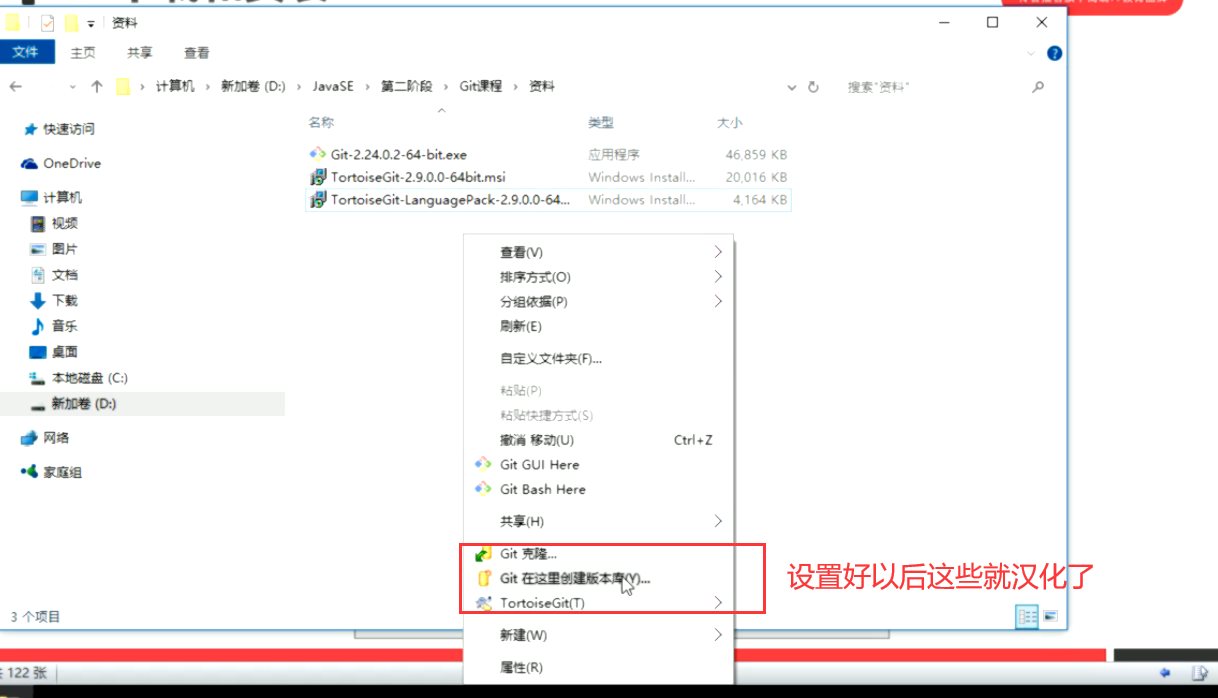
TortoiseGit和Git使用教程
原文链接:https://blog.csdn.net/hjwdz2015/article/details/90487554
评价
排名
8
文章
227
粉丝
7
评论
7
ICP备案 :渝ICP备18016597号-1
网站信息:2018-2025TNBLOG.NET
技术交流:群号656732739
联系我们:contact@tnblog.net
公网安备: 50010702506256
50010702506256
 50010702506256
50010702506256

欢迎加群交流技术