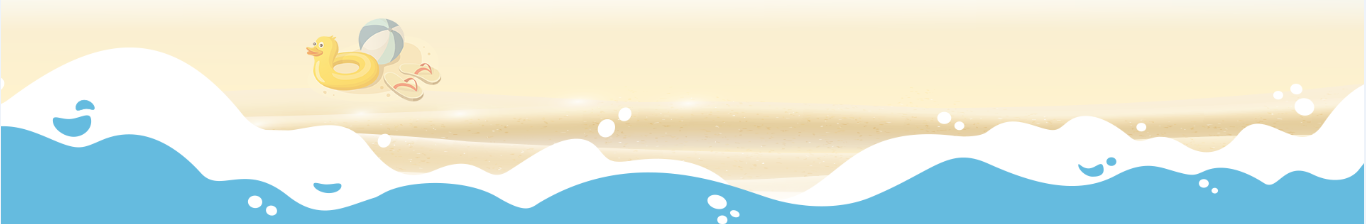分类:
前端
分类:
前端
通getContent和setContent方法可以设置和读取编辑器的内容
var ue = UE.getEditor();//对编辑器的操作最好在编辑器ready之后再做ue.ready(function(){
//设置编辑器的内容
ue.setContent('hello');
ue.execCommand('insertHtml',"<p>xx<p>");
//获取html内容,返回: <p>hello</p>
var html = ue.getContent();
//获取纯文本内容,返回: hello
var txt = ue.getContentTxt();});其他常用方法:
1、创建编辑器
UE.getEditor('editor', {
initialFrameWidth:"100%" //初始化选项
})
精简版
UE.getEditor('editor')
2、删除编辑器
UE.getEditor('editor').destroy();
3、设置焦点
UE.getEditor('editor').focus();
4、获取编辑器内容
UE.getEditor('editor').getContent()
5、编辑器是否有内容
UE.getEditor('editor').hasContents()
6、获取编辑器内容纯文本格式
UE.getEditor('editor').getContentTxt()
7、获取带格式的纯文本
UE.getEditor('editor').getPlainTxt()
8、启用编辑器
UE.getEditor('editor').setEnabled();
9、禁止编辑
UE.getEditor('editor').setDisabled('fullscreen');
10、获取整个html内容
UE.getEditor('editor').getAllHtml()
11、常用设置
imageUrl:UEDITOR_HOME_URL + "../yunserver/yunImageUp.php", //图片上传接口
imagePath:"http://",
scrawlUrl:UEDITOR_HOME_URL + "../yunserver/yunScrawlUp.php",//涂鸦接口
scrawlPath:"http://",
fileUrl:UEDITOR_HOME_URL + "../yunserver/yunFileUp.php",//文件上传接口
filePath:"http://",
catcherUrl:UEDITOR_HOME_URL + "php/getRemoteImage.php",//获取远程图片接口
catcherPath:UEDITOR_HOME_URL + "php/",
imageManagerUrl:UEDITOR_HOME_URL + "../yunserver/yunImgManage.php",//图片管理接口
imageManagerPath:"http://",
snapscreenHost:'ueditor.baidu.com',
snapscreenServerUrl:UEDITOR_HOME_URL + "../yunserver/yunSnapImgUp.php",//截图接口
snapscreenPath:"http://",
wordImageUrl:UEDITOR_HOME_URL + "../yunserver/yunImageUp.php",//word图片转存接口
wordImagePath:"http://", //
getMovieUrl:UEDITOR_HOME_URL + "../yunserver/getMovie.php",//获取视频接口
lang:/^zh/.test(navigator.language || navigator.browserLanguage || navigator.userLanguage) ? 'zh-cn' : 'en',
langPath:UEDITOR_HOME_URL + "lang/",
webAppKey:"9HrmGf2ul4mlyK8ktO2Ziayd",
initialFrameWidth:860, //初始化宽度
initialFrameHeight:420, //初始化高度
focus:true //是否焦点欢迎加群讨论技术,1群:677373950(满了,可以加,但通过不了),2群:656732739。有需要软件开发,或者学习软件技术的朋友可以和我联系~(Q:815170684)
评价
排名
6
文章
6
粉丝
16
评论
8
{{item.articleTitle}}
{{item.blogName}} : {{item.content}}
ICP备案 :渝ICP备18016597号-1
网站信息:2018-2026TNBLOG.NET
技术交流:群号656732739
联系我们:contact@tnblog.net
公网安备: 50010702506256
50010702506256
 50010702506256
50010702506256

欢迎加群交流技术