排名
6
文章
6
粉丝
16
评论
8
{{item.articleTitle}}
{{item.blogName}} : {{item.content}}
ICP备案 :渝ICP备18016597号-1
网站信息:2018-2025TNBLOG.NET
技术交流:群号656732739
联系我们:contact@tnblog.net
公网安备: 50010702506256
50010702506256
 50010702506256
50010702506256

欢迎加群交流技术
 分类:
CSS
分类:
CSS
实现返回顶部效果2: http://www.tnblog.net/aojiancc2/article/details/2677
实现的效果如下

可以点击它返回到首页去
html部分
<ul class="layui-fixbar" style="right: 50px; bottom: 50px;"> <li class="layui-icon layui-fixbar-top" id="to_top" style="background-color: rgb(57, 61, 73);" title="返回顶部"></li> </ul>
css部分
<style type="text/css">
.layui-fixbar {
position: fixed;
right: 15px;
bottom: 15px;
z-index: 999999;
right: 50px;
bottom: 50px;
height: 50px;
list-style: none;
}
.layui-fixbar .layui-fixbar-top {
display: none;
font-size: 40px;
}
.layui-fixbar li {
width: 50px;
height: 50px;
line-height: 50px;
margin-bottom: 1px;
text-align: center;
cursor: pointer;
font-size: 30px;
background-color: #9F9F9F;
color: #fff;
border-radius: 2px;
opacity: .95;
}
.layui-icon {
font-family: layui-icon!important;
font-size: 16px;
font-style: normal;
-webkit-font-smoothing: antialiased;
}
</style>注意那个箭头不是使用的图标,而是使用的一个字体样式(layui-icon)去实现的
主要是如下下面的代码:
.layui-icon {
font-family: layui-icon!important;
}当然如果你想要使用这个字体样式需要先引入一下这个字体
@font-face {
font-family: layui-icon;
src: url(../font/iconfont.eot?v=240);
src: url(../font/iconfont.eot?v=240#iefix) format('embedded-opentype'),url(../font/iconfont.svg?v=240#iconfont) format('svg'),url(../font/iconfont.woff?v=240) format('woff'),url(../font/iconfont.ttf?v=240) format('truetype');
}字体就是Layui里边的,网上下载即可:
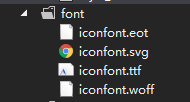
js部分
//回到顶部
$("#to_top").click(function () {
$("html,body").animate({ scrollTop: 0 }, 200);
});
$(document).scroll(function () {
var scroll_top = $(document).scrollTop();
//高度多少出现返回顶部,可以随意调整
if (scroll_top > 600) {
$("#to_top").show();
} else {
$("#to_top").hide();
}
});欢迎加群讨论技术,1群:677373950(满了,可以加,但通过不了),2群:656732739。有需要软件开发,或者学习软件技术的朋友可以和我联系~(Q:815170684)
评价


