排名
6
文章
6
粉丝
16
评论
8
{{item.articleTitle}}
{{item.blogName}} : {{item.content}}
ICP备案 :渝ICP备18016597号-1
网站信息:2018-2025TNBLOG.NET
技术交流:群号656732739
联系我们:contact@tnblog.net
公网安备: 50010702506256
50010702506256
 50010702506256
50010702506256

欢迎加群交流技术
 分类:
.NET Core
分类:
.NET Core
net core中可以使用传统的cookie也可以使用加密的cookie
NET CORE中使用传统cookie
设置:
HttpContext.Response.Cookies.Append("password","123456");获取:
string value = "";
HttpContext.Request.Cookies.TryGetValue("password", out value);删除
HttpContext.Response.Cookies.Delete("password");
传统的Cookie是用的明文传递的:
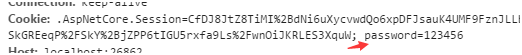
NET CORE中使用加密cookie
1:使用nuget命令下载依赖
Install-PackageMicrosoft.AspNetCore.Authentication.Cookies
注:添加过后重新生成一下,不然没有提示,强制写出来也会提示报错
2:在startup.cs中注册
app.UseCookieAuthentication(new CookieAuthenticationOptions() {
AuthenticationScheme="myuser", //名称
AutomaticAuthenticate=true,//自动验证
LoginPath= "/account/login"//登录地址
});3:创建验证登录方法(写入cookie)
public async Task<IActionResult> ExeLogin()
{
int userid = 1;
string username = "xp";
ClaimsIdentity identity = new ClaimsIdentity("Forms");
identity.AddClaim(new Claim(ClaimTypes.Sid, userid.ToString()));
identity.AddClaim(new Claim(ClaimTypes.Name, username));
identity.AddClaim(new Claim("password", "123456"));//自己随便写一个名字
var principal = new ClaimsPrincipal(identity);
await HttpContext.Authentication.SignInAsync("myuser", principal, new AuthenticationProperties { IsPersistent = true });
//登录后需要返回的页面
//string returnUrl = Request.Query["returnUrl"];
//if (!string.IsNullOrEmpty(returnUrl)) return Redirect(returnUrl);
return RedirectToAction("index", "account");
}4:获取加密cookie的方法
[Authorize(ActiveAuthenticationSchemes = "myuser")]
public IActionResult Index()
{
//用户用户信息
var userId = User.FindFirst(ClaimTypes.Sid).Value;
var userName = User.Identity.Name;
//获取用户名方法2
string username2 = User.FindFirst(ClaimTypes.Name).Value;
//获取名字叫password的值
string password = User.FindFirst("password").Value;
ViewBag.userId = userId;
ViewBag.username = username2;
return View();
}注:使用如下特性可以在用户没有登录得时候请求登录方法(Controller与action都适用)
[Authorize(ActiveAuthenticationSchemes="myuser")]
5:退出登录方法(删除cookie)
public async Task<IActionResult> Exit()
{
await HttpContext.Authentication.SignOutAsync("myuser"); // Startup.cs中配置的验证方案名
return RedirectToAction("index", "home");
} 可以看到cookie是加密后的
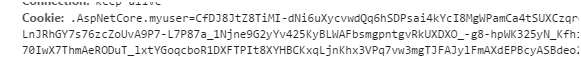
NET CORE中配合控制器使用加密cookie
在过滤器中限制除了登录本身都需要登录后才能访问
public class IsLoginFilter:ActionFilterAttribute
{
public override void OnActionExecuting(ActionExecutingContext context)
{
string controller = context.RouteData.Values["controller"].ToString();
string action = context.RouteData.Values["action"].ToString();
if (controller.ToLower() == "account")//忽略登录本身
return;
//检查是否登录
var sid = context.HttpContext.User.FindFirst(ClaimTypes.Sid);
//表示用户没有登录跳转到登录页
if (sid == null)
{
context.Result = new RedirectResult("/account/login");
}
}
}欢迎加群讨论技术,1群:677373950(满了,可以加,但通过不了),2群:656732739。有需要软件开发,或者学习软件技术的朋友可以和我联系~(Q:815170684)
评价


