排名
1
文章
860
粉丝
112
评论
163
.net core自定义项目模板,创建自己的模板项目,使用命令行创建模板项目
尘叶心繁 : 可以可以讲真的我都想弄个模板
net core webapi post传递参数
庸人 :
确实坑哈,我也是下班好了好几次,发现后台传递对象是可以的,但...
.net webapi 返回需要的字段,忽略某些字段,修改字段名等
雨雨雨雨雨辰 : 已精
.net webapi 返回需要的字段,忽略某些字段,修改字段名等
雨雨雨雨雨辰 :
疯狂反射
百度编辑器自定义模板
庸人 : 我建议换个编辑器,因为现在百度富文本已经停止维护了,用tinymec...
ICP备案 :渝ICP备18016597号-1
网站信息:2018-2025TNBLOG.NET
技术交流:群号656732739
联系我们:contact@tnblog.net
公网安备: 50010702506256
50010702506256
 50010702506256
50010702506256

欢迎加群交流技术
 分类:
.NET
分类:
.NET
先要去开通短信服务

然后去添加签名和模板
发送短信的时候需要
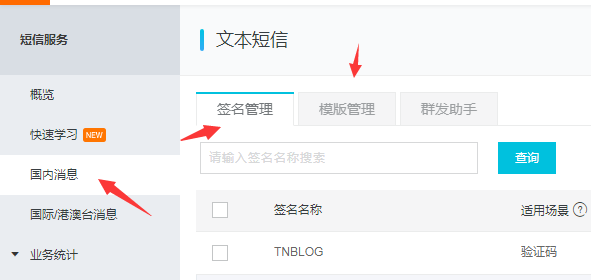
然后就是需要充值了
主要有两种计费方式,一种是包年,比如下面这种2年5000条180,。哈哈哈其实就是一件T恤或者一个皮肤的价格就可以玩2年了还是不算贵

或者你可以选择按需付费就是发送多少条就花多少钱,在前期短信消耗很少的时候可以用这种方式。
这种方式不需要购买,保证你的账户上面有钱即可。

比如我账号这里有10块钱,哈哈哈
 为什么只有10块钱....
为什么只有10块钱....
然后这些都搞定了就可以发送短信了
在快速学习里边有个api Demo

里边有各种语言的demo安装这个写就行了还是很简单

贴一下c#调用的代码:
- using System;
- using System.Collections.Generic;
- using Aliyun.Acs.Core;
- using Aliyun.Acs.Core.Profile;
- using Aliyun.Acs.Core.Exceptions;
- using Aliyun.Acs.Core.Http;
-
- namespace CommonRequestDemo
- {
- class Program
- {
- static void Main(string[] args)
- {
- IClientProfile profile = DefaultProfile.GetProfile("cn-hangzhou", "<accessKeyId>", "<accessSecret>");
- DefaultAcsClient client = new DefaultAcsClient(profile);
- CommonRequest request = new CommonRequest();
- request.Method = MethodType.POST;
- request.Domain = "dysmsapi.aliyuncs.com";
- request.Version = "2017-05-25";
- request.Action = "SendSms";
- // request.Protocol = ProtocolType.HTTP;
- request.AddQueryParameters("PhoneNumbers", "需要发送的电话号码");
- request.AddQueryParameters("SignName", "TNBLOG");
- request.AddQueryParameters("TemplateCode", "申请的模块code");
- request.AddQueryParameters("TemplateParam", "{\"code\":\"短信内容\"}");
- try {
- CommonResponse response = client.GetCommonResponse(request);
- Console.WriteLine(System.Text.Encoding.Default.GetString(response.HttpResponse.Content));
- }
- catch (ServerException e)
- {
- Console.WriteLine(e);
- }
- catch (ClientException e)
- {
- Console.WriteLine(e);
- }
- }
- }
- }
其中accessKeyId和accessSecret需要自己去申请一下

需要的sdk版本下载地址:https://develop.aliyun.com/tools/sdk?spm=a2c4g.11186623.2.15.617e3854cp97wA#/dotnet

欢迎加群讨论技术,1群:677373950(满了,可以加,但通过不了),2群:656732739。有需要软件开发,或者学习软件技术的朋友可以和我联系~(Q:815170684)
评价



饰心