 分类:
.net后台框架
分类:
.net后台框架
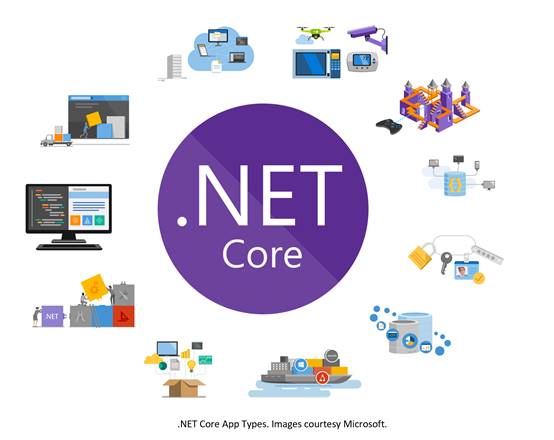
Configuration 配置框架:让服务无缝适应各种环境
核心组件包
- Microsoft.Extensions.Configuration.Abstractions
- Microsoft.Extensions.Configuration
配置框架
- 以 key-value 字符串键值对的方式抽象了配置
- 支持从各种不同的数据源读取配置(比如:命令行读取,从环境变量读取,从文件读取)
配置框架核心类型
- IConfiguration
- IConfigurationRoot (表示配置的根系|完成读取配置的操作实例)
- IConfigurationSection (当我们不仅仅是通过key-value获取配置的时候使用,通过冒号(:)做分割)
- IConfigurationBuilder (构建我们配置的核心)
配置框架扩展点
- IConfigurationSource
- IConfigurationProvider
简单运用
项目结构
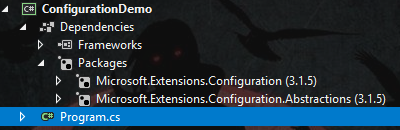
通过键值对获取
示例代码
IConfigurationBuilder builder = new ConfigurationBuilder();builder.AddInMemoryCollection(new Dictionary<string, string>() {{ "key1","value1" },{ "key2","value2" },{ "section1:key4","value3" }});IConfigurationRoot configurationRoot = builder.Build();//IConfiguration config = configurationRoot;Console.WriteLine(configurationRoot["key1"]);Console.WriteLine(configurationRoot["key2"]);
结果
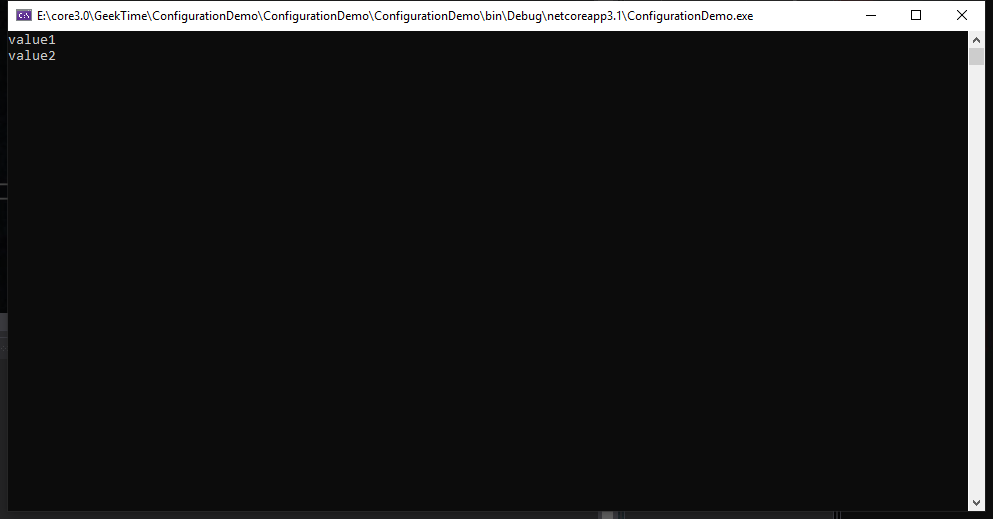
通过 IConfigurationSection 获取分组数据
添加代码
IConfigurationSection section = configurationRoot.GetSection("section1");Console.WriteLine($"key4:{section["key4"]}");Console.WriteLine($"key5:{section["key5"]}");
结果
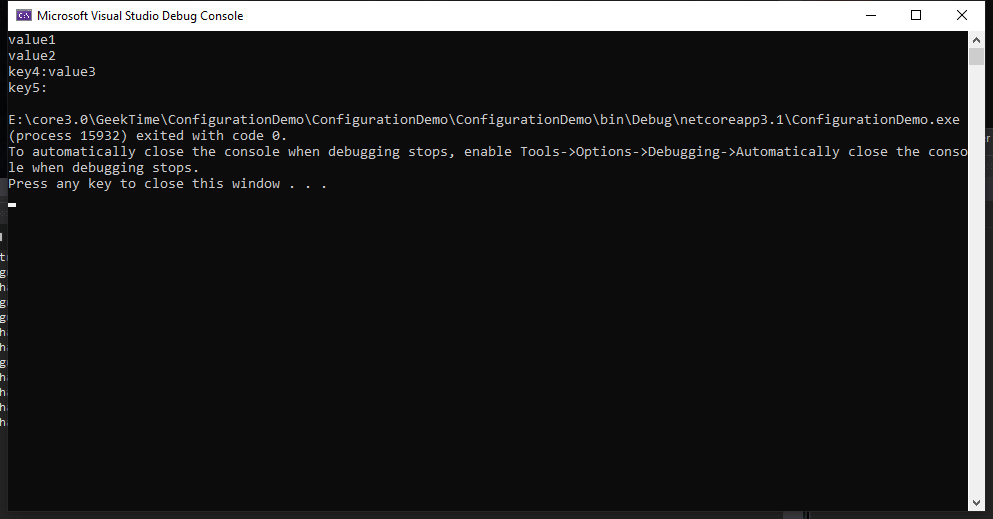
通过 IConfigurationSection 获取多重分组数据
修改代码
IConfigurationBuilder builder = new ConfigurationBuilder();builder.AddInMemoryCollection(new Dictionary<string, string>() {{ "key1","value1" },{ "key2","value2" },{ "section1:key4","value3" },{ "section2:key5","value5" },{ "section2:key6","value6" },{ "section2:section3:key7","value7" },});IConfigurationRoot configurationRoot = builder.Build();//IConfiguration config = configurationRoot;Console.WriteLine(configurationRoot["key1"]);Console.WriteLine(configurationRoot["key2"]);IConfigurationSection section = configurationRoot.GetSection("section1");Console.WriteLine($"key4:{section["key4"]}");Console.WriteLine($"key5:{section["key5"]}");IConfigurationSection section2 = configurationRoot.GetSection("section2");Console.WriteLine($"key6:{section2["key6"]}");var section3 = section2.GetSection("section3");Console.WriteLine($"key7:{section3["key7"]}");
运行结果
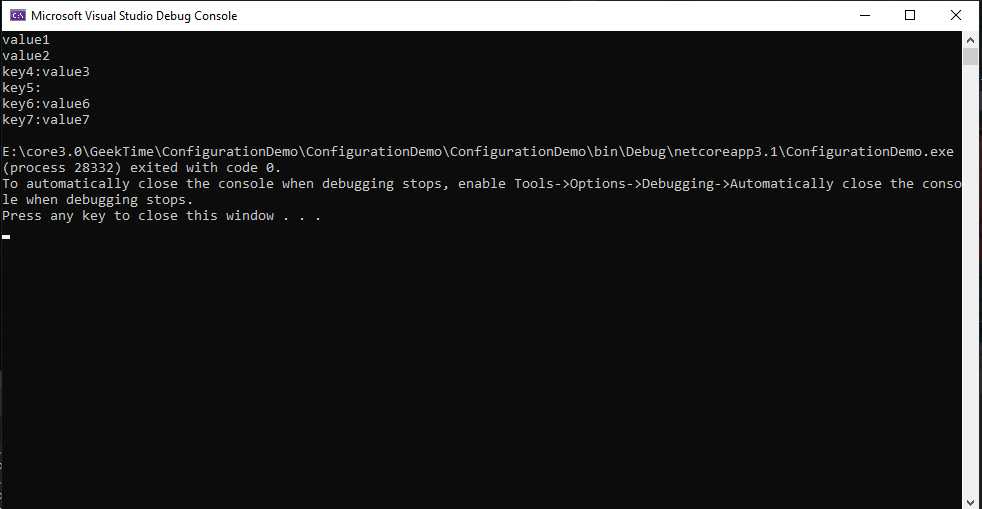
欢迎加群讨论技术,1群:677373950(满了,可以加,但通过不了),2群:656732739
评价
排名
2
文章
634
粉丝
44
评论
93
docker中Sware集群与service
尘叶心繁 : 想学呀!我教你呀
一个bug让程序员走上法庭 索赔金额达400亿日元
叼着奶瓶逛酒吧 : 所以说做程序员也要懂点法律知识
.net core 塑形资源
剑轩 : 收藏收藏
映射AutoMapper
剑轩 :
好是好,这个对效率影响大不大哇,效率高不高
一个bug让程序员走上法庭 索赔金额达400亿日元
剑轩 : 有点可怕
ASP.NET Core 服务注册生命周期
剑轩 :
http://www.tnblog.net/aojiancc2/article/details/167
ICP备案 :渝ICP备18016597号-1
网站信息:2018-2025TNBLOG.NET
技术交流:群号656732739
联系我们:contact@tnblog.net
公网安备: 50010702506256
50010702506256
 50010702506256
50010702506256

欢迎加群交流技术




剑轩
这......么.....长