 分类:
.net后台框架
分类:
.net后台框架
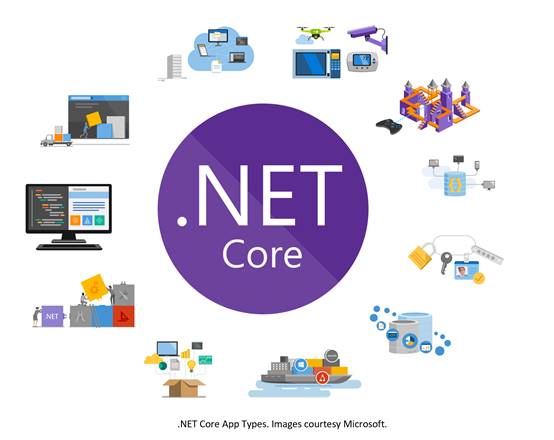
.net core 选项框架:服务组件集成配置的最佳实践
如何通过选项框架来处理服务和配置的关系?
特性
- 支持单例模式读取配置
- 支持快照
- 支持配置变更通知
- 支持运动时动态修改选项值
设计原则
- 接口分离原则(ISP),我们的类不应该依赖它不使用的配置
- 关注点分离(SoC),不同组件、服务、类之间的配置不应相互依赖或耦合
建议
- 为我们的服务设计 XXXOptions
- 使用 IOptions
、IOptionsSnapshort 、IOptionsMonitor 作为服务构造函数的参数
项目结构
这里我们创建的是一个WebAPI

通过选项注入案例
项目内容
OrderService.cs
public interface IOrderService{int ShowMaxOrderCount();}public class OrderService : IOrderService{OrderServiceOptions _orderServiceOptions;public OrderService(OrderServiceOptions orderServiceOptions){_orderServiceOptions = orderServiceOptions;}public int ShowMaxOrderCount(){return _orderServiceOptions.MaxOrderCount;}}public class OrderServiceOptions{public int MaxOrderCount { get; set; } = 100;}
Startup.cs
public void ConfigureServices(IServiceCollection services){services.AddSingleton<OrderServiceOptions>();services.AddSingleton<IOrderService, OrderService>();services.AddControllers();}
WeatherForecastController.cs
[HttpGet]public int Get([FromServices]IOrderService orderService){Console.WriteLine($"orderService.ShowMaxOrderCount:{orderService.ShowMaxOrderCount()}");return orderService.ShowMaxOrderCount();}
运行结果
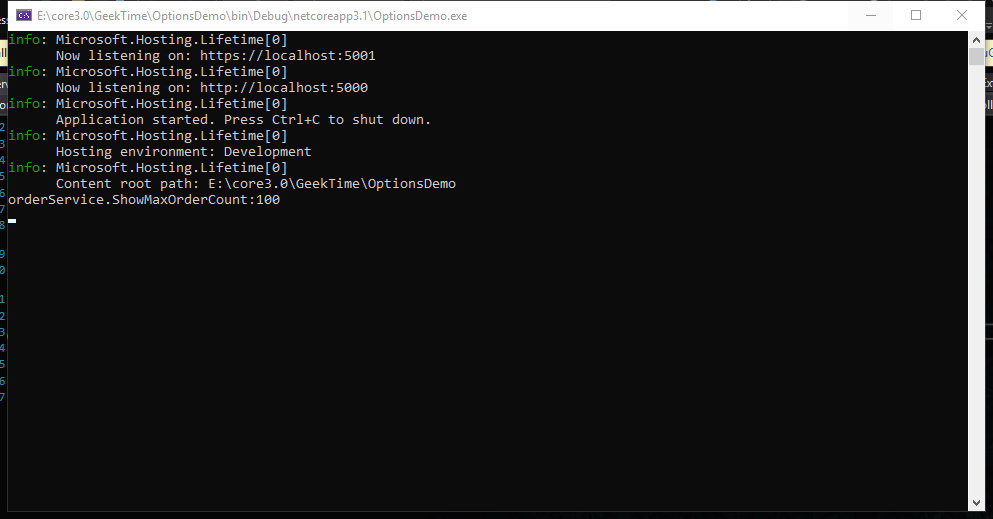
服务组件集成配置
修改项目内容
OrderServiceExtensions.cs
namespace Microsoft.Extensions.DependencyInjection{public static class OrderServiceExtensions{public static IServiceCollection AddOrderService(this IServiceCollection services,Action<OrderServiceOptions> action){return services;}}}
OrderService.cs
public class OrderService : IOrderService{IOptions<OrderServiceOptions> _orderServiceOptions;public OrderService(IOptions<OrderServiceOptions> orderServiceOptions){_orderServiceOptions = orderServiceOptions;}public int ShowMaxOrderCount(){return _orderServiceOptions.Value.MaxOrderCount;}}
Startup.cs
public void ConfigureServices(IServiceCollection services){services.Configure<OrderServiceOptions>(Configuration.GetSection("OrderService"));services.AddSingleton<IOrderService, OrderService>();services.AddControllers();}
appsetting.json
{"Logging": {"LogLevel": {"Default": "Information","Microsoft": "Warning","Microsoft.Hosting.Lifetime": "Information"}},"OrderService": {"MaxOrderCount": 200},"AllowedHosts": "*"}
运行结果
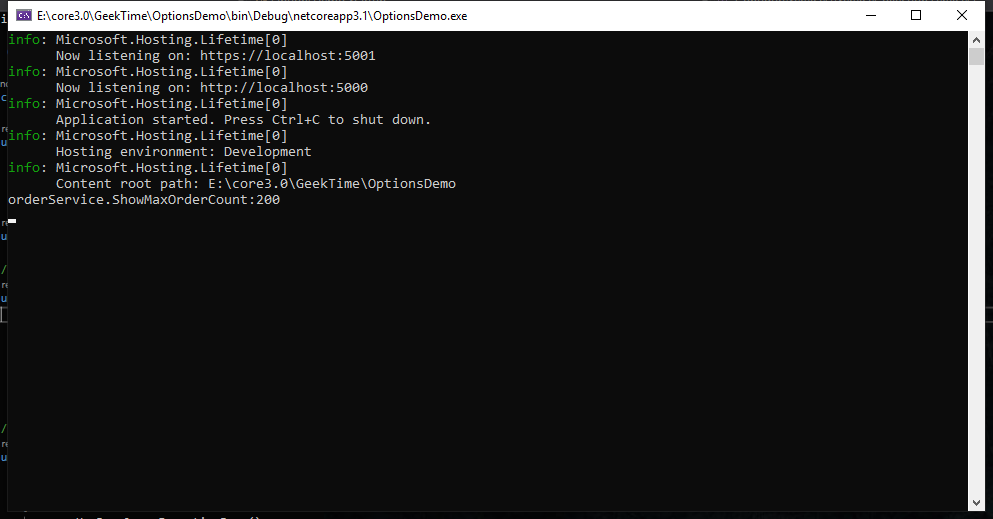
我们可以看见这里的值通过配置而发生了变化
其他
内置的配置优先级高到低是:
命令行配置
环境变量配置
文件配置
欢迎加群讨论技术,1群:677373950(满了,可以加,但通过不了),2群:656732739
评价
排名
2
文章
634
粉丝
44
评论
93
docker中Sware集群与service
尘叶心繁 : 想学呀!我教你呀
一个bug让程序员走上法庭 索赔金额达400亿日元
叼着奶瓶逛酒吧 : 所以说做程序员也要懂点法律知识
.net core 塑形资源
剑轩 : 收藏收藏
映射AutoMapper
剑轩 :
好是好,这个对效率影响大不大哇,效率高不高
一个bug让程序员走上法庭 索赔金额达400亿日元
剑轩 : 有点可怕
ASP.NET Core 服务注册生命周期
剑轩 :
http://www.tnblog.net/aojiancc2/article/details/167
ICP备案 :渝ICP备18016597号-1
网站信息:2018-2025TNBLOG.NET
技术交流:群号656732739
联系我们:contact@tnblog.net
公网安备: 50010702506256
50010702506256
 50010702506256
50010702506256

欢迎加群交流技术




bk
我选择 Ctrl + R![[嘻嘻]](https://www.tnblog.net/layui/images/face/1.gif)