 分类:
.net后台框架
分类:
.net后台框架
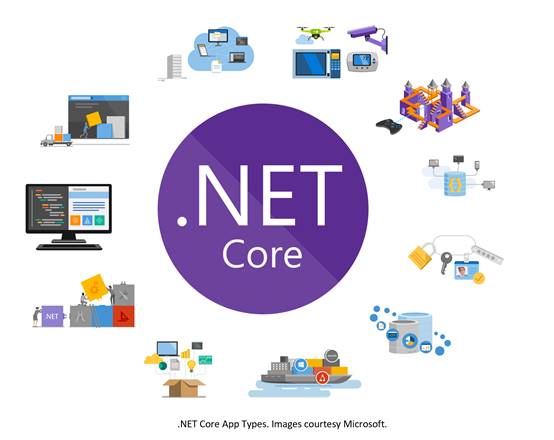
.net6 Signalr+Vue3 的运用(下)
上篇链接:https://www.tnblog.net/hb/article/details/7961
SignalR 中的用户
SignalR 中的单个用户可以与一个应用建立多个连接。
举例:当你手机和电脑连接到SignalR时,识别到当前用户多个设备可以同时发送消息。
可以通过中心内的Context.UserIdentifier属性访问连接的用户标识符。
示例
接下来我们结合上篇,在ClientHubController控制器的基础上,添加一个SendCustomUserMessage2接口专门对单一用户关联的所有设备发送消息。
/// <summary>/// 发送指定消息给指定的用户/// </summary>/// <param name="userid"></param>/// <param name="date"></param>/// <param name="hubContext"></param>/// <returns></returns>[HttpGet("SendCustomUserMessage2", Name = "SendCustomUserMessage2")]public async Task<IActionResult> SendCustomUserMessage2(string username,string date,[FromServices] IHubContext<ChatHub, IChatClient> hubContext){await hubContext.Clients.User(username).SendCustomUserMessage(date);return Ok("Send Successful!");}
测试两个页面登录同一个bob用户,然后在服务器端swagger调用方法,两个页面将同时收到消息。
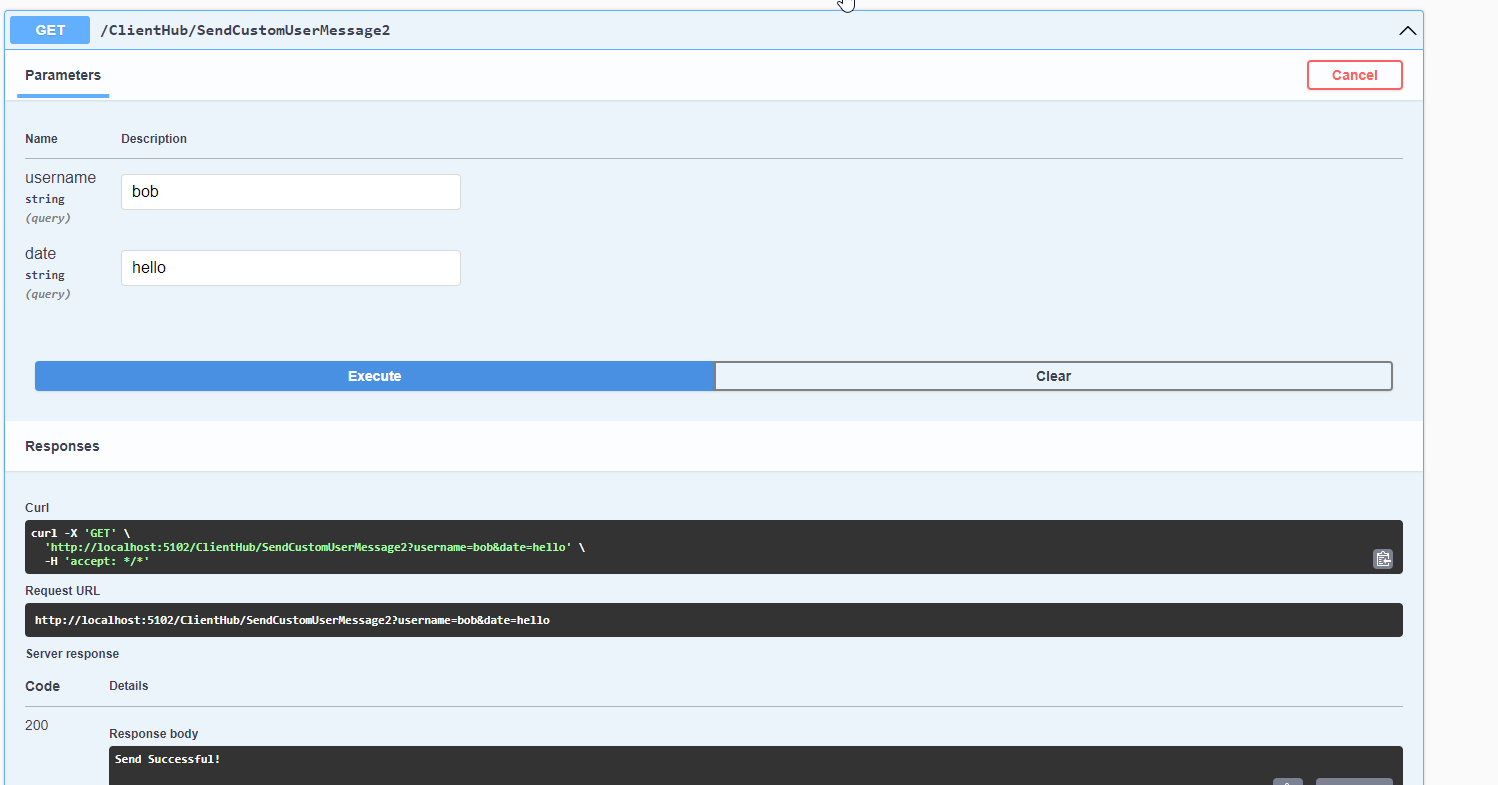
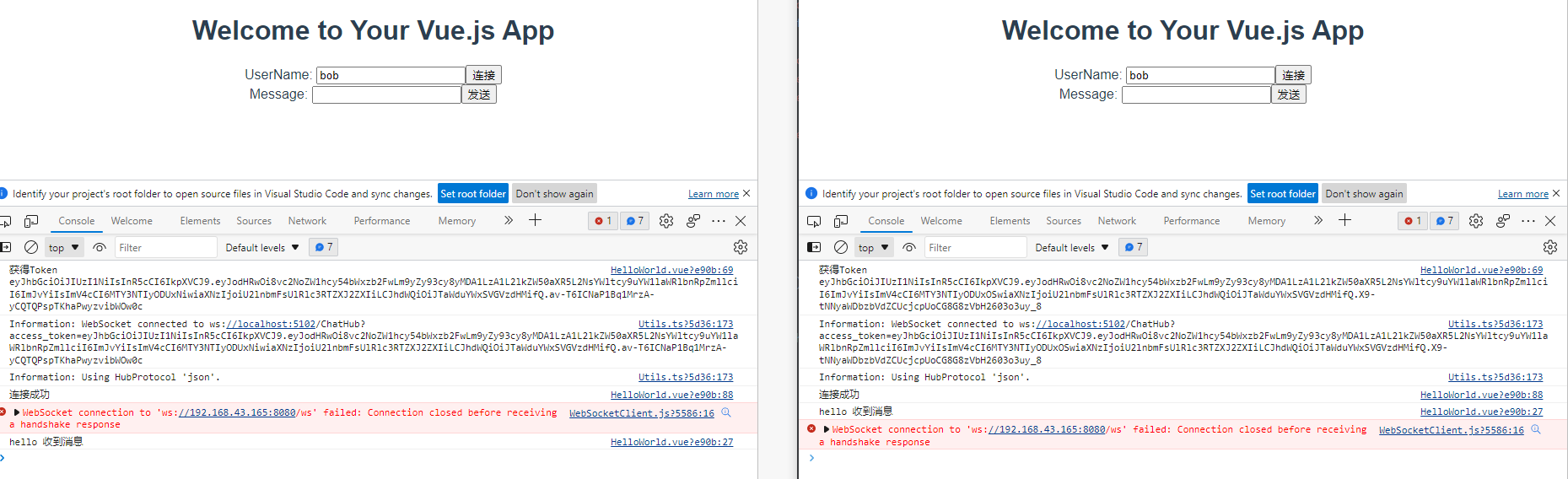
那么有人要问了能不能不以UserIdentifier作为标识换成其他标识,比如通过邮箱来进行标识?
可以进行改变授权的逻辑吗?
当然可以。
自定义设备标识
可以通过实现IUserIdProvider接口中的GetUserId方法,来进行设备的区分,我这里通过邮箱的方式来作为我们区分的标识。
首先我们在后端定义EmailBasedUserIdProvider类实现IUserIdProvider接口,然后我们再对其重新进行依赖注入。
public class EmailBasedUserIdProvider : IUserIdProvider{public string? GetUserId(HubConnectionContext connection){return connection.User?.FindFirst(ClaimTypes.Email)?.Value;}}
builder.Services.AddSingleton<IUserIdProvider, EmailBasedUserIdProvider>();
然后我们在MyJWTBearer中添加一个Email的Claim参数。
var claims = new[] {new Claim(ClaimTypes.NameIdentifier, httpContext.Request.Query["user"]),new Claim(ClaimTypes.Email, $"{httpContext.Request.Query["user"]}@tnblog.com"),};
这样就可以了,测试一下。
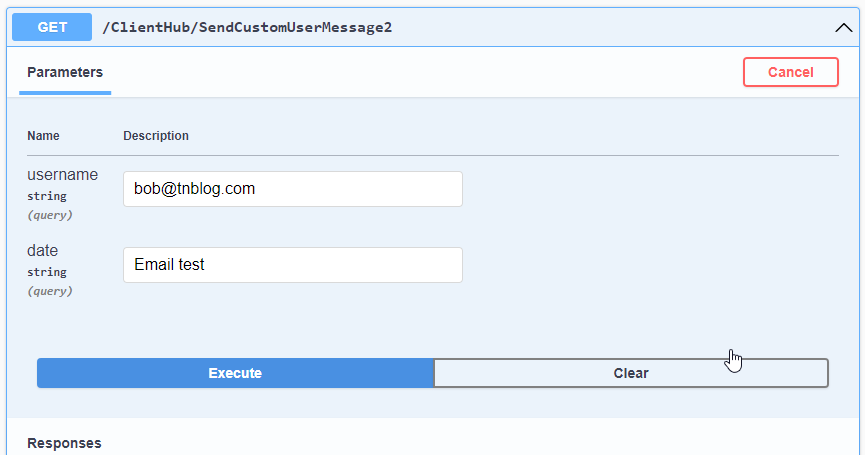
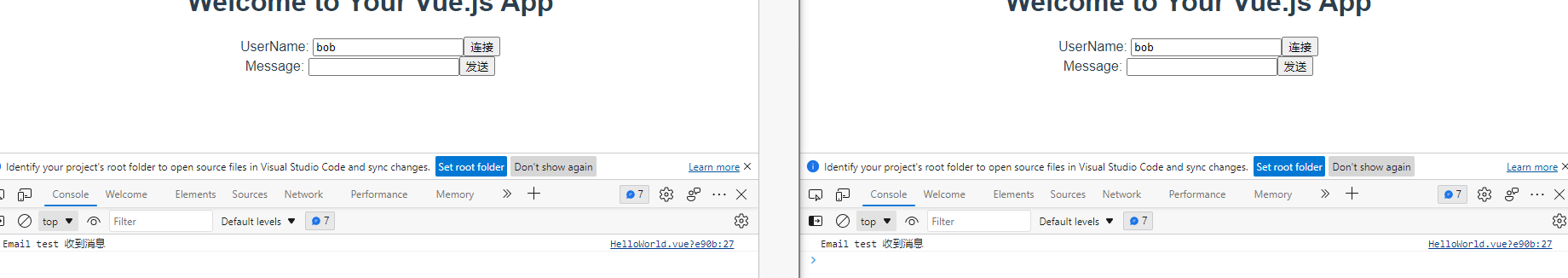
自定义授权逻辑
接下来我们通过定义TnblogRequirement实现自定义授权,然后添加一下自定义授权策略一下,并在SendMessage方法上添加自定义授权。
public class TnblogRequirement : AuthorizationHandler<TnblogRequirement, HubInvocationContext>, IAuthorizationRequirement{protected override Task HandleRequirementAsync(AuthorizationHandlerContext context, TnblogRequirement requirement, HubInvocationContext resource){// 首先用户的授权Identity 属性不能为空// 然后我们禁用cc@tnblog.com邮箱的账户if (context.User.Identity != null &&(context.User?.FindFirst(ClaimTypes.Email).Value != "cc@tnblog.com")){context.Succeed(requirement);}else{context.Fail(new AuthorizationFailureReason(requirement, "授权失败"));}return Task.CompletedTask;}}
builder.Services.AddAuthorization(options =>{options.AddPolicy("Tnblog", policy =>{policy.Requirements.Add(new TnblogRequirement());});});
[Authorize("Tnblog")]public async Task SendMessage(string data){Console.WriteLine("Have one Data!");await Clients.All.SendAll(_common.SendAll(data));await Clients.Caller.SendAll(_common.SendCaller());}
接下来我们分别用bob账户和cc账户来进行检测,发现cc账户发送消息失败。
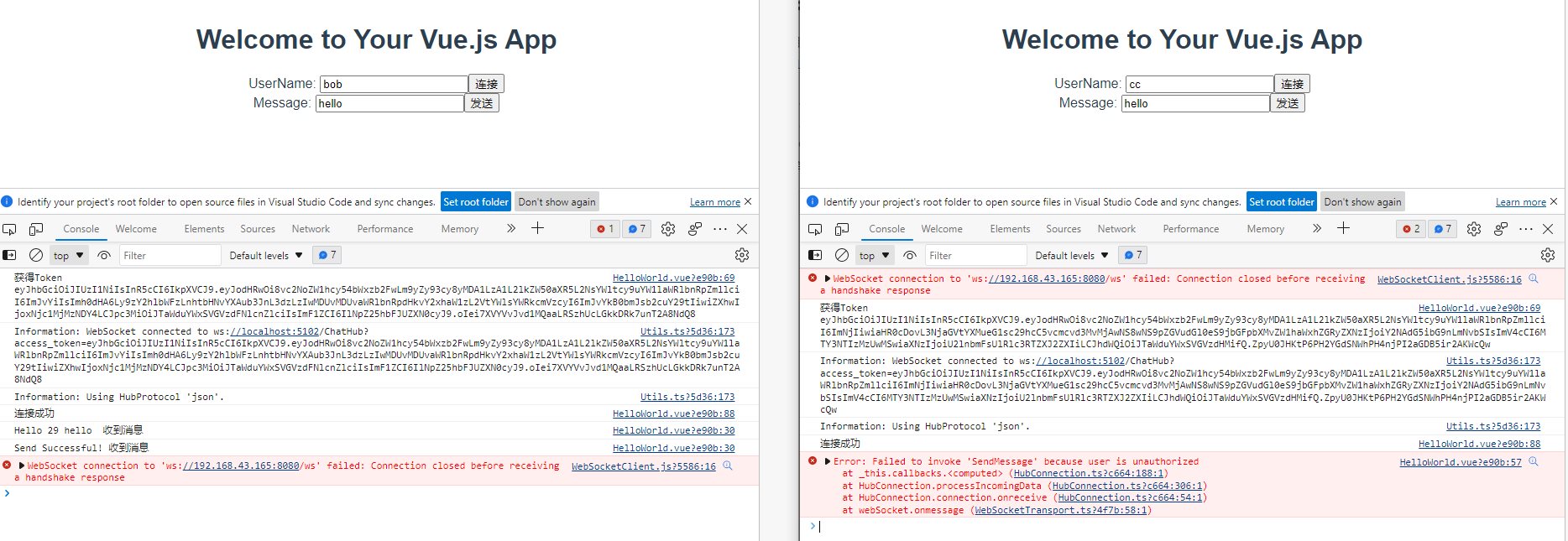
SignalR 中的组
简单来讲,按照客户端连接来进行分组。
在ChatHub中,我们可以直接使用Group来进行组的添加和删除,由于它的Groups是不允许外部查看访问的所以我这里自定义的一个类来专门记录。
public static class GroupStore{public static Dictionary<string, List<string>> Groups = new Dictionary<string, List<string>>();public static void Add(string groupname,string Id){if (Groups.ContainsKey(groupname)){if (Groups.TryGetValue(groupname,out var values)){if (values.Contains(Id))return;values.Add(Id);}else{throw new Exception("Add group Error");}}else{var newvalues = new List<string>() { Id };Groups.Add(groupname, newvalues);}}public static void Remove(string groupname, string Id){if (Groups.ContainsKey(groupname)){if (Groups.TryGetValue(groupname, out var values)){if (!values.Contains(Id))return;values.Remove(Id);if (!(values.Count > 0))Groups.Remove(groupname);}else{throw new Exception("Remove group Error");}}}/// <summary>/// 连接断开时删除/// </summary>/// <param name="Id"></param>public static void UnConnection(string Id){Groups.Where(x=>x.Value.Contains(Id)).AsParallel().ForAll(x => x.Value.Remove(Id));}}
在ChatHub中,添加可以调用组的方法
public override Task OnDisconnectedAsync(Exception exception){var id = Context.ConnectionId;UserIdsStore.Ids.Remove(id);_logger.LogInformation($"Client ConnectionId=> [[{id}]] Already Close Connection Server!");// 删除相关组下的信息GroupStore.UnConnection(Context.ConnectionId);return base.OnDisconnectedAsync(exception);}/// <summary>/// 添加组/// </summary>/// <param name="groupName"></param>/// <returns></returns>public async Task AddToGroup(string groupName){await Groups.AddToGroupAsync(Context.ConnectionId, groupName);// 按照组来发送消息await Clients.Group(groupName).SendCustomUserMessage($"{Context.ConnectionId} has joined the group {groupName}.");GroupStore.Add(groupName, Context.ConnectionId);}/// <summary>/// 删除组/// </summary>/// <param name="groupName"></param>/// <returns></returns>public async Task RemoveFromGroup(string groupName){await Groups.RemoveFromGroupAsync(Context.ConnectionId, groupName);// 按照组来发送消息await Clients.Group(groupName).SendCustomUserMessage($"{Context.ConnectionId} has left the group {groupName}.");GroupStore.Remove(groupName, Context.ConnectionId);}
在Vue客户端中,我们添加组和离开组的一些内容。
<div>Group: <input type="text" v-model="group" ><button @click="onAddGroupButton" >加入组</button><button @click="onRemoveGroupButton" >离开组</button></div>...onAddGroupButton() {var e = thissignal.invoke('AddToGroup', e.group).catch(function(err) {return console.error(err) })},onRemoveGroupButton() {var e = thissignal.invoke('RemoveFromGroup', e.group).catch(function(err) {return console.error(err) })},
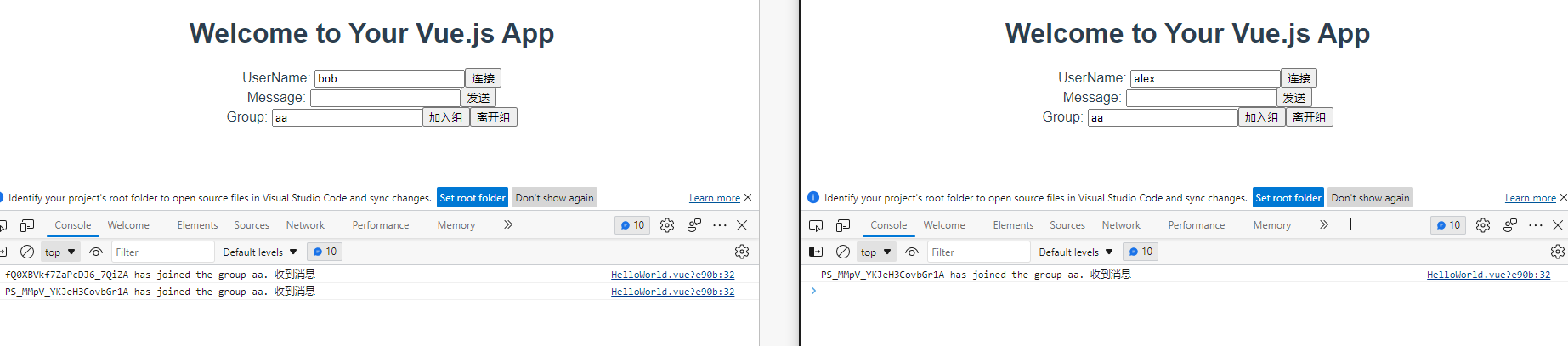
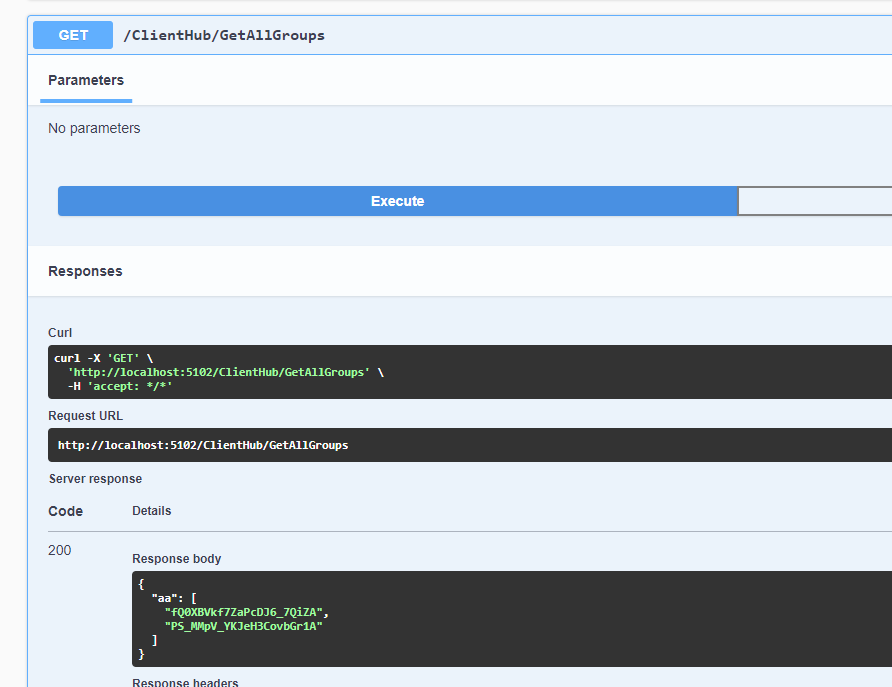
断开第二个页面的链接(刷新一下),再次查看。
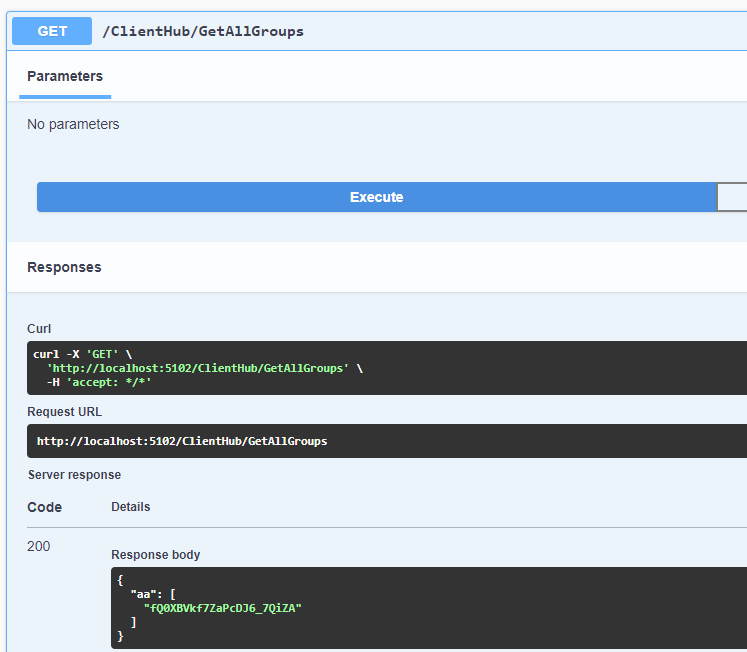
我们让bob用户离开aa组,再次查看。
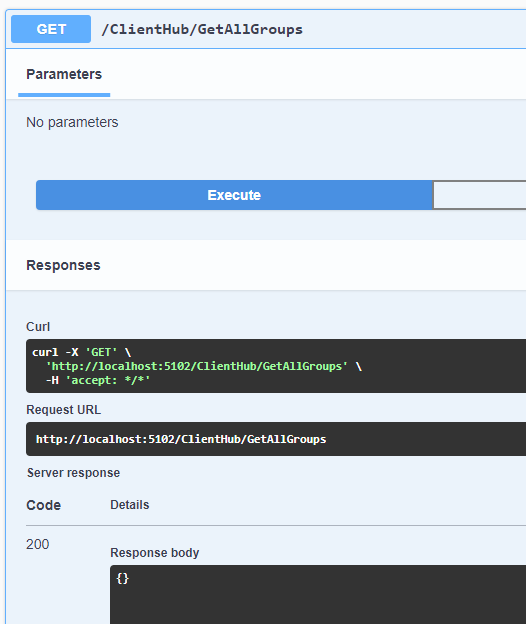
使用实体发送消息
首先在后端定义我们的实体和服务器上的接口。
public class TestModel{public string Message { get; set; }public string Email { get; set; }}
/// <summary>/// 发送实体模型 ChatHub类中/// </summary>/// <param name="data"></param>/// <returns></returns>public async Task SendTestModelMessage(TestModel data){await Clients.All.SendTestModel(data);await Clients.Caller.SendAll(_common.SendCaller());}
public interface IChatClient{Task SendTestModel(TestModel model);}
更改客户端,在客户端中添加相关接口的发送与接收。
<div>Message: <input type="text" v-model="message1" >Email: <input type="text" v-model="email" ><button @click="onModelClickButton" >发送实体</button></div>...message1: "",email: "",...onModelClickButton() {var e = thissignal.invoke('SendTestModelMessage',{ message: e.message1, email: e.email }).catch(function(err) {return console.error(err) })}
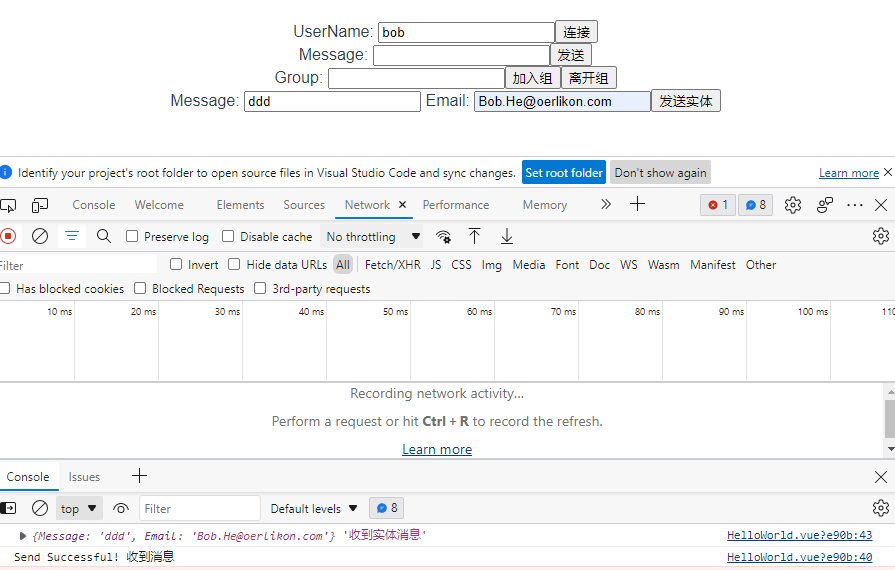
最后建议在发送消息的时候使用:ConfigureAwait异步发送避免卡死现象。
欢迎加群讨论技术,1群:677373950(满了,可以加,但通过不了),2群:656732739
 50010702506256
50010702506256




