 分类:
Halcon
分类:
Halcon

Halcon的Blob分析
什么是Blob分析
图像处理(image processing),用计算机对图像进行分析,以达到所需结果的技术。又称影像处理。图像处理一般指数字图像处理。数字图像是指用工业相机、摄像机、扫描仪等设备经过拍摄得到的一个大的二维数组,该数组的元素称为像素,其值称为灰度值。图像处理技术一般包括图像压缩,增强和复原,匹配、描述和识别3个部分。
Blob,即binary large object,二进制大型对象,是事务处理过程中遇到的一些大型的、复杂的数据项,必须作为一个完整的数据项看待。如一幅图形、一帧图像、一段语言等。在计算机视觉中的Blob是指图像中的具有相似颜色、纹理等特征所组成的一块连通区域。
Blob分析(Blob Analysis)是对图像中相同像素的连通域进行分析(该连通域称为Blob)。其过程其实就是将图像进行二值化,分割得到前景和背景,然后进行连通区域检测,从而得到Blob块的过程。简单来说,blob分析就是在一块“光滑”区域内,将出现“灰度突变”的小区域寻找出来。
Blob分析工具可以从背景中分离出目标,并可以计算出目标的数量、位置、形状、方向和大小,还可以提供相关斑点间的拓扑结构。在处理过程中不是对单个像素逐一分析,而是对图像的行进行操作。图像的每一行都用游程长度编码(RLE)来表示相邻的目标范围。这种算法与基于像素的算法相比,大大提高了处理的速度。
适用范围:针对二维目标图像和高对比度图像,适用于有无检测和缺陷检测。常用于二维目标图像、高对比度图像、存在/缺陷检测、数值范围和旋转不变性需求。显然,纺织品的瑕疵检测,玻璃的瑕疵检测,机械零件表面缺陷检测,可乐瓶缺陷检测,药品胶囊缺陷检测等很多场合都会用到blob分析。
Blob分析流程及常用算子
基本步骤
Blob分析的基本步骤,这是一种理想状态,也是最基本的套路,获取图像->分割图像(区分前景像素和背景像素)->特征提取(比如面积、重心、旋转角度等)。
halcon代码实现如下:
read_image(Image,'particle')//读取图像threshold(Image, BrightPixels,120,255)//阈值分割算子 二值化connection(BrightPixels,Particles)//断开联通区域area_center(Particles,Area,Row,Column)//获取这个区域的中心和面积
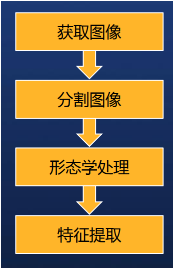
实际上,提取Blob之前和分析Blob之后也存在重要的步骤。比如,提取Blob之前一般要对图像进行预处理,比如图像的变换和校正、平滑与去噪、以及增强处理;分析Blob之后需要将Blob进行选取,或者将Blob重心的像素值向物理坐标系坐标值的转化。
因此,Blob实现方法需要具体情况具体分析。就拿阈值分割提取Blob而言,是用固定阈值还是动态阈值,这都是根据图片情况进行具体分析的。
完整的Blob分析步骤
在实际应用中,Blob 的分割会很复杂,需要处理更多步骤。 其原因有多种,比如杂乱或不均匀的照明、图像中有很多杂斑(很难提取目标位)。 此外,对Blob进行后处理以获取客户需要的直观显示数据,例如将特征转换为真实世界单位或结果可视化。
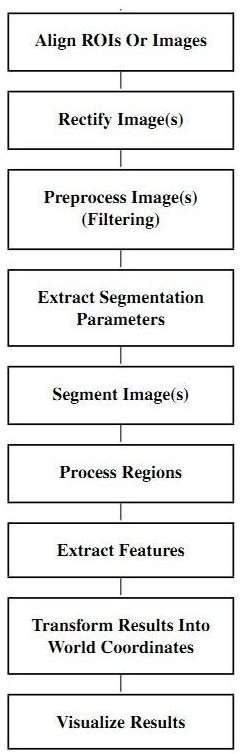
整个过程为:获取图像->应用ROI->定位ROI->矫正图像->图像预处理->动态获取分割参数->分割图像->处理区域->特征提取->将像素坐标转换到世界坐标->结果显示或者输出。
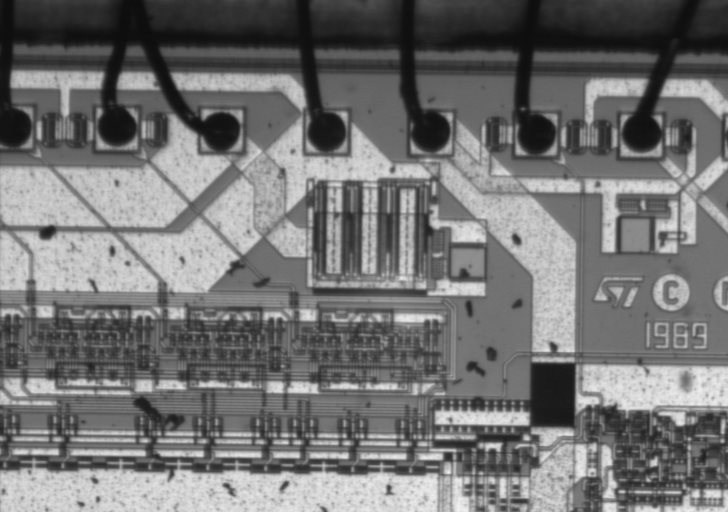
首先加载图片。
** 关闭窗口更新,即在显示图像后不立即更新窗口,提高性能。dev_update_window ('off')** 关闭当前打开的窗口,清除窗口相关资源。dev_close_window ()** 打开一个新窗口,大小为728x512,背景颜色为黑色,WindowID是窗口的标识符。dev_open_window (0, 0, 728, 512, 'black', WindowID)** 从文件 'die/die_03' 中读取图像数据到变量 Bond 中。读取的就是我上传的图片read_image (Bond, 'die/die_03')** 在当前打开的窗口中显示图像 Bond。dev_display (Bond)** 设置窗口中显示文本的字体属性,大小为14,字体为单色(单色意味着文本颜色不受当前显示图像的影响)。set_display_font (WindowID, 14, 'mono', 'true', 'false')** 在窗口中显示持续性消息,文本颜色为黑色。disp_continue_message (WindowID, 'black', 'true')** 停止当前程序的执行。stop ()
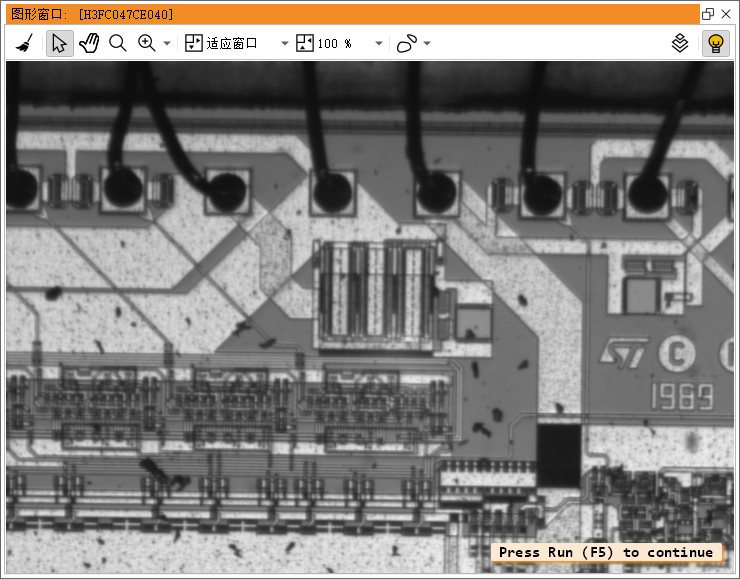
*灰度处理 二值化threshold (Bond, Bright, 100, 255)*形态学处理,一般用于定位,形状转换,rectangle2带方向的矩形shape_trans (Bright, Die, 'rectangle2')** 设置绘图颜色为绿色dev_set_color ('green')** 设置绘图线条宽度为 3 个像素dev_set_line_width (3)** 设置绘图时为图形边缘着色,这意味着绘制的矩形将在边缘处着色dev_set_draw ('margin')** 在当前窗口中显示处理后的图像Diedev_display (Die)** 在窗口中显示持续性消息,文本颜色为黑色disp_continue_message (WindowID, 'black', 'true')stop ()

*区域锁定 将图像 Bond 限制在矩形区域 Die 内,并将结果存储在 DieGrey 中。reduce_domain (Bond, Die, DieGrey)*再次二值化 对图像 DieGrey 进行二值化处理,将灰度值在 0 到 50 之间的像素设为白色,其他设为黑色,结果存储在 Wires 中。threshold (DieGrey, Wires, 0, 50)*用给定的形状特征填充区域:面积为1~100的区域fill_up_shape (Wires, WiresFilled, 'area', 1, 100)** 在当前窗口中显示图像 Bond。dev_display (Bond)** 设置绘图模式为填充模式。dev_set_draw ('fill')** 设置绘图颜色为红色。dev_set_color ('red')** 在当前窗口中显示填充后的图像 WiresFilled。dev_display (WiresFilled)** 在窗口中显示持续性消息,文本颜色为黑色。disp_continue_message (WindowID, 'black', 'true')stop ()
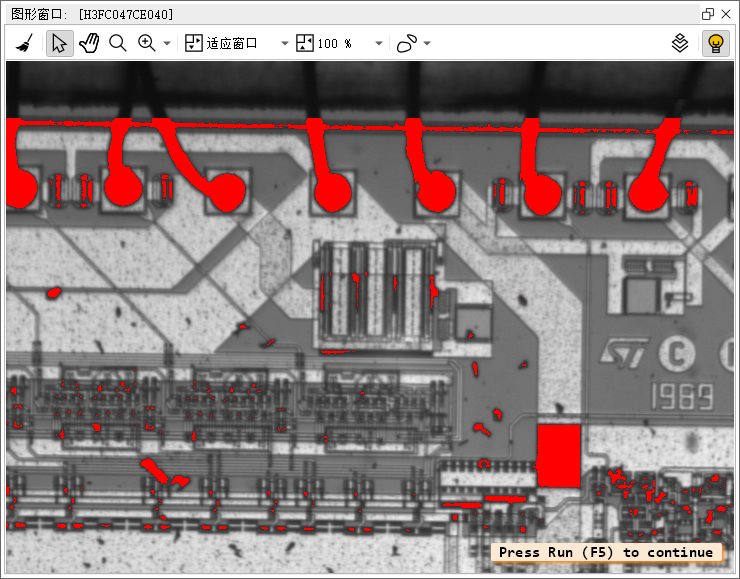
*形态学处理:此处为开运算/(也可以用腐蚀),减少像素,circle–对圆形作用最大*形态学 腐蚀* erosion_circle (WiresFilled, RegionErosion, 15.5)*形态学 膨胀* dilation_circle (RegionErosion, RegionDilation, 15.5)*形态学 开运算(效果同上 先腐蚀后膨胀 先变小再变大)opening_circle (WiresFilled, Balls, 15.5)dev_set_color ('green')dev_display (Balls)disp_continue_message (WindowID, 'black', 'true')stop ()
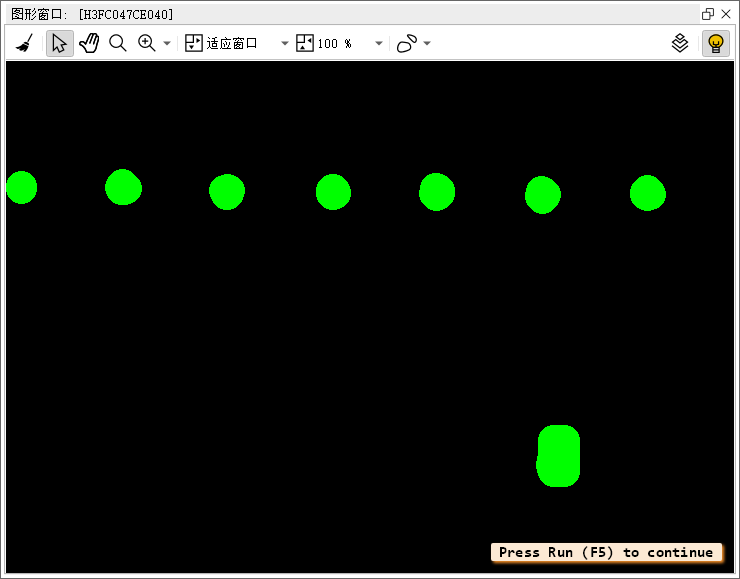
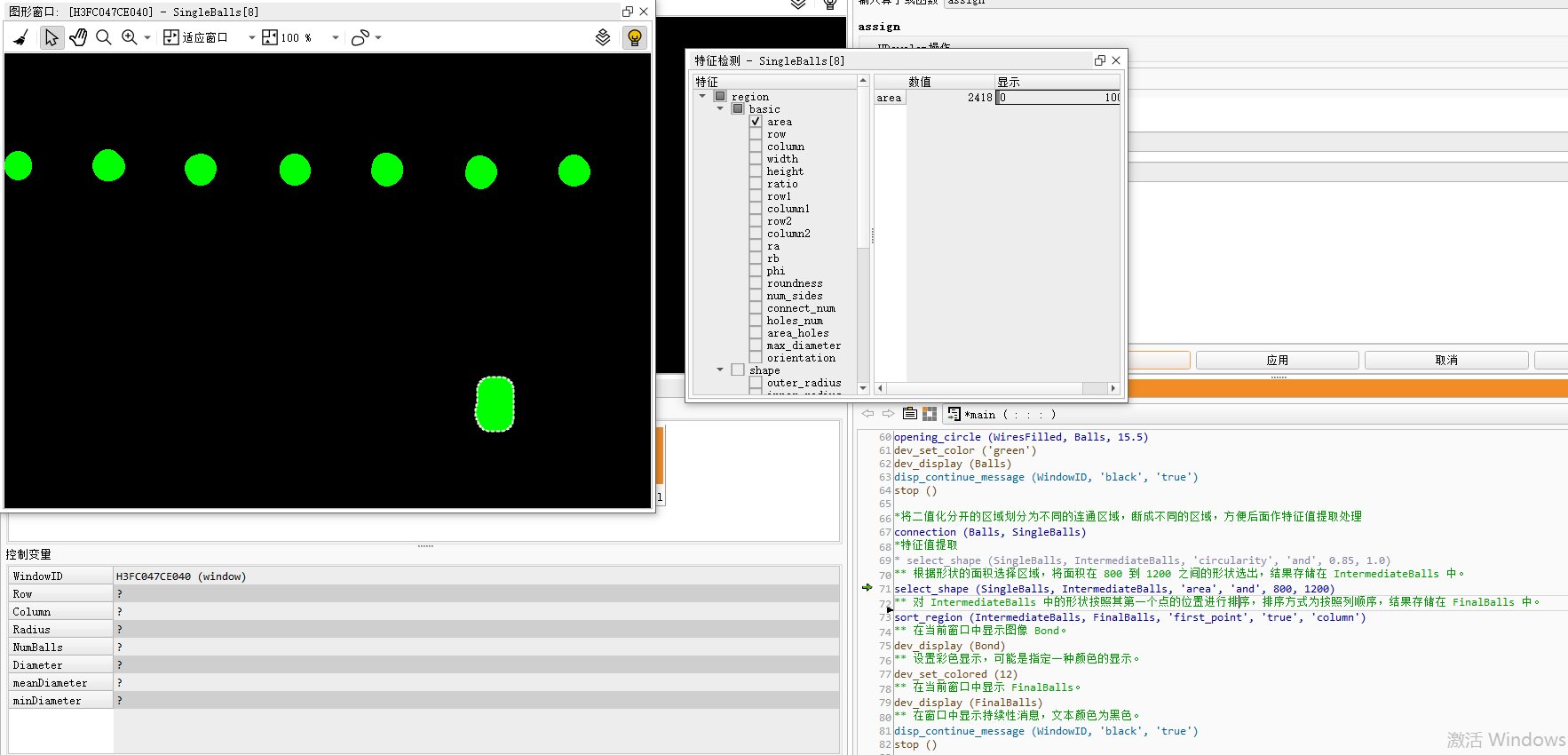
我们可以看到矩形的面积为2418,而圆形的面积只在1000多点左右,所以我们可以通过的它的大小范围来进行提取特征值。
这里设置了800-1200的范围。
*将二值化分开的区域划分为不同的连通区域,断成不同的区域,方便后面作特征值提取处理connection (Balls, SingleBalls)*特征值提取* select_shape (SingleBalls, IntermediateBalls, 'circularity', 'and', 0.85, 1.0)** 根据形状的面积选择区域,将面积在 800 到 1200 之间的形状选出,结果存储在 IntermediateBalls 中。select_shape (SingleBalls, IntermediateBalls, 'area', 'and', 800, 1200)** 对 IntermediateBalls 中的形状按照其第一个点的位置进行排序,排序方式为按照列顺序,结果存储在 FinalBalls 中。sort_region (IntermediateBalls, FinalBalls, 'first_point', 'true', 'column')** 在当前窗口中显示图像 Bond。dev_display (Bond)** 设置彩色显示,可能是指定一种颜色的显示。dev_set_colored (12)** 在当前窗口中显示 FinalBalls。dev_display (FinalBalls)** 在窗口中显示持续性消息,文本颜色为黑色。disp_continue_message (WindowID, 'black', 'true')stop ()

** 计算 FinalBalls 中每个形状的最小外接圆,结果的圆心坐标存储在 (Row, Column) 中,半径存储在 Radius 中。smallest_circle (FinalBalls, Row, Column, Radius)** 计算最小外接圆的数量,即形状的数量。NumBalls := |Radius|** 计算最小外接圆的直径。Diameter := 2 * Radius** 计算最小外接圆直径的平均值。meanDiameter := mean(Diameter)** 计算最小外接圆直径的最小值。minDiameter := min(Diameter)** 在当前窗口中显示图像 Bond。dev_display (Bond)** 在窗口中显示最小外接圆。disp_circle (WindowID, Row, Column, Radius)** 设置绘图颜色为白色。dev_set_color ('white')** 在窗口中显示形状直径信息。disp_message (WindowID, 'D: ' + Diameter$'.4', 'image', Row - 2 * Radius, Column, 'white', 'false')** 恢复窗口的更新功能,即重新启用窗口的更新。dev_update_window ('on')
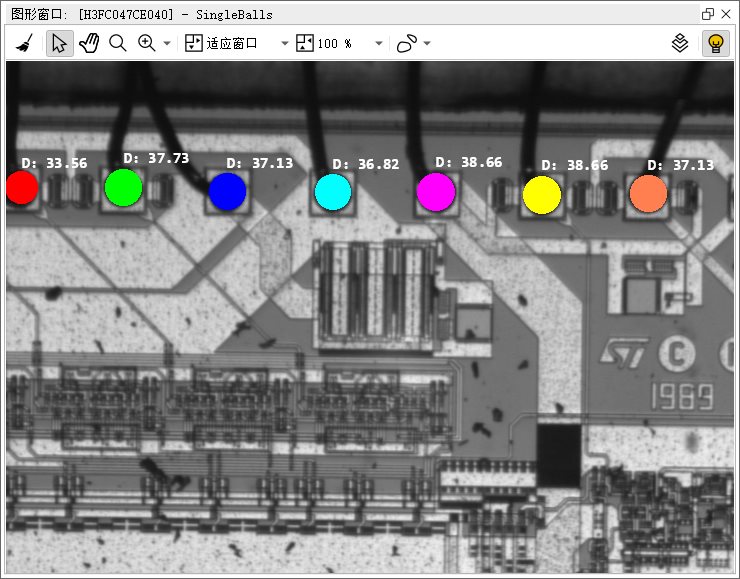
常见特征提取
1)、区域特征:
a:面积area;
b:力矩Moments;
c:平行于主轴的最小矩形smallest_rectangle1;
d:任意方向的最小矩形smallest_rectangle2;
e:最小圆形smallest_circle;
f:凸包面积convexity;
g:contlength区域边界长度;
h:圆形roundness;
j:圆度circularity;
k:紧密度compactness;
l:矩形度rectangularity;
2)、灰度特征
a:简单灰度值特征:区域的平均灰度值;
b:区域的最小和最大灰度值;
常用算子总结
1)、图像预处理常用算子:
a:mean_image:均值滤波
b:gauss_image:高斯滤波
c:median_image:中值滤波
2)、动态获取分割参数常用算子:
a:gray_histo_abs:灰度直方图
b:histo_to_thresh:直方图二值化
开运算和闭运算(形态学)
图像分割时,会用到开运算和闭运算,采用不同的分割策略,效果会不一样,这里仅先介绍下概念。
1)、开运算 先腐蚀后膨胀;
2)、闭运算 先膨胀后腐蚀;
3)、腐蚀;
4)、膨胀。
开运算和闭运算要用到的算子如下:
1)、开运算 opening(ConnectedRegions, ConnectedRegions, RegionOpening1)
2)、闭运算 closing(RegionOpening1, RegionOpening1, RegionClosing1)
3)、腐蚀 erosion1(RegionClosing1, RegionClosing1, RegionErosion1, 1)
4)、膨胀 dilation1(RegionErosion1, RegionErosion1, RegionDilation1, 1)
5)、圆形结构开运算 opening_circle(ConnectedRegions, RegionOpening, 3.5)
6)、圆形结构闭运算 closing_circle(RegionOpening, RegionClosing, 3.5)
7)、圆形结构腐蚀 erosion_circle(RegionClosing, RegionErosion, 3.5)
8)、圆形结构膨胀 dilation_circle(RegionErosion, RegionDilation, 3.5)
Blob分析案例说明
豆子分割统计(形态学案例)
加载我们的图像。
* 采集图像操作** 关闭图像更新,提高处理效率。dev_update_off ()** 读取图像 'pellets'。read_image (Image, 'pellets')** 关闭当前窗口。dev_close_window ()** 获取图像尺寸。get_image_size (Image, Width, Height)** 打开窗口,设置窗口大小和背景颜色。dev_open_window (0, 0, Width, Height, 'black', WindowID)** 设置显示区域。dev_set_part (0, 0, Height - 1, Width - 1)** 设置显示字体。set_display_font (WindowID, 16, 'mono', 'true', 'false')** 设置彩色显示。dev_set_colored (6)** 设置绘图模式为边缘绘制。dev_set_draw ('margin')** 设置绘图线条宽度。dev_set_line_width (3)** 在窗口中显示图像。dev_display (Image)** 在窗口中显示消息。disp_message (WindowID, 'Detect each single pellet', 'window', 12, 12, 'black', 'true')** 在窗口中显示持续性消息。disp_continue_message (WindowID, 'black', 'true')** 停止程序执行。stop ()
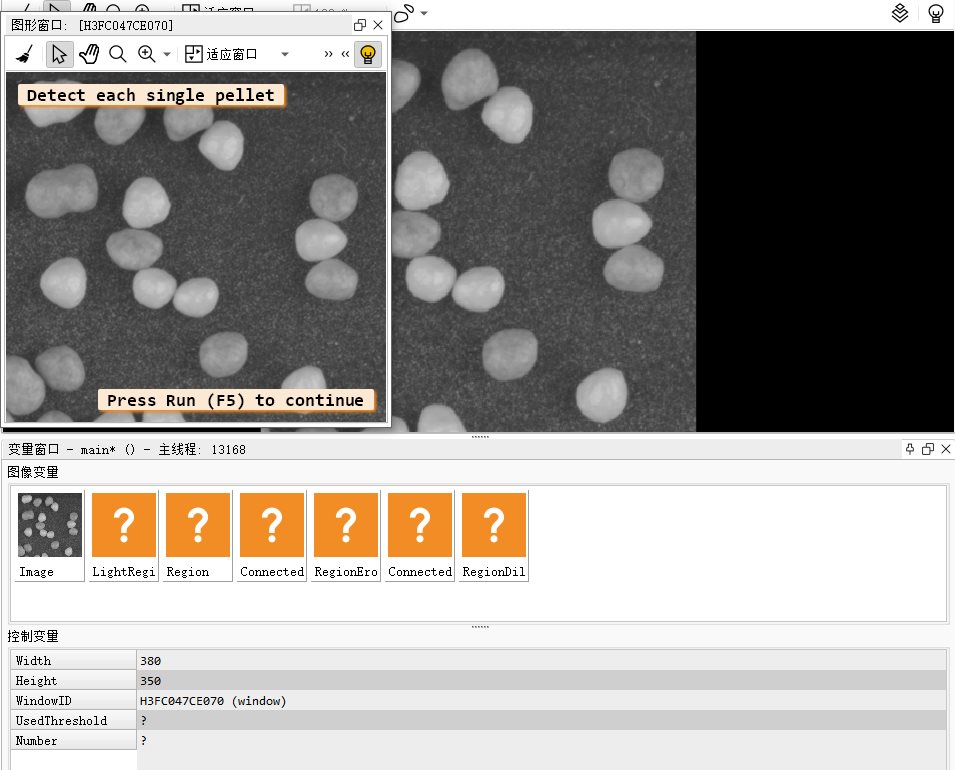
* 从背景分割颗粒的区域** 对图像进行二值化。binary_threshold (Image, LightRegion, 'max_separability', 'light', UsedThreshold)** 对二值化图像进行开运算。opening_circle (LightRegion, Region, 3.5)** 在窗口中显示分割结果。dev_display (Region)** 在窗口中显示消息。disp_message (WindowID, 'First, segment the pellets', 'window', 12, 12, 'black', 'true')** 在窗口中显示持续性消息。disp_continue_message (WindowID, 'black', 'true')** 停止程序执行。stop ()
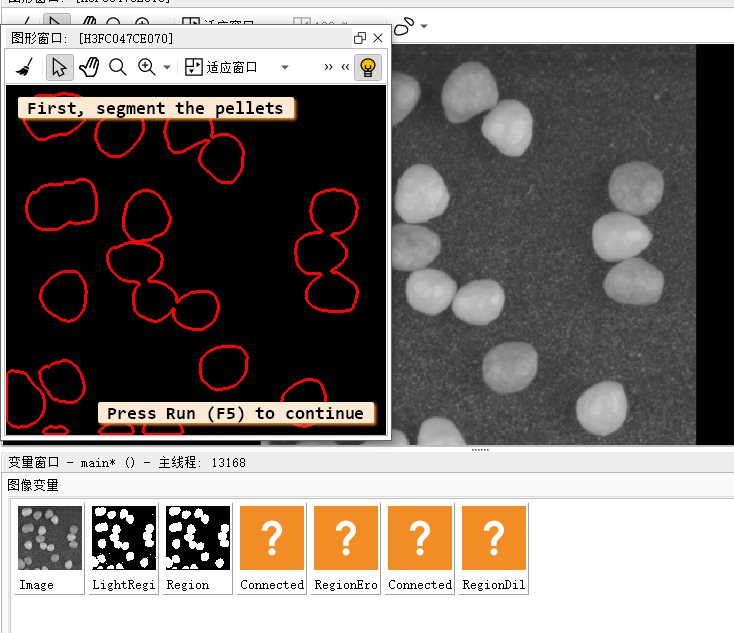
* 第一次分割出颗粒区域,只是分割处理而已不能进行统计** 进行连通性分析。connection (Region, ConnectedRegionsWrong)** 在窗口中显示图像和连通区域。dev_display (Image)dev_display (ConnectedRegionsWrong)** 在窗口中显示消息。disp_message (WindowID, 'Simple connection fails', 'window', 12, 12, 'black', 'true')** 在窗口中显示持续性消息。disp_continue_message (WindowID, 'black', 'true')** 停止程序执行。stop ()
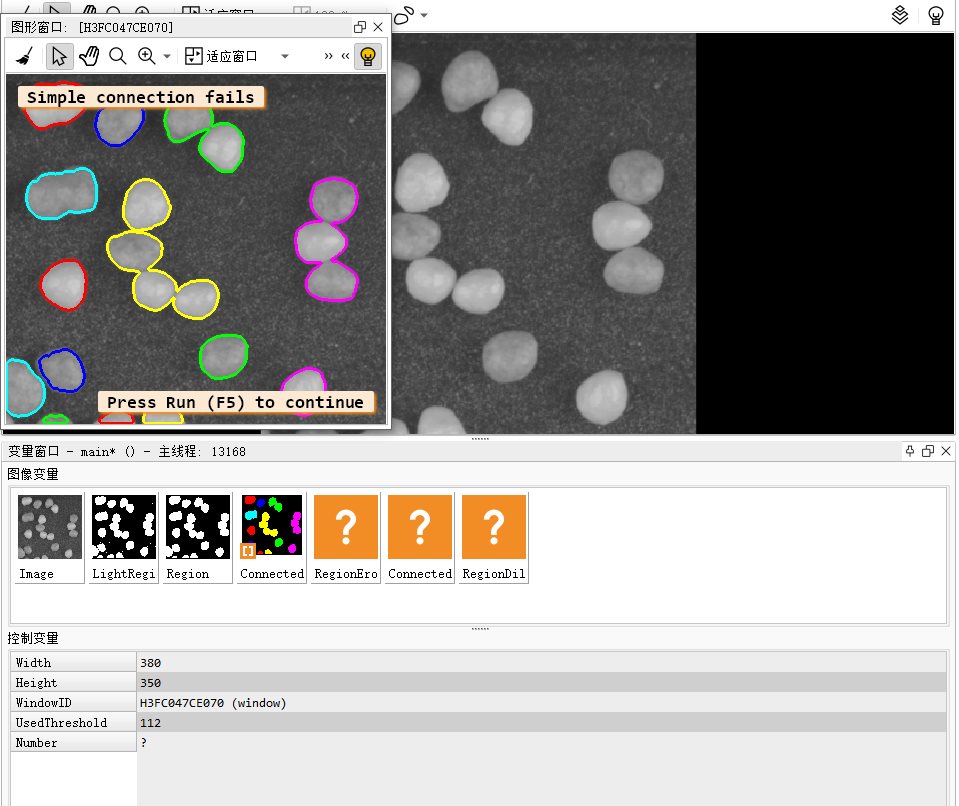
我们可以发现进行开运算后(先腐蚀再扩大),再进行添加颜色,发现有很多是关联在一起的。
如果不希望关联在一起,我们可以先腐蚀再添加颜色,最后再扩大。
* 通过腐蚀的方式来分割出每个区域** 对图像进行腐蚀操作。erosion_circle (Region, RegionErosion, 7.5)** 在窗口中显示图像和腐蚀结果。dev_display (Image)dev_display (RegionErosion)** 在窗口中显示消息。disp_message (WindowID, 'Erosion of the pellet regions', 'window', 12, 12, 'black', 'true')** 在窗口中显示持续性消息。disp_continue_message (WindowID, 'black', 'true')** 停止程序执行。stop ()
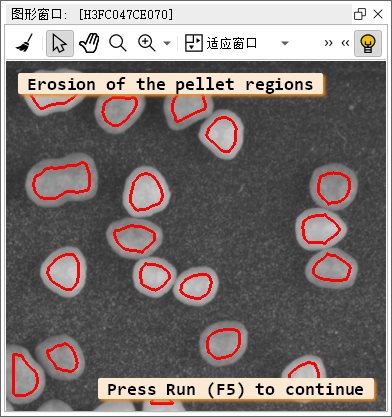
* 在次分割连通区域** 进行连通性分析。connection (RegionErosion, ConnectedRegions)** 在窗口中显示图像和连通区域。dev_display (Image)dev_display (ConnectedRegions)** 在窗口中显示消息。disp_message (WindowID, 'Perform connection now', 'window', 12, 12, 'black', 'true')** 在窗口中显示持续性消息。disp_continue_message (WindowID, 'black', 'true')** 停止程序执行。stop ()
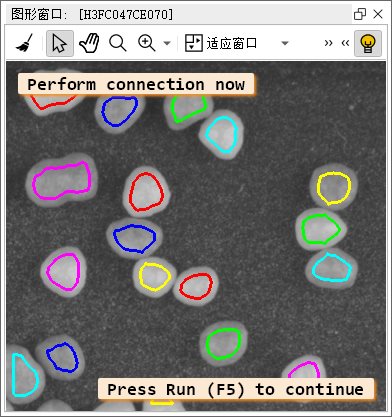
* 通过应用膨胀使其恢复到原始颗粒大小** 对图像进行膨胀操作。dilation_circle (ConnectedRegions, RegionDilation, 7.5)* 统计颗粒数量** 统计连通区域数量。count_obj (RegionDilation, Number)** 在窗口中显示图像和膨胀结果。dev_display (Image)dev_display (RegionDilation)** 在窗口中显示消息和颗粒数量。disp_message (WindowID, Number + ' pellets detected', 'window', 12, 12, 'black', 'true')
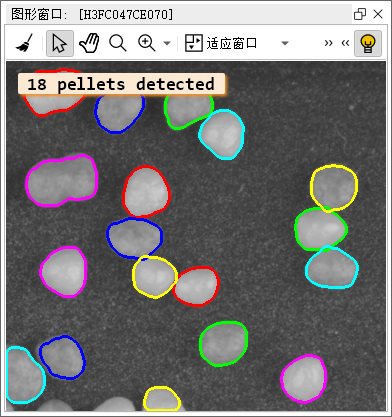
木材统计(形态学)
*读取图像read_image(image,'D:/ai/Halcon/vedio/061--机器视觉Course061Halcon的Blob图像分析/素材与源码/wood.jpg')*图像转灰度rgb1_to_gray(image,grayimage)*阈值分割threshold (grayimage, regions, 60, 255)*开运算opening_rectangle1(regions,Cut,2,7)*打断非连通区域connection(Cut,connectedregions)*面积筛选select_shape (connectedregions, SelectedRegions, 'area', 'and', 391.24, 20056.3)*数出第一个部分木材个数count_obj(SelectedRegions,Number1)*面积筛选select_shape (connectedregions, SelectedRegions1, 'area', 'and', 24334.9, 100000)*腐蚀运算erosion_circle(SelectedRegions1,regionerosion1,7.5)*打断非连通区域connection(regionerosion1,connectedregions1)*面积筛选select_shape (connectedregions1, SelectedRegions2, 'area', 'and', 2707.36, 20000)*数出第二个部分木材个数count_obj(SelectedRegions2,Number2)*将第一个部分和第二个部分合并concat_obj(SelectedRegions,SelectedRegions2,objectsconcat)*数出合并部分总木材个数count_obj(objectsconcat,Number3)
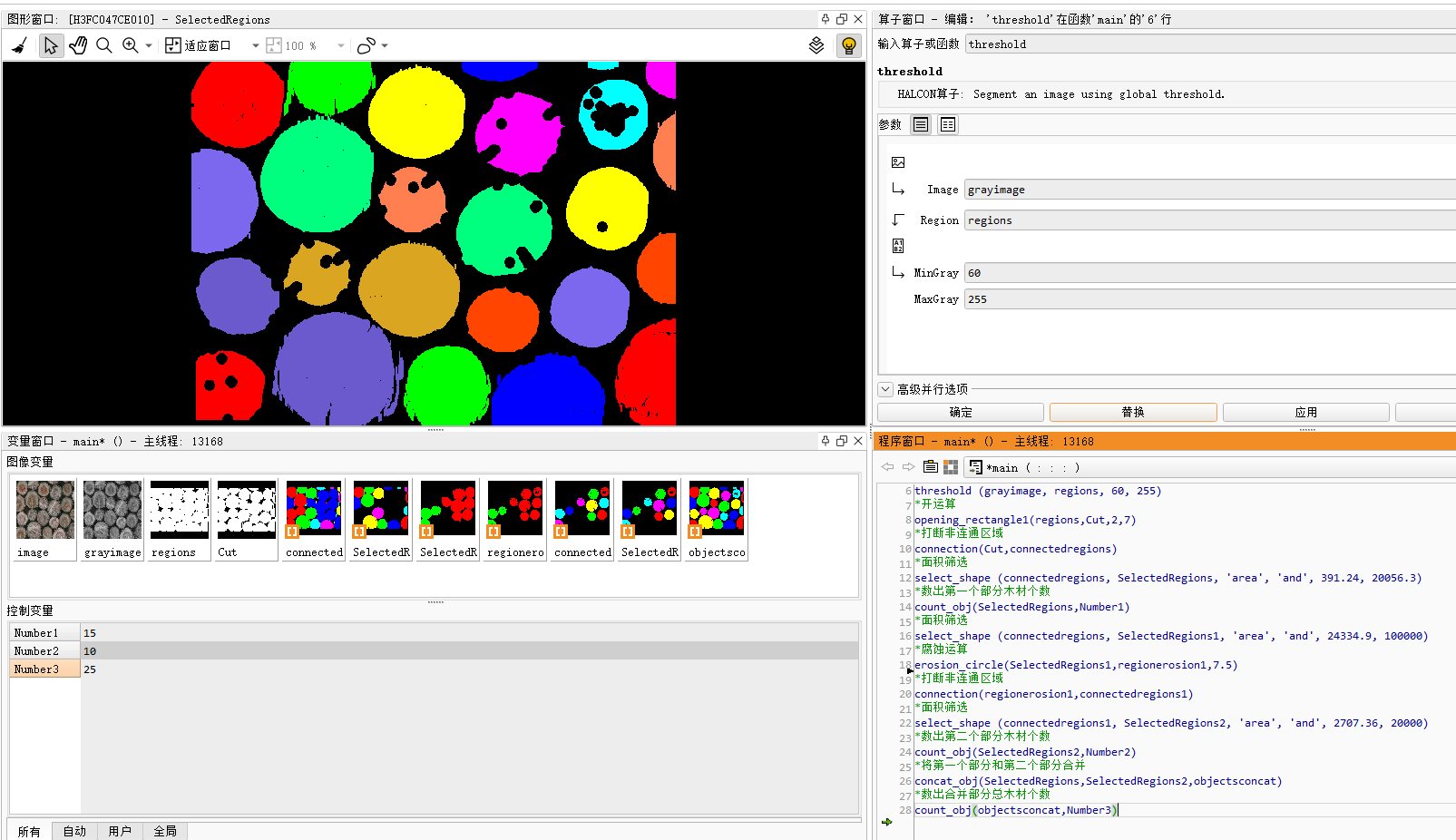
看到Number3给出了木头的总数。
车牌的字符分割(数字与字母)
首先读取图片
***** 读取图片** 关闭当前窗口。dev_close_window ()** 读取图像 '素材/chepai18.jpg'。read_image (Image, 'D:/ai/Halcon/vedio/061--机器视觉Course061Halcon的Blob图像分析/素材与源码/chepai18.jpg')** 打开窗口并适应图像大小。dev_open_window_fit_image (Image, 0, 0, -1, -1, WindowHandle)** 在窗口中显示图像。dev_display (Image)
然后我们对图片进行二值化操作,并对灰度图进行阈值化处理
***** 处理图片-定位车牌** 将图像转换为灰度图像。rgb1_to_gray (Image, GrayImage)** 对灰度图像进行阈值化。threshold (GrayImage, Region, 80, 100)** 对图像进行连通性分析。connection (Region, ConnectedRegions)** 根据区域面积选择形状。select_shape (ConnectedRegions, SelectedRegions, 'area', 'and', 8870.97, 10000)
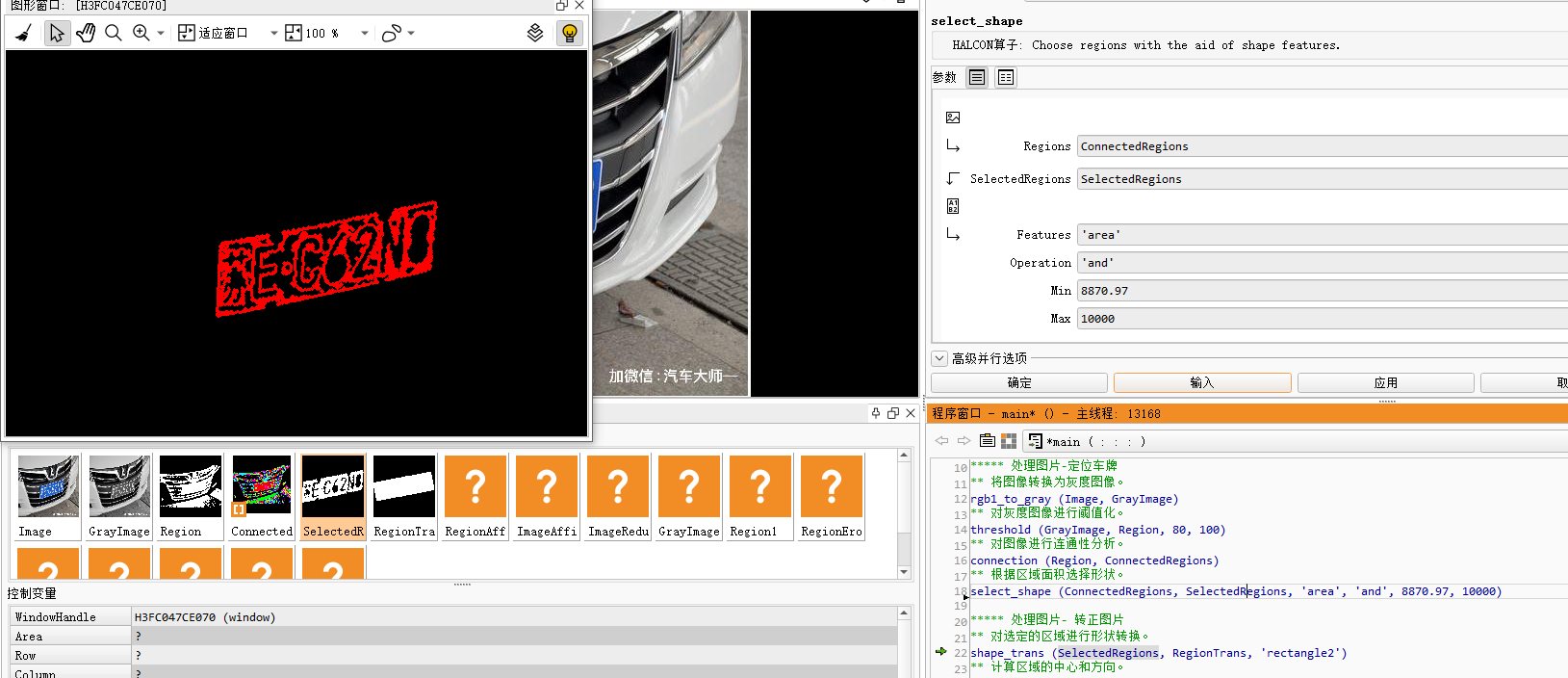
***** 处理图片- 转正图片** 对选定的区域进行形状转换。shape_trans (SelectedRegions, RegionTrans, 'rectangle2')** 计算区域的中心和方向。area_center (RegionTrans, Area, Row, Column)orientation_region (RegionTrans, Phi)** 将区域校正为水平状态。vector_angle_to_rigid (Row, Column, Phi, Row, Column, rad(0), HomMat2D)hom_mat2d_slant (HomMat2D, rad(15), 'x', Column, Row, HomMat2DSlant)affine_trans_region (RegionTrans, RegionAffineTrans, HomMat2DSlant, 'nearest_neighbor')affine_trans_image (Image, ImageAffineTrans, HomMat2DSlant, 'constant', 'false')reduce_domain (ImageAffineTrans, RegionAffineTrans, ImageReduced)
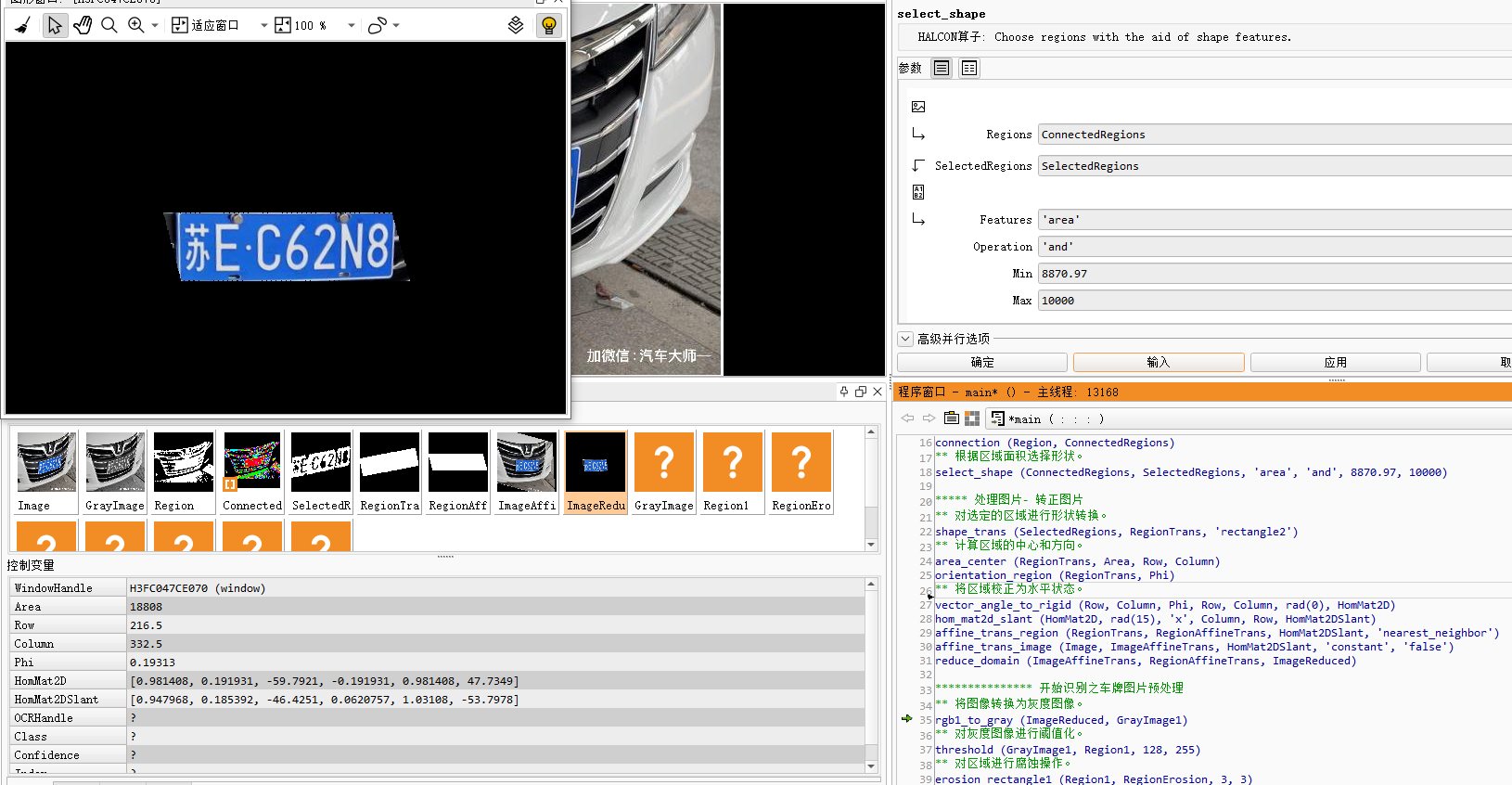
*************** 开始识别之车牌图片预处理** 将图像转换为灰度图像。rgb1_to_gray (ImageReduced, GrayImage1)** 对灰度图像进行阈值化。threshold (GrayImage1, Region1, 128, 255)** 对区域进行腐蚀操作。erosion_rectangle1 (Region1, RegionErosion, 3, 3)** 对区域进行开运算。opening_rectangle1 (RegionErosion, RegionOpening, 1, 3)** 对图像进行连通性分析。connection (RegionOpening, ConnectedRegions1)** 根据区域面积选择形状。select_shape (ConnectedRegions1, SelectedRegions1, 'area', 'and', 200, 500)** 根据字符在车牌中的位置进行排序。sort_region (SelectedRegions1, SortedRegions, 'character', 'true', 'column')
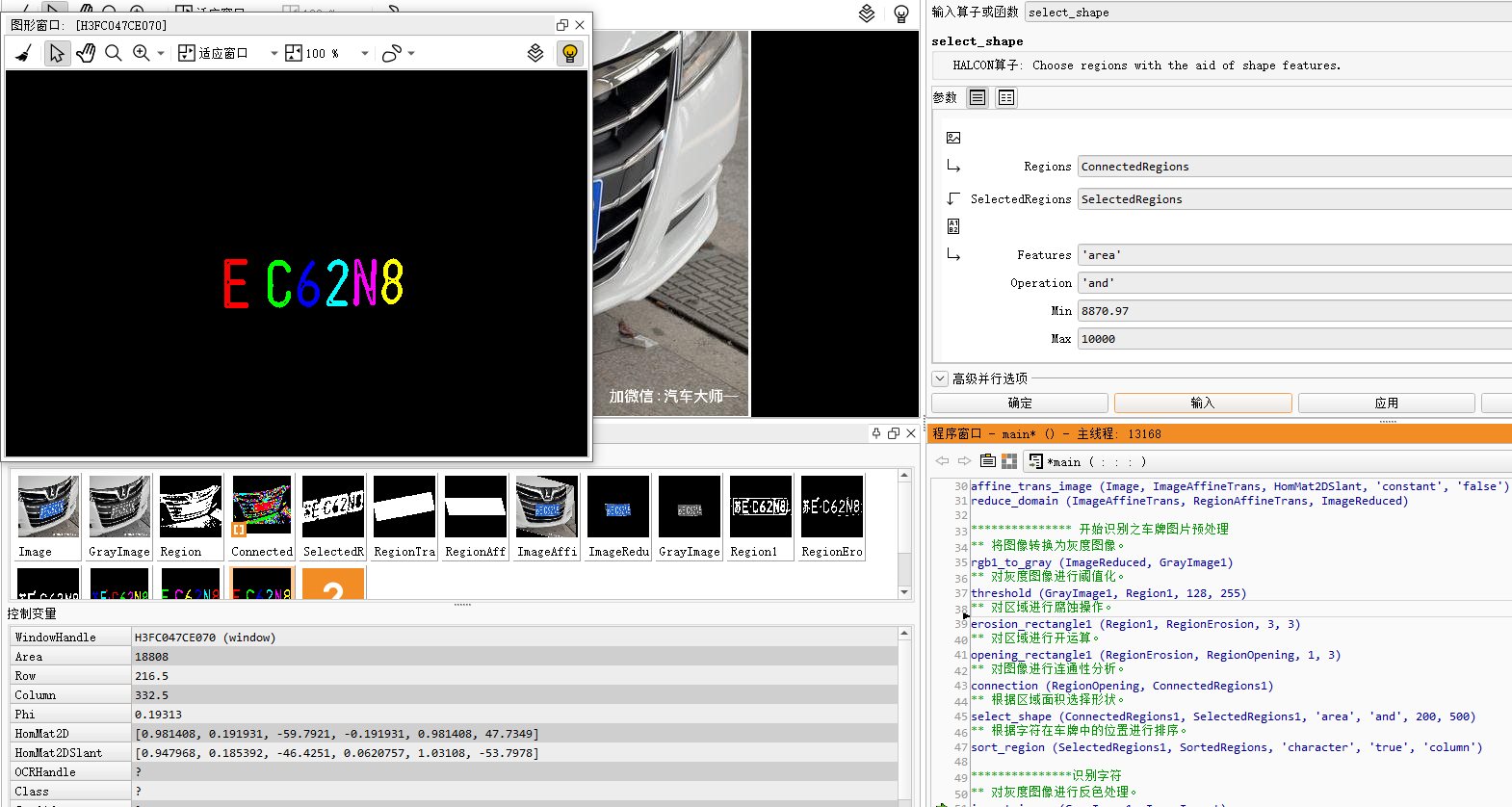
select_shape(Regions : SelectedRegions : Features, Operation, Min, Max : )
(将连接的区域进行筛选,筛选的特征有很多,如面积长度等,可以去掉不满足条件的轮廓)
描述:
操作符select_shape根据形状选择区域。对于来自区域的每个输入区域,计算所指示的特征(features)。如果计算特征的每个(Operation=‘and’)或至少一个(Operation=‘or’)在默认限制(最小值、最大值)内,则该区域将适应输出(复制)。
条件:Min_i <= Feature_i(Object) <= Max_i
功能特征的取值
| 特征 | 英 | 译 | 备注 |
|---|---|---|---|
| area | Area of the object | 对象的面积 | |
| row | Row index of the center | 中心点的行坐标 | |
| column | Column index of the center | 中心点的列坐标 | |
| width | Width of the region | 区域的宽度 | |
| height | Height of the region | 区域的高度 | |
| row1 | Row index of upper left corner | 左上角行坐标 | |
| column1 | Column index of upper left corner | 左上角列坐标 | |
| row2 | Row index of lower right corner | 右下角行坐标 | |
| column2 | Column index of lower right corner | 右下角列坐标 | |
| circularity | Circularity | 圆度 | 0~1 |
| compactness | Compactness | 紧密度 | 0~1 |
| contlength | Total length of contour | 轮廓线总长 | |
| convexity | Convexity | 凸性 | |
| rectangularity | Rectangularity | 矩形度 0~1 | |
| ra | Main radius of the equivalent ellipse | 等效椭圆长轴半径长度 | |
| rb | Secondary radius of the equivalent ellipse | 等效椭圆短轴半径长度 | |
| phi | Orientation of the equivalent ellipse | 等效椭圆方向 | |
| anisometry | Anisometry | 椭圆参数,Ra/Rb长轴与短轴的比值 | |
| bulkiness | Bulkiness | 椭圆参数,蓬松度πRaRb/A | |
| struct_factor | Structur Factor | 椭圆参数,Anisometry*Bulkiness-1 |
|
| outer_radius | Radius of smallest surrounding circle | 最小外接圆半径 | |
| inner_radius | Radius of largest inner circle | 最大内接圆半径 | |
| inner_width | Width of the largest axis-parallel rectangle that fits into the region | 最大内接矩形宽度 | |
| inner_height | Height of the largest axis-parallel rectangle that fits into the region | 最大内接矩形高度 | |
| dist_mean | Mean distance from the region border to the center | 区域边界到中心的平均距离 | |
| dist_deviation | Deviation of the distance from the region border from the center | 区域边界到中心距离的偏差 | |
| roundness | Roundness | 圆度,与circularity计算方法不同 | |
| num_sides | Number of polygon sides | 多边形边数 | |
| connect_num | Number of connection components | 连通数 | |
| holes_num | Number of holes | 区域内洞数 | |
| area_holes | Area of the holes of the object | 所有洞的面积 | |
| max_diameter | Maximum diameter of the region | 最大直径 | |
| orientation | Orientation of the region | 区域方向 | |
| euler_number | Euler number | 欧拉数,即连通数和洞数的差 | |
| rect2_phi | Orientation of the smallest surrounding rectangle | 最小外接矩形的方向 | |
| rect2_len1 | Half the length of the smallest surrounding rectangle | 最小外接矩形长度的一半 smallest_rectangle2 | |
| rect2_len2 | Half the width of the smallest surrounding rectangle | 最小外接矩形宽度的一半 | |
| moments_m11 | Geometric moments of the region | 几何矩 | |
| moments_m20 | Geometric moments of the region | 几何矩 | |
| moments_m02 | Geometric moments of the region | 几何矩 | |
| moments_ia | Geometric moments of the region | 几何矩 | |
| moments_ib | Geometric moments of the region | 几何矩 | |
| moments_m11_invar | Geometric moments of the region | 几何矩 | |
| moments_m20_invar | Geometric moments of the region | 几何矩 | |
| moments_m02_invar | Geometric moments of the region | 几何矩 | |
| moments_phi1 | Geometric moments of the region | 几何矩 | |
| moments_phi2 | Geometric moments of the region | 几何矩 | |
| moments_m21 | Geometric moments of the region | 几何矩 | |
| moments_m12 | Geometric moments of the region | 几何矩 | |
| moments_m03 | Geometric moments of the region | 几何矩 | |
| moments_m30 | Geometric moments of the region | 几何矩 | |
| moments_m21_invar | Geometric moments of the region | 几何矩 | |
| moments_m12_invar | Geometric moments of the region | 几何矩 | |
| moments_m03_invar | Geometric moments of the region | 几何矩 | |
| moments_m30_invar | Geometric moments of the region | 几何矩 | |
| moments_i1 | Geometric moments of the region | 几何矩 | |
| moments_i2 | Geometric moments of the region | 几何矩 | |
| moments_i3 | Geometric moments of the region | 几何矩 | |
| moments_i4 | Geometric moments of the region | 几何矩 | |
| moments_psi1 | Geometric moments of the region | 几何矩 | |
| moments_psi2 | Geometric moments of the region | 几何矩 | |
| moments_psi3 | Geometric moments of the region | 几何矩 | |
| moments_psi4 | Geometric moments of the region | 几何矩 |
车牌字符分割带中文(中文、数字、字母)
***** 读取图片dev_close_window ()read_image (Image, 'D:/ai/Halcon/vedio/061--机器视觉Course061Halcon的Blob图像分析/素材与源码/chepai18.jpg')dev_open_window_fit_image (Image, 0, 0, -1, -1, WindowHandle)dev_display (Image)***** 处理图片-定位车牌rgb1_to_gray (Image, GrayImage)threshold (GrayImage, Region, 80, 100)connection (Region, ConnectedRegions)select_shape (ConnectedRegions, SelectedRegions, 'area', 'and', 8870.97, 10000)***** 处理图片- 转正图片shape_trans (SelectedRegions, RegionTrans, 'rectangle2')area_center (RegionTrans, Area, Row, Column)orientation_region (RegionTrans, Phi)vector_angle_to_rigid (Row, Column, Phi, Row, Column, rad(0), HomMat2D)hom_mat2d_slant (HomMat2D, rad(15), 'x', Column, Row, HomMat2DSlant)affine_trans_region (RegionTrans, RegionAffineTrans, HomMat2DSlant, 'nearest_neighbor')affine_trans_image (Image, ImageAffineTrans, HomMat2DSlant, 'constant', 'false')reduce_domain (ImageAffineTrans, RegionAffineTrans, ImageReduced)*************** 开始识别之车牌图片预处理,带中文字符分割rgb1_to_gray (ImageReduced, GrayImage1)threshold (GrayImage1, Regions, 176, 242)closing_circle (Regions, RegionClosing, 3.5)opening_circle (Regions, RegionOpening, 1.7)connection (RegionOpening, ConnectedRegions1)select_shape (ConnectedRegions1, SelectedRegions1, 'area', 'and', 20, 600)sort_region (SelectedRegions1, SortedRegions, 'character', 'true', 'column')*************** 组装苏字区域select_obj (SortedRegions, ObjectSelected1, 1)select_obj (SortedRegions, ObjectSelected2, 2)select_obj (SortedRegions, ObjectSelected3, 3)union2 (ObjectSelected1, ObjectSelected2, RegionUnion)union2 (RegionUnion, ObjectSelected3, RegionUnion1)select_obj (SortedRegions, ObjectSelected4, 4)select_obj (SortedRegions, ObjectSelected5, 5)select_obj (SortedRegions, ObjectSelected6, 6)select_obj (SortedRegions, ObjectSelected7, 7)select_obj (SortedRegions, ObjectSelected8, 8)select_obj (SortedRegions, ObjectSelected9, 9)***************** 把所有区域组成一个对象gen_empty_obj (NumberObject)concat_obj (NumberObject, RegionUnion1, NumberObject)concat_obj (NumberObject, ObjectSelected4, NumberObject)concat_obj (NumberObject, ObjectSelected5, NumberObject)concat_obj (NumberObject, ObjectSelected6, NumberObject)concat_obj (NumberObject, ObjectSelected7, NumberObject)concat_obj (NumberObject, ObjectSelected8, NumberObject)concat_obj (NumberObject, ObjectSelected9, NumberObject)**************** 创建训练文件TrainFile:='D:/ai/Halcon/vedio/061--机器视觉Course061Halcon的Blob图像分析/素材与源码/code/Charactor.trf'Words:=['苏','E','C','6','2','N','8']** 完成图像与字符训练对应关系write_ocr_trainf (NumberObject, GrayImage1, Words, TrainFile)** 读取训练文件read_ocr_trainf_names (TrainFile, CharacterNames, CharacterCount)** 创建一个分类识别器create_ocr_class_mlp (8, 10, 'constant', 'default', CharacterNames, 80, 'none', 10, 42, OCRHandle)** 训练分类识别器trainf_ocr_class_mlp (OCRHandle, TrainFile, 200, 1, 0.01, Error, ErrorLog)** 保存分类识别文件write_ocr_class_mlp (OCRHandle, 'D:/ai/Halcon/vedio/061--机器视觉Course061Halcon的Blob图像分析/素材与源码/code/Charactor.omc')*********************** 基于训练omc文件开始识别带中文车牌**************read_ocr_class_mlp ('D:/ai/Halcon/vedio/061--机器视觉Course061Halcon的Blob图像分析/素材与源码/code/Charactor.omc', OCRHandle1)do_ocr_multi_class_mlp (NumberObject, GrayImage1, OCRHandle1, Class, Confidence)dev_clear_window ()dev_display (Image)dev_set_color ('red')set_display_font (WindowHandle, 30, 'mono', 'true', 'false')for Index := 0 to |Class|-1 by 1set_tposition (WindowHandle,30, 120+36*Index)write_string (WindowHandle, Class[Index])endfor
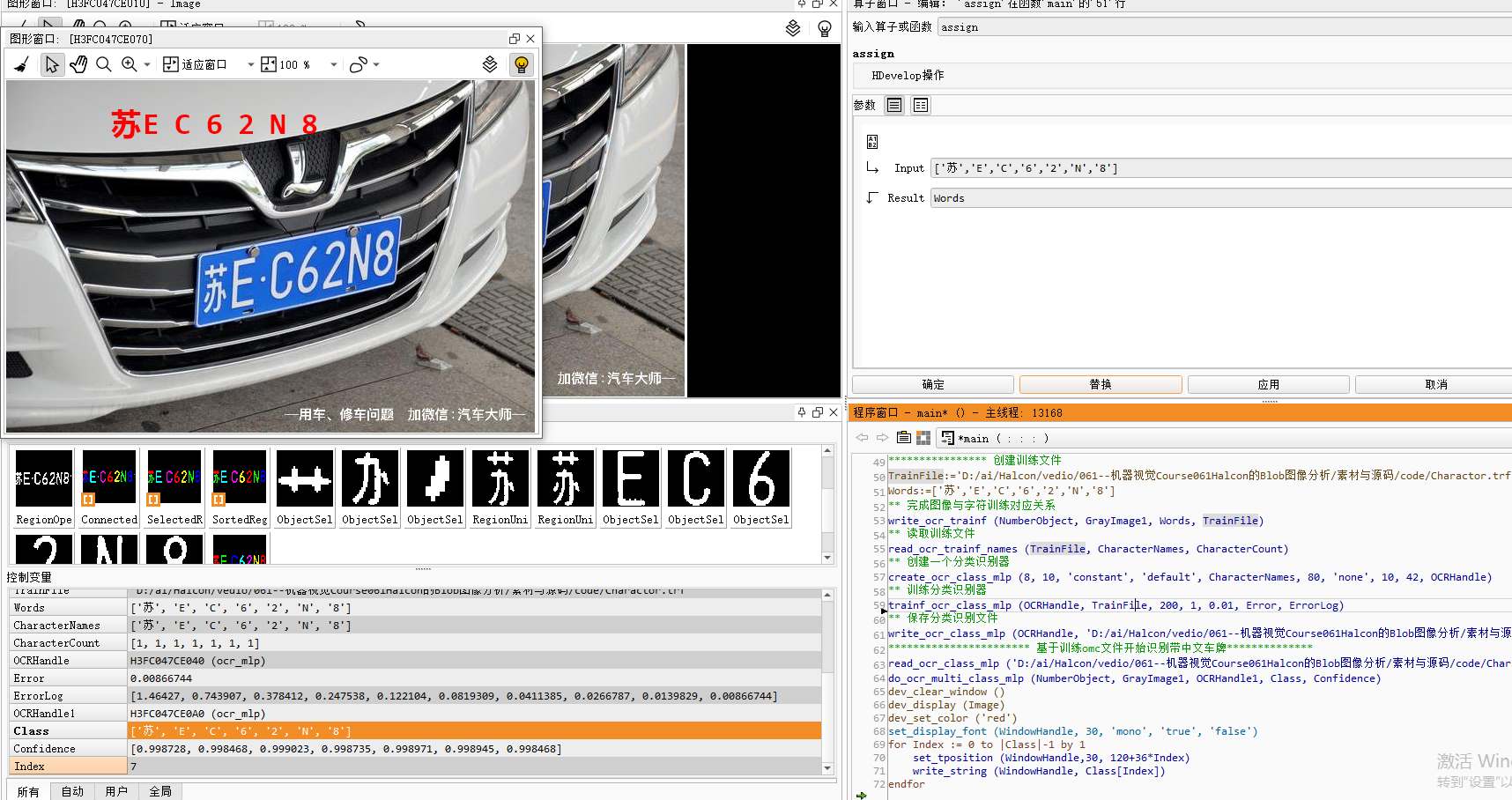
统计每个骰子的点数(距离变换+分水岭)
** 关闭当前窗口。dev_close_window ()** 打开一个新窗口,设置窗口大小和背景颜色。dev_open_window (0, 0, 500, 500, 'black', WindowHandle)** 设置显示字体。set_display_font (WindowHandle, 30, 'mono', 'true', 'false')** 列出指定目录下的所有文件。list_files ('D:/ai/Halcon/vedio/061--机器视觉Course061Halcon的Blob图像分析/素材与源码/dice/', ['files','follow_links'], ImageFiles)** 从文件列表中筛选出符合指定正则表达式的图像文件。tuple_regexp_select (ImageFiles, ['\\.(tif|tiff|gif|bmp|jpg|jpeg|jp2|png|pcx|pgm|ppm|pbm|xwd|ima|hobj)$','ignore_case'], ImageFiles)** 初始化结果索引。ResultIndex:=1** 遍历图像文件列表。for Index := 0 to |ImageFiles| - 1 by 1** 读取图像文件。read_image (Image, ImageFiles[Index])** 获取图像尺寸。get_image_size (Image, Width, Height)** 对图像进行预处理** 对图像进行阈值化。threshold (Image, Regions, 180, 255)** 填充区域。fill_up (Regions, RegionFillUp)** 进行连通性分析。connection (RegionFillUp, ConnectedRegions)** 计算距离变换。distance_transform (ConnectedRegions, DistanceImage, 'octagonal', 'true', 1000, 1000)** 转换图像类型为 BYTE。convert_image_type (DistanceImage, ImageConverted, 'byte')** 对图像进行反色处理。invert_image (ImageConverted, ImageInvert)** 对图像进行最大值缩放。scale_image_max (ImageInvert, ImageScaleMax)** 使用分水岭算法进行图像分割。watersheds_threshold (ImageScaleMax, Basins, 10)** 计算分割结果和连通区域的交集。intersection (Basins, ConnectedRegions, RegionIntersection)** 对分割结果进行处理** 根据面积选择形状。select_shape (RegionIntersection, SelectedRegions, 'area', 'and', 30000, 100000)** 统计选定区域数量。count_obj (SelectedRegions, Number)** 在窗口中显示原始图像。dev_display (Image)** 遍历每个选定区域。for Index1 := 1 to Number by 1** 选择指定的区域。select_obj (SelectedRegions, ObjectSelected, Index1)** 缩小图像域。reduce_domain (Image, ObjectSelected, ImageReduced)** 对缩小后的图像进行阈值化。threshold (ImageReduced, Regions1, 0, 150)** 填充区域。fill_up (Regions1, RegionFillUp1)** 进行连通性分析。connection (RegionFillUp1, ConnectedRegions1)** 根据面积选择形状。select_shape (ConnectedRegions1, SelectedRegions1, 'area', 'and', 200, 20000)** 统计选定区域数量。count_obj (SelectedRegions1, Number1)** 计算区域中心。area_center (ObjectSelected, Area, Row, Column)** 在图像中显示消息。disp_message (WindowHandle, Number1, 'image', Row, Column, 'green', 'false')endfor** 停止程序执行。stop()endfor

欢迎加群讨论技术,1群:677373950(满了,可以加,但通过不了),2群:656732739
 50010702506256
50010702506256




